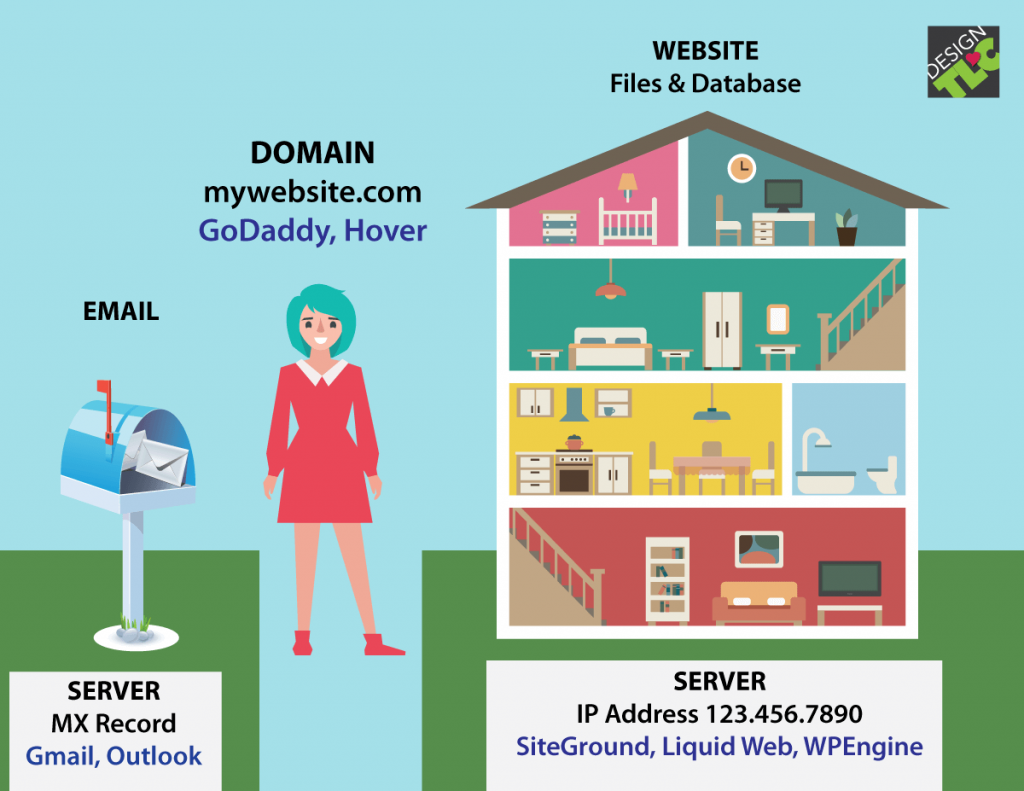Website and email hosting are the foundations of your online presence. They provide the infrastructure to host your website and send emails, connecting you with your audience and enabling you to conduct business digitally.
Choosing the right hosting provider is crucial, as it directly impacts your website’s performance, security, and reliability. Understanding different hosting options, email hosting solutions, and essential aspects like domain names and DNS is essential for creating a successful online presence.
Introduction to Website and Email Hosting
Website and email hosting are fundamental services that enable individuals and businesses to establish their online presence. Website hosting provides the infrastructure to store and deliver website files, making them accessible to users worldwide. Email hosting, on the other hand, allows users to send and receive emails using a custom domain name.
Website Hosting
Website hosting involves storing website files on a server that is connected to the internet. When a user enters a website’s URL in their web browser, the server retrieves the necessary files and delivers them to the user’s computer. This process allows users to view the website’s content.
Essential Components of Website Hosting
Website hosting services typically include several essential components that work together to ensure website functionality and performance. These components include:
- Web Server: A web server is a software program that runs on a computer and processes requests from web browsers. It is responsible for retrieving website files and delivering them to users. Common web server software includes Apache, Nginx, and Microsoft IIS.
- Storage Space: Website hosting services provide storage space on their servers for website files, such as HTML, CSS, JavaScript, images, and videos. The amount of storage space allocated depends on the hosting plan.
- Bandwidth: Bandwidth refers to the amount of data that can be transferred between the server and users’ computers within a given time. It determines how quickly website content can be loaded and how many users can access the website simultaneously.
- Domain Name: A domain name is a human-readable address that users can type into their web browsers to access a website. It is linked to the server’s IP address, which is a numerical identifier for the server.
- Database: Some websites require a database to store dynamic content, such as user information, product catalogs, and blog posts. Website hosting services may offer database support, typically using databases like MySQL or PostgreSQL.
- Security Features: Website hosting services provide security features to protect websites from attacks and vulnerabilities. These features may include firewalls, malware protection, and regular security updates.
Email Hosting
Email hosting allows users to send and receive emails using a custom domain name. Instead of using a generic email address like “@gmail.com” or “@yahoo.com,” email hosting enables users to create email addresses that reflect their website or brand, such as “@example.com.”
Types of Email Hosting Solutions
There are various email hosting solutions available, each offering different features and levels of control:
- Webmail: Webmail services, such as Gmail, Yahoo Mail, and Outlook.com, provide email access through a web browser. They are typically free or offered as part of a paid subscription.
- Dedicated Email Hosting: Dedicated email hosting involves renting server space specifically for email services. This provides greater control over email settings, security, and performance. It is often used by businesses that require high email volume or specific email features.
- Shared Email Hosting: Shared email hosting involves sharing server resources with other users. It is a cost-effective option for individuals and small businesses with moderate email needs. However, it may offer less control and flexibility compared to dedicated email hosting.
Email Hosting Solutions
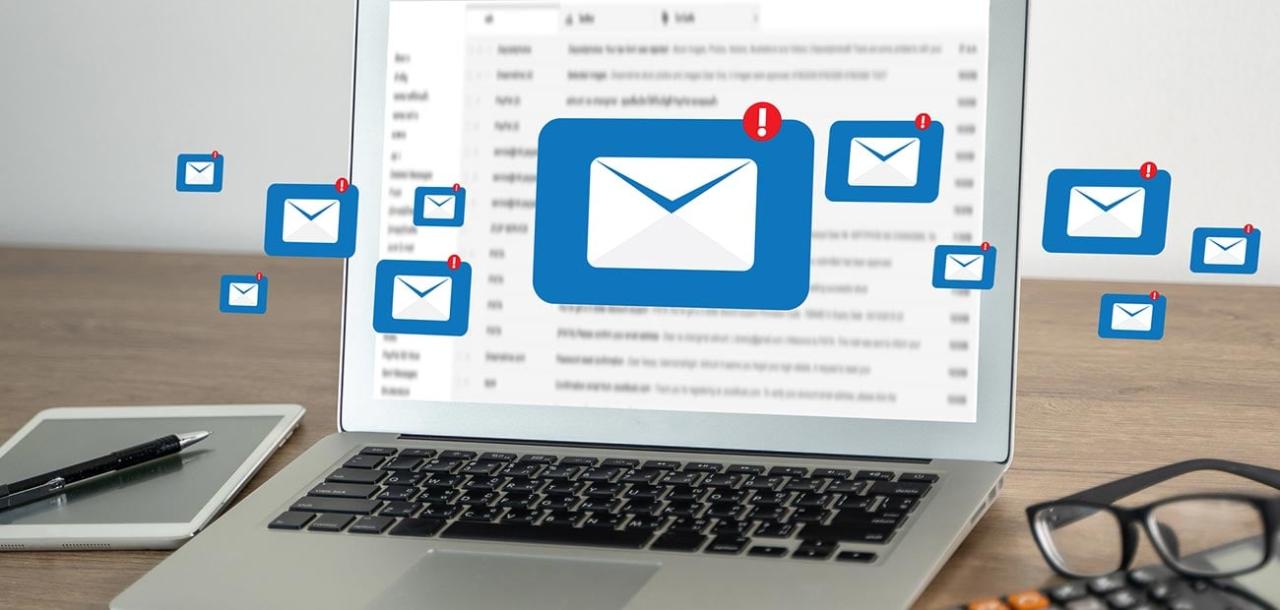
Email hosting is an essential part of online presence for individuals and businesses. It enables you to send and receive emails using a custom domain name, providing a professional and reliable communication channel. Several email hosting providers offer a range of features and pricing options, catering to different needs and budgets.
Popular Email Hosting Services
This section explores popular email hosting services, comparing their features and pricing.
- Gmail: Gmail is a free email service offered by Google, known for its user-friendly interface, robust spam filtering, and ample storage space. It integrates seamlessly with other Google services like Calendar, Drive, and Meet, enhancing productivity. However, Gmail’s free plan comes with limitations like ads and limited storage for business use.
- Outlook: Outlook is a popular email service provided by Microsoft, offering a comprehensive suite of features including calendar, contacts, and tasks. Its integration with other Microsoft products like Office 365 makes it a preferred choice for businesses. Outlook offers both free and paid plans, with varying features and storage space.
- Zoho Mail: Zoho Mail is a cloud-based email service known for its comprehensive features and competitive pricing. It offers a variety of plans for individuals and businesses, with features like email filtering, spam protection, and collaboration tools. Zoho Mail is a suitable option for businesses seeking a feature-rich and affordable email hosting solution.
Comparing Features and Pricing
This section compares the features and pricing of different email hosting providers.
| Feature | Gmail | Outlook | Zoho Mail |
|---|---|---|---|
| Storage Space | 15GB (free), up to 30GB (paid) | 5GB (free), up to 100GB (paid) | 5GB (free), up to 100GB (paid) |
| Spam Filtering | Excellent | Good | Excellent |
| Calendar & Contacts | Integrated | Integrated | Integrated |
| Collaboration Tools | Limited | Extensive | Extensive |
| Pricing (per user/month) | Free (with ads), Paid plans start at $6 | Free (with ads), Paid plans start at $5 | Free (with ads), Paid plans start at $1 |
Benefits of Dedicated Email Hosting
This section highlights the benefits of using a dedicated email hosting solution.
- Enhanced Security: Dedicated email hosting offers enhanced security measures, protecting your emails from spam, viruses, and other threats. It provides a secure environment for storing and managing your email data.
- Improved Performance: Dedicated email hosting ensures faster email delivery and response times, enhancing user experience and productivity. It allocates dedicated resources for email services, minimizing downtime and ensuring optimal performance.
- Customization and Control: Dedicated email hosting allows you to customize your email settings, including email aliases, auto-responders, and email filters. It gives you complete control over your email environment, enabling you to manage and configure it according to your specific requirements.
- Professional Image: Using a dedicated email hosting solution with your own domain name creates a professional image for your business or brand. It enhances credibility and builds trust with your clients and partners.
Website Performance Optimization: Website And Email Hosting
A website’s performance is crucial for user satisfaction and business success. It directly impacts user engagement, conversion rates, and search engine rankings. A fast-loading website keeps visitors happy, while a slow one can drive them away.
Factors Affecting Website Performance
Several factors influence website performance. Understanding these factors is essential for implementing effective optimization strategies.
- Server Response Time: This refers to the time it takes for a server to respond to a user’s request. A slow server response time can significantly impact website loading speed.
- Website Code: The code used to build a website can impact its performance. Inefficient code, such as excessive use of JavaScript or CSS, can slow down page loading.
- Image Optimization: Large images can significantly increase page load time. Optimizing images for web use by compressing them without sacrificing quality can improve performance.
- Database Queries: Websites rely on databases to store and retrieve information. Inefficient database queries can lead to slow loading times.
- Third-Party Scripts: Websites often incorporate third-party scripts for analytics, advertising, or social media integration. These scripts can add to the page load time if not optimized.
- Hosting Provider: The hosting provider plays a crucial role in website performance. A reliable and high-performance hosting provider can ensure faster loading times and better overall performance.
Optimizing Website Loading Speed
Optimizing website loading speed is crucial for a positive user experience.
- Minimize HTTP Requests: Each element on a webpage, such as images, scripts, and stylesheets, requires an HTTP request to be loaded. Reducing the number of requests can significantly improve loading speed. This can be achieved by combining CSS and JavaScript files, using image sprites, and optimizing website code.
- Optimize Images: Large images are a significant contributor to slow loading times. Optimizing images for web use by compressing them without sacrificing quality can significantly improve performance. This can be done using tools like TinyPNG or Optimizilla.
- Enable Browser Caching: Browser caching allows users to store website assets locally, reducing the need to download them again on subsequent visits. This can significantly improve loading speed for returning visitors. Most content management systems (CMS) offer caching options.
- Minify HTML, CSS, and JavaScript: Removing unnecessary characters from code, such as spaces and comments, can reduce file sizes and improve loading speed. This process is called minification and can be automated using tools like Grunt or Gulp.
- Use a Content Delivery Network (CDN): A CDN distributes website content across multiple servers worldwide. This allows users to access content from the server closest to them, reducing latency and improving loading speed.
The Role of Caching and Content Delivery Networks (CDNs), Website and email hosting
Caching and CDNs are powerful tools for improving website performance.
- Caching: Caching stores frequently accessed data in a temporary location, reducing the need to fetch it from the main source. This can significantly improve website speed by reducing server load and response times. Caching can be implemented at various levels, including browser caching, server-side caching, and database caching.
- Content Delivery Networks (CDNs): CDNs distribute website content across multiple servers worldwide, allowing users to access content from the server closest to them. This reduces latency and improves loading speed, especially for users located geographically distant from the website’s main server. Popular CDNs include Cloudflare, Amazon CloudFront, and Google Cloud CDN.
Managing Website and Email Hosting

Managing website and email hosting involves a range of tasks that ensure your online presence runs smoothly and securely. From setting up your initial account to monitoring performance and security, a comprehensive understanding of these processes is essential.
Setting Up and Managing a Website Hosting Account
Setting up a website hosting account involves selecting the right plan, configuring your domain name, and installing necessary software. Once set up, you can manage your account through a control panel, allowing you to access various tools and settings.
- Choosing the Right Hosting Plan: The type of hosting plan you choose depends on your website’s needs. Shared hosting is suitable for basic websites, while dedicated servers offer more resources and control for complex applications.
- Domain Name Configuration: You’ll need to register a domain name and point it to your hosting account. This process involves updating DNS records, which link your domain to your hosting server.
- Software Installation: You can install website building software like WordPress or Drupal through your hosting control panel. These platforms provide tools for creating and managing your website’s content.
- Control Panel Management: Your hosting control panel provides access to various features, including file management, database management, email account creation, and security settings.
Configuring Email Accounts and Managing Email Settings
Email hosting is an integral part of any website, allowing you to send and receive messages professionally. Configuring email accounts and managing settings involves understanding different protocols and security measures.
- Creating Email Accounts: Your hosting control panel allows you to create email accounts for your domain. Each account has a unique username and password.
- Email Protocols: Email accounts use protocols like POP3 and IMAP to retrieve emails from your server. SMTP is used to send emails.
- Email Client Configuration: You can access your email accounts using email clients like Outlook, Thunderbird, or Gmail. Configuring these clients involves entering your account details and selecting the appropriate protocols.
- Email Security: Implementing email security measures, such as SPF and DKIM, helps prevent spam and phishing attacks. These techniques authenticate your emails, ensuring they are legitimate.
Monitoring Website Performance and Security
Monitoring website performance and security is crucial for ensuring your site runs smoothly and remains protected from threats. This involves tracking website speed, uptime, and security vulnerabilities.
- Website Speed and Uptime: Regularly monitor your website’s speed and uptime to identify any performance issues. Tools like Google PageSpeed Insights and Uptime Robot can help track these metrics.
- Security Monitoring: Implement security measures, including firewalls, malware scanners, and regular security updates, to protect your website from attacks. You can also use security monitoring services to detect potential vulnerabilities.
- Regular Backups: Regularly back up your website data to ensure you can recover from any data loss or security breaches. This includes backing up files, databases, and configurations.
Final Thoughts
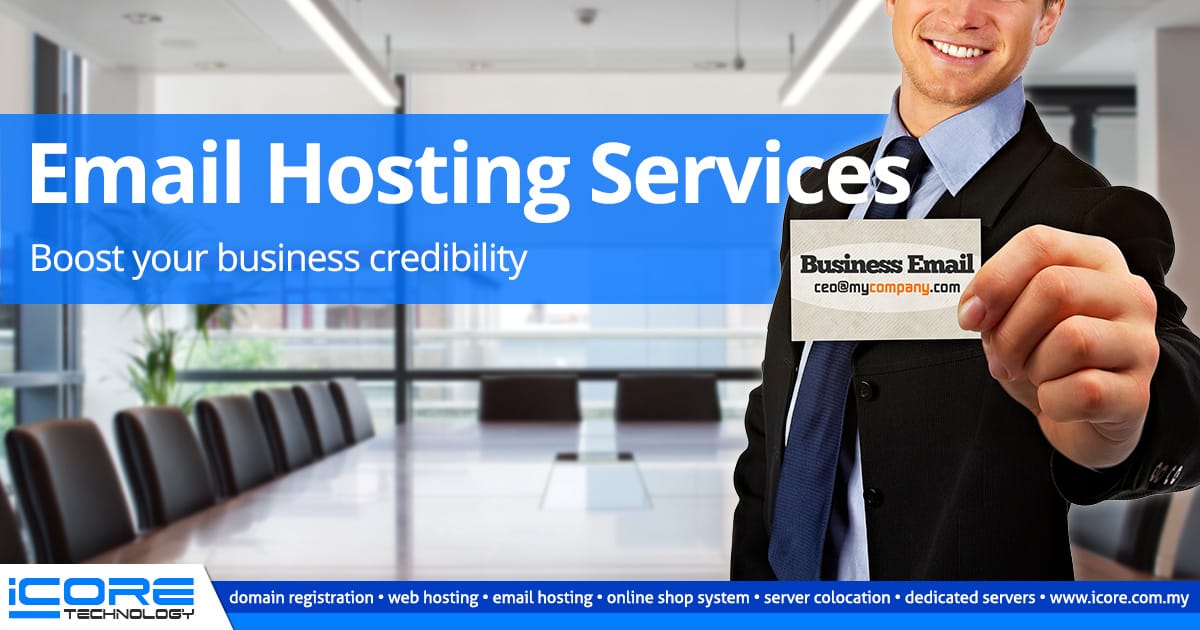
In conclusion, website and email hosting are indispensable components of the digital landscape. By carefully considering your needs and selecting the appropriate hosting solutions, you can establish a robust online presence, reach your target audience effectively, and achieve your business goals.