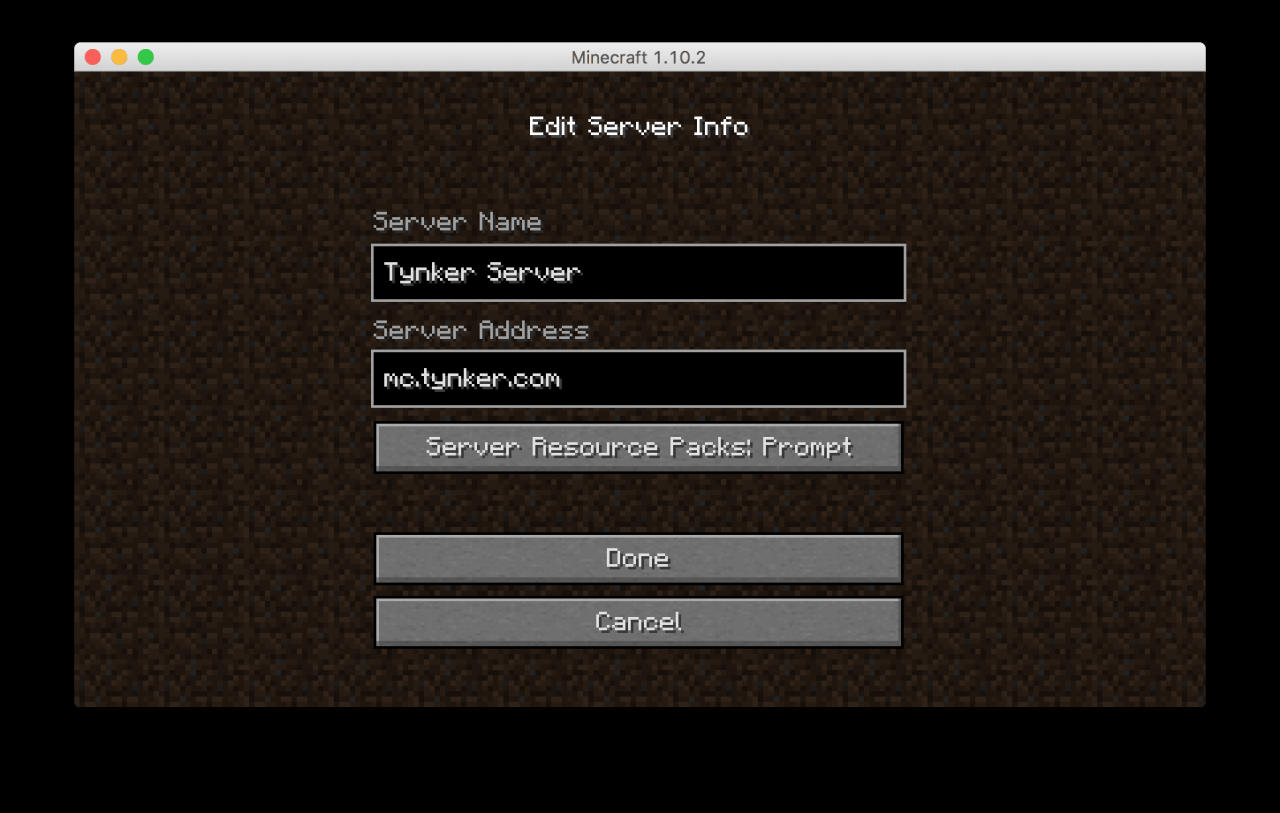Project Zomboid Dedicated Server offers a unique opportunity to create a truly immersive and engaging multiplayer experience. Whether you’re a seasoned zombie apocalypse survivor or a newcomer to the world of Project Zomboid, hosting your own dedicated server unlocks a whole new level of gameplay.
This guide will walk you through every step, from setting up your server and customizing its settings to managing your community and ensuring a smooth and enjoyable experience for all players. We’ll cover the basics of server administration, explore advanced techniques, and delve into the exciting world of modding and content creation.
Project Zomboid Dedicated Server Basics
A dedicated server for Project Zomboid offers a range of benefits for players, including enhanced stability, control over game settings, and the ability to host multiplayer games with friends.
Hardware Requirements
Hosting a Project Zomboid server requires specific hardware resources to ensure smooth gameplay and prevent lag.
- Processor: A multi-core processor, preferably with a clock speed of at least 3.0 GHz, is recommended for optimal performance.
- RAM: At least 8 GB of RAM is necessary, with 16 GB or more being ideal for larger servers or more players.
- Storage: A hard drive with at least 50 GB of free space is required to store the game files and server data.
- Internet Connection: A stable internet connection with a minimum upload speed of 10 Mbps is essential for hosting a server.
Setting Up a Dedicated Server
Setting up a dedicated server for Project Zomboid involves a straightforward process using the official server software:
- Download the Server Software: Download the latest version of the Project Zomboid server software from the official website.
- Extract the Files: Extract the downloaded archive to a desired location on your computer.
- Run the Server Executable: Navigate to the extracted directory and run the server executable file.
- Configure Server Settings: The server will launch with a default configuration. You can modify settings such as the server name, port number, and game mode through the server console or configuration files.
- Start the Server: Once the server is configured, start it by using the appropriate command in the server console.
- Connect to the Server: Players can connect to the server by entering its IP address or server name in the multiplayer menu of their Project Zomboid client.
Server Configuration and Customization
Project Zomboid’s dedicated server allows for a high level of customization, enabling you to tailor your gameplay experience to your liking. From tweaking difficulty settings to modifying zombie behavior, the server configuration offers a vast array of options to create a unique and challenging post-apocalyptic world.
Difficulty Settings
The server configuration provides a wide range of options to adjust the difficulty of the game. You can control the frequency and strength of zombies, the availability of resources, and the overall harshness of the environment. This allows you to create a server that is challenging enough to be engaging but not overly punishing.
Loot Spawns
The server configuration allows you to customize the loot spawns, determining the types of items and their frequency in different locations. You can adjust the rarity of valuable items, making them more or less common depending on your preferences. This can significantly impact the gameplay experience, as players will need to adapt their strategies based on the availability of resources.
Zombie Behavior
You can fine-tune the behavior of zombies on your server, making them more or less aggressive, intelligent, or even granting them special abilities. For example, you can increase their speed, their ability to detect players, or even introduce new types of zombies with unique characteristics. This allows you to create a server that is tailored to your specific preferences, whether you prefer a more realistic zombie experience or a more challenging and unpredictable one.
Server Mods
Server mods are a powerful way to enhance and customize your Project Zomboid server. They can introduce new gameplay mechanics, items, and even entire new game modes. Here is a table comparing different server mods and their impact on gameplay:
| Mod Name | Description | Impact on Gameplay |
|---|---|---|
| [Mod Name 1] | [Mod Description 1] | [Impact on Gameplay 1] |
| [Mod Name 2] | [Mod Description 2] | [Impact on Gameplay 2] |
| [Mod Name 3] | [Mod Description 3] | [Impact on Gameplay 3] |
Server Performance and Stability
Optimizing server performance and stability is crucial for a smooth and enjoyable gameplay experience. Here are some tips and tricks to achieve this:
* Allocate sufficient RAM: Ensure your server has enough RAM to handle the game’s demands.
* Use a dedicated server: A dedicated server will provide better performance and stability compared to a shared hosting environment.
* Monitor server resources: Keep an eye on CPU usage, RAM consumption, and network traffic to identify potential bottlenecks.
* Regularly update server software: Keep your server software up to date to ensure compatibility and security.
* Optimize server settings: Experiment with different server settings to find the optimal balance between performance and stability.
It’s important to note that server performance can be influenced by various factors, including the number of players, the server’s hardware specifications, and the mods installed.
Multiplayer Gameplay and Community Management
Project Zomboid’s multiplayer experience is more than just surviving the zombie apocalypse together. It’s about forging connections with other players, building a community, and facing the challenges of the world together.
This section will delve into the various multiplayer modes, providing guidance on creating a thriving community on your server, and exploring strategies for managing player behavior and resolving conflicts.
Multiplayer Modes, Project zomboid dedicated server
Project Zomboid offers a range of multiplayer modes, each catering to different playstyles and preferences.
Setting up a Project Zomboid dedicated server can be a fun challenge, especially if you like to tinker with technology. If you’re looking for a more hands-on project, check out these DIY projects for adults , which might inspire you to build your own server hardware.
Once you’ve got your server up and running, you can invite friends to join your zombie apocalypse adventure.
- Cooperative Mode: This is the most common mode, where players work together to survive the zombie apocalypse. Players can share resources, build bases, and fight off hordes of zombies as a team.
- Competitive Mode: This mode pits players against each other in a battle for survival. Players can compete for resources, territory, and ultimately, the last player standing.
Creating a Welcoming Community
A strong community is essential for a successful and enjoyable multiplayer experience. Here are some tips for creating a welcoming and engaging community on your server:
- Set clear rules and guidelines: Establish a set of rules that Artikels acceptable behavior, including communication, resource sharing, and conflict resolution. This provides a framework for players to understand what is expected of them.
- Foster a sense of community: Encourage players to interact with each other, share their experiences, and help each other out. This can be done through in-game events, competitions, or simply by creating a welcoming environment.
- Be active and responsive: As the server administrator, it’s important to be active in the community, responding to player questions, addressing concerns, and fostering a positive atmosphere.
- Promote communication: Encourage players to communicate with each other, both in-game and out of game. This can be done through a dedicated Discord server, forums, or other communication channels.
Managing Player Behavior
It’s inevitable that conflicts will arise in any multiplayer environment. Here are some strategies for managing player behavior and resolving conflicts:
- Establish clear consequences: Clearly define the consequences for breaking server rules, such as warnings, temporary bans, or permanent bans. This ensures that players understand the seriousness of their actions.
- Be fair and consistent: Apply the rules consistently to all players, regardless of their status or popularity. This ensures fairness and prevents favoritism.
- Mediate conflicts: If a conflict arises between players, try to mediate the situation and help them reach a resolution. This can involve talking to both players, understanding their perspectives, and suggesting a compromise.
- Utilize tools for monitoring and management: Use tools like in-game chat logs, player reports, and server monitoring software to keep track of player behavior and identify potential issues.
Server Administration and Maintenance
Maintaining a Project Zomboid dedicated server involves managing player access, ensuring data security, and addressing any issues that arise. This section covers key aspects of server administration, providing guidance on managing player permissions, backing up server data, and troubleshooting common problems.
Managing Player Access and Permissions
Managing player access and permissions is crucial for maintaining a smooth and enjoyable multiplayer experience. This involves controlling who can join the server, defining their roles, and setting limits on their actions.
- Server Whitelist: The whitelist feature allows you to restrict access to your server to a specific list of players. This is useful for creating a private server for friends or for managing a community server with specific membership requirements.
- Player Permissions: You can assign different levels of permissions to players, allowing you to control their actions on the server. For example, you can give administrators the ability to kick players, ban them, or change server settings, while regular players might have more limited access.
- Password Protection: Setting a password for your server prevents unauthorized players from joining. This is a simple but effective way to keep your server secure and control who has access.
Server Data Backup and Restoration
Regularly backing up your server data is essential to protect against data loss due to server crashes, hardware failures, or accidental deletion. This allows you to restore your server to a previous state if necessary.
- Automated Backups: Many server hosting providers offer automated backup solutions, where backups are created at regular intervals. This ensures that your server data is always backed up, minimizing the risk of data loss.
- Manual Backups: If your hosting provider does not offer automated backups, you can manually back up your server data. This typically involves copying the server’s game files and save data to a separate location.
- Backup Frequency: The frequency of your backups should be determined by the importance of your data and the risk of data loss. For critical data, it’s advisable to create backups more frequently, such as daily or even hourly.
Troubleshooting Common Server Problems
Server problems can arise from various factors, including software bugs, network issues, or hardware failures. Having a systematic approach to troubleshooting can help you quickly identify and resolve these issues.
- Server Logs: Reviewing server logs can provide valuable insights into server errors, crashes, or other issues. Server logs typically contain information about the time, date, and nature of the problem. This information can be helpful for identifying the root cause of the issue.
- Community Resources: Online forums, wikis, and community discussions can be excellent resources for troubleshooting common server problems. Search for similar issues reported by other players and review their solutions.
- Server Hosting Support: If you are using a server hosting provider, their support team can be a valuable resource for troubleshooting server issues. They have experience with server configurations and can provide assistance with resolving specific problems.
Modding and Content Creation
Project Zomboid’s modding community is one of its greatest strengths, offering a vast array of custom content to enhance the game’s experience. This section will guide you through installing and managing mods on your server, exploring the world of custom map and scenario creation, and delving into the ethical considerations of using and distributing server mods.
Installing and Managing Mods
Installing and managing mods on your Project Zomboid server is a straightforward process. Mods can be downloaded from various online sources, such as the Project Zomboid Modding Community forum and the Steam Workshop. Once downloaded, they can be placed in the server’s “mods” folder.
- Modding Platforms: Mods are primarily distributed through the Project Zomboid Modding Community forum and the Steam Workshop. The Modding Community forum offers a dedicated space for mod developers to share their creations and users to browse and download them. The Steam Workshop, on the other hand, provides a centralized platform for finding and subscribing to mods, simplifying the installation process.
- Mod Installation: Mods typically come in the form of ZIP files. To install a mod, simply extract the contents of the ZIP file into the “mods” folder located in the server’s installation directory. This folder is usually found within the “ProjectZomboidServer” directory.
- Mod Management: Managing mods on your server involves enabling and disabling them as needed. This can be done through the server’s configuration file, typically located in the “ProjectZomboidServer” directory. The file is usually named “server.cfg” and contains a section dedicated to mod management. You can enable or disable mods by setting their corresponding values to “true” or “false” in the configuration file.
- Mod Dependencies: Some mods require other mods to function properly. These are called dependencies. When installing a mod, it’s important to check its documentation for any dependencies and ensure that they are also installed on your server.
Creating Custom Maps and Scenarios
The modding community provides a robust framework for crafting unique maps and scenarios for Project Zomboid. The game’s map editor, accessible through the “World Editor” tool, allows you to create custom maps from scratch or modify existing ones.
- Map Creation: The World Editor provides a wide range of tools for designing maps, including terrain sculpting, object placement, and building construction. It allows you to customize the landscape, create unique environments, and populate the world with custom buildings and objects.
- Scenario Creation: Scenarios are custom game modes that define the starting conditions and objectives of a game. They can be created using the World Editor, allowing you to set things like the starting location of players, the presence of specific items or NPCs, and the overall goals of the game.
- Custom Assets: To create truly unique maps and scenarios, you might need to create custom assets, such as textures, models, and sounds. This can be done using various external tools, depending on the specific asset type.
Ethical Considerations of Server Mods
Using and distributing server mods raises ethical considerations. While mods enhance the game’s experience, it’s crucial to respect the intellectual property of the game’s developers and ensure that mods are used and distributed ethically.
- Intellectual Property: Mods are typically created using the game’s assets and code. It’s essential to understand the game’s terms of service and ensure that mod creation and distribution comply with these terms.
- Fair Use: The use of copyrighted materials, including game assets, can be considered fair use under certain circumstances, such as for non-commercial purposes or for purposes of criticism, comment, news reporting, teaching, scholarship, or research. However, it’s always advisable to consult with legal professionals to ensure compliance with copyright laws.
- Mod Distribution: When distributing mods, it’s important to be transparent about the origin of the mod and any potential copyright issues. It’s also crucial to avoid distributing mods that contain malicious code or that violate the game’s terms of service.
Server Security and Privacy
Running a Project Zomboid dedicated server, especially one accessible to the public, requires careful consideration of security and privacy. A compromised server can lead to data breaches, disruption of gameplay, and even legal issues. Implementing robust security measures is essential to protect your server, your players, and yourself.
Basic Security Measures
A secure server begins with a strong foundation. These basic measures can significantly reduce the risk of unauthorized access:
- Choose a strong password: Use a combination of uppercase and lowercase letters, numbers, and symbols. Avoid using common words or phrases.
- Enable two-factor authentication: This adds an extra layer of security by requiring a code from your phone or email in addition to your password.
- Keep your server software up to date: Regular updates patch security vulnerabilities that could be exploited by attackers.
- Limit access to your server: Only grant access to authorized users and use strong passwords for all accounts.
- Use a firewall: A firewall blocks unauthorized access to your server, preventing malicious traffic from reaching your system.
- Regularly monitor your server logs: Logs can help you identify suspicious activity and take corrective action.
Legal Implications
Running a public Project Zomboid server can have legal implications, especially when it comes to user-generated content.
- Copyright: Be mindful of copyright laws regarding the use of music, artwork, and other copyrighted materials. Ensure you have the necessary permissions or licenses to use any copyrighted content on your server.
- Privacy: Respect the privacy of your players. Avoid collecting personal information unless it is absolutely necessary and always obtain explicit consent from players.
- Liability: Consider the potential liability associated with running a public server. This could include issues related to user behavior, content moderation, and potential legal claims.
“It is crucial to understand and comply with all relevant laws and regulations regarding data privacy and security, especially when dealing with user information.”
Server Security Best Practices
Beyond basic security measures, consider implementing these best practices for enhanced server security:
- Use a dedicated server: A dedicated server provides a more secure environment compared to a shared hosting solution.
- Regularly back up your server data: Regular backups allow you to restore your server in case of a data loss incident.
- Implement strong user authentication: Use a secure authentication method to verify user identities before granting access to your server.
- Limit user permissions: Grant users only the necessary permissions to access and interact with the server.
- Use a VPN: A VPN encrypts your internet traffic, protecting your connection from eavesdropping and making it harder for attackers to intercept your data.
Server Hosting Options
Hosting a Project Zomboid server provides a dedicated space for you and your friends to experience the zombie apocalypse together. There are several hosting options available, each with its own set of advantages and disadvantages. This section will guide you through understanding these options and choosing the best one for your needs.
Hosting Provider Comparison
Choosing the right hosting provider is crucial for a smooth and enjoyable server experience. The following table Artikels the pros and cons of different hosting options:
| Hosting Option | Pros | Cons |
|---|---|---|
| Self-Hosting |
|
|
| Shared Hosting |
|
|
| VPS Hosting |
|
|
| Dedicated Server Hosting |
|
|
Choosing the Best Hosting Solution
The best hosting solution depends on your specific needs and budget. Consider the following factors when making your decision:
- Server Size and Player Capacity: Determine the number of players you expect to host simultaneously. Shared hosting may suffice for smaller communities, while VPS or dedicated servers are better for larger groups.
- Performance Requirements: If you prioritize smooth gameplay and minimal lag, a dedicated server is recommended. For casual play, shared hosting might be sufficient.
- Modding and Customization: If you plan to install mods or extensively customize your server, self-hosting or VPS hosting offer more flexibility.
- Budget: Shared hosting is the most affordable option, while dedicated servers are the most expensive. Consider your budget and prioritize features that are important to you.
- Technical Expertise: Self-hosting requires technical knowledge, while shared hosting is user-friendly. If you are comfortable with server administration, VPS or dedicated servers offer more control.
Tip: Consider starting with a shared hosting plan and upgrading to VPS or dedicated hosting as your community grows and your needs evolve.
Community Resources and Support
Running a Project Zomboid dedicated server can be a rewarding experience, but it’s also important to have a supportive community to lean on. There are numerous online resources available for server owners, providing valuable information, guidance, and a space for connection with other enthusiasts.
This section explores the vibrant Project Zomboid server community, highlighting key resources and the benefits of collaboration.
Popular Online Communities
Finding the right online communities can significantly enhance your server management experience. These platforms offer a wealth of knowledge, support, and a sense of belonging.
- The official Project Zomboid forums: The official forums are a great place to find information about the game, including updates, bug reports, and discussions about server management. You can also find a dedicated section for server owners where you can ask questions and share your experiences.
- The Project Zomboid subreddit: Reddit is a popular platform for gamers, and the Project Zomboid subreddit is a great place to connect with other players and server owners. You can find discussions about server setup, mod recommendations, and general game-related topics.
- Discord servers: Several Discord servers are dedicated to Project Zomboid, offering a more interactive and real-time communication experience. You can find servers focused on server management, mod development, and general discussion.
Useful Guides and Tutorials
Navigating the complexities of server management can be daunting. Fortunately, many resources can guide you through the process.
- The official Project Zomboid Wiki: The wiki is an invaluable resource for all things Project Zomboid, including server setup, configuration, and mod information. It provides detailed explanations and step-by-step instructions for various tasks.
- YouTube tutorials: Many YouTube creators have dedicated videos to Project Zomboid server setup and management. These videos offer visual guidance and can be a great way to learn specific aspects of server administration.
- Community-created guides: The Project Zomboid community is known for its dedication, and many players have created detailed guides and tutorials on various aspects of server management. These guides can be found on forums, wikis, and blogs.
Benefits of Collaboration
Connecting with other server owners can provide invaluable support and insights.
- Sharing knowledge and experience: Collaborating with other server owners allows you to learn from their experiences, troubleshoot issues together, and share best practices for server management.
- Networking and community building: Connecting with other server owners can lead to opportunities for cross-promotion, joint events, and building a larger and more vibrant community around your server.
- Access to resources and support: By joining online communities, you gain access to a wider pool of knowledge and support. You can ask questions, get advice, and find solutions to problems more easily.
Advanced Server Management Techniques: Project Zomboid Dedicated Server
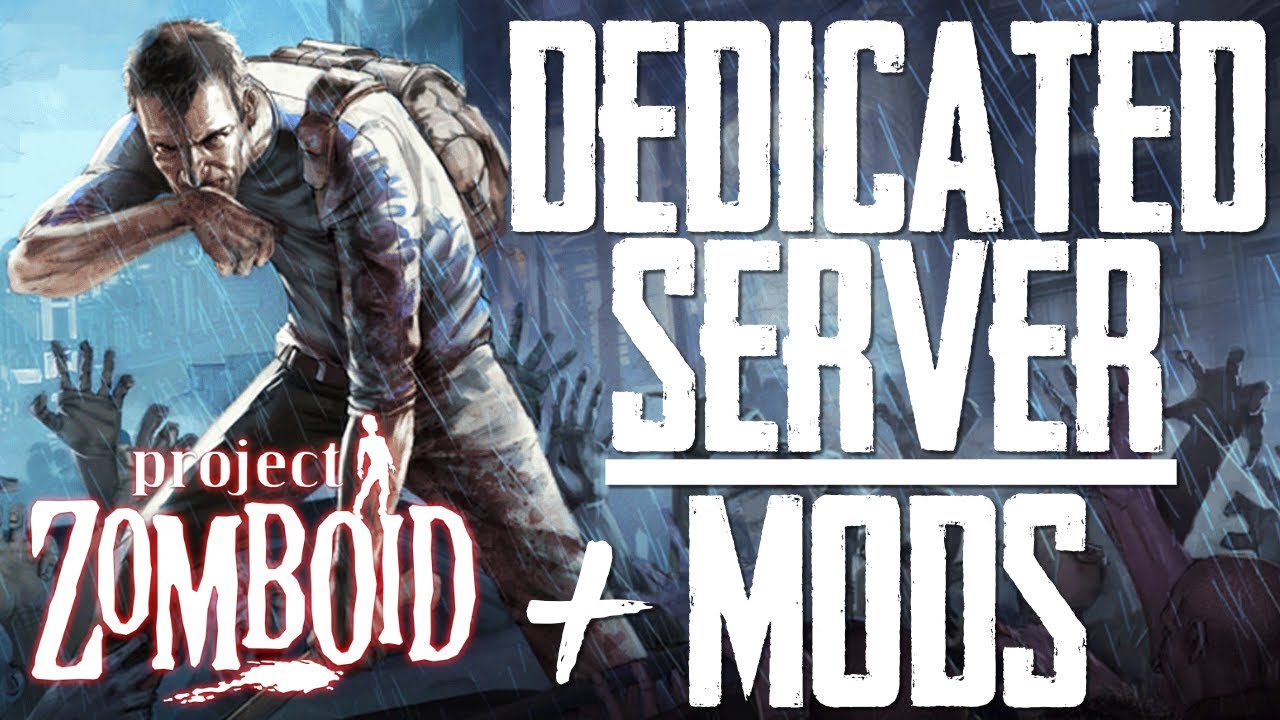
Taking your Project Zomboid server to the next level involves mastering advanced techniques that go beyond basic configuration. This section delves into powerful tools like server scripting and plugins, empowering you to shape the gameplay experience and create a unique and engaging environment for your community.
Server Scripting
Server scripting allows you to customize gameplay rules, automate tasks, and create unique events within your Project Zomboid server. It utilizes the Lua scripting language, providing a flexible and powerful way to modify the game’s core mechanics.
Lua Scripting Basics
Lua is a lightweight and easy-to-learn scripting language. It uses a simple syntax, making it accessible for beginners. To use Lua scripting in Project Zomboid, you need to create a script file (with a .lua extension) and place it in the server’s “scripts” folder.
Example: Modifying Loot Tables
One common use case for server scripting is to modify loot tables. You can adjust the frequency of certain items appearing in containers, making some resources more scarce or abundant.
The following Lua script demonstrates how to increase the chance of finding a specific item (in this case, a “crowbar”) in chests:
“`lua
local function modifyLootTable(table)
for i, item in ipairs(table.items) do
if item.name == “Crowbar” then
item.chance = item.chance * 2
end
end
endfor _, table in ipairs(LootTables.LootTables) do
if table.name == “Chest” then
modifyLootTable(table)
end
end
“`
Advanced Scripting Applications
Server scripting can be used for a wide range of advanced applications:
- Custom Events: Triggering unique events, like zombie hordes, airdrops, or special missions, at specific intervals or locations.
- Player Modifications: Modifying player attributes, skills, and abilities to create unique character roles or challenges.
- Server Automation: Automating tasks like server restarts, player bans, and resource management.
- Custom Game Modes: Implementing entirely new game modes, such as survival challenges or role-playing scenarios.
Server Plugins
Server plugins extend the functionality of your Project Zomboid server by adding new features, enhancing existing ones, and providing greater control over the gameplay experience.
Popular Plugins
There are numerous plugins available for Project Zomboid, each offering a unique set of features:
- Better Chat: Improves the chat system with features like colored text, private messages, and customizable commands.
- Admin Tools: Provides administrators with additional tools for managing players, controlling the server, and monitoring activity.
- Zombie Modifications: Alters zombie behavior, increasing their speed, intelligence, or adding unique zombie types.
- Custom Items: Introduces new items, weapons, and resources to the game, expanding the available loot pool.
Plugin Installation and Management
Most plugins are installed by downloading them from the Project Zomboid forums or dedicated plugin repositories. They are typically placed in the server’s “plugins” folder. Some plugins may require configuration files or additional steps for proper installation.
Plugin Compatibility
It’s crucial to ensure plugin compatibility with your server’s game version. Older plugins may not work with newer versions of Project Zomboid.
Future Trends in Project Zomboid Server Hosting

The world of Project Zomboid server hosting is constantly evolving, driven by advancements in technology and the ever-growing community of players. New technologies and trends are emerging, shaping the future of how servers are managed, how players connect, and how mods and content are created and shared.
Impact of New Technologies on Server Hosting
The integration of new technologies will significantly impact Project Zomboid server hosting.
- Cloud Computing: Cloud-based server hosting platforms offer scalability, cost-effectiveness, and accessibility. These platforms allow server owners to easily scale their resources up or down based on demand, eliminating the need for expensive hardware investments. For example, a server can automatically allocate more resources during peak hours when more players are online and then scale back down during off-peak times, leading to significant cost savings. This trend will likely become even more prominent, making server hosting more accessible and flexible for both individuals and communities.
- Edge Computing: Edge computing brings processing power closer to users, reducing latency and improving performance. This technology will be crucial for Project Zomboid server hosting, especially for players located geographically far from the server. By deploying servers closer to players, edge computing can minimize lag and create a smoother, more responsive gameplay experience. This is particularly important for online multiplayer games like Project Zomboid, where even slight delays can significantly impact gameplay.
- Artificial Intelligence (AI): AI can be utilized to automate server management tasks, improve server performance, and enhance the player experience. For example, AI-powered bots could be used to moderate server communities, enforce rules, and provide player support. AI can also analyze server data to identify bottlenecks and optimize server performance. AI will play a more significant role in server management, making it more efficient and effective.
Emerging Trends in Modding and Content Creation
The modding community in Project Zomboid is vibrant and innovative, constantly creating new content and experiences.
- Increased Focus on Realism: Modders are increasingly focusing on creating mods that enhance the realism and immersion of the game. This includes mods that add new survival mechanics, realistic weather systems, and more detailed environments. These mods create a more challenging and engaging experience for players, fostering a deeper sense of immersion in the world of Project Zomboid. For example, mods that add complex food spoilage systems, realistic weather effects, or even detailed crafting recipes contribute to this trend.
- Collaborative Modding: Collaborative modding projects are becoming more common, with multiple modders working together to create larger, more ambitious mods. This allows for a wider range of skills and perspectives to be brought to bear on a project, leading to more comprehensive and polished mods. The collaborative nature of modding fosters a sense of community and allows modders to learn from each other, leading to higher-quality content. Large-scale mods that overhaul entire game systems or introduce significant new content often benefit from collaborative efforts.
- Integration of AI: AI is also finding its way into Project Zomboid modding. Modders are exploring ways to use AI to create more dynamic and engaging gameplay experiences. For example, AI could be used to create more intelligent and unpredictable zombies, or to develop more sophisticated NPC interactions. The use of AI in modding has the potential to revolutionize the way players interact with the game world, creating more realistic and immersive experiences.
Future of Project Zomboid Server Communities
The future of Project Zomboid server communities looks bright, with new technologies and trends fostering a more connected and engaged player base.
- Growth of Niche Communities: As the game continues to evolve, we will likely see the emergence of more specialized server communities focused on specific gameplay styles or mods. This allows players with shared interests to connect and enjoy a more tailored experience. For example, servers dedicated to hardcore survival, roleplaying, or specific mods can cater to the diverse preferences of the player base. This trend fosters a sense of community and belonging for players who share similar interests.
- Increased Collaboration and Cross-Server Events: We can expect to see more collaboration and cross-server events, bringing together players from different communities for shared experiences. This could include coordinated events, tournaments, or even collaborative projects. These events foster a sense of community and allow players to interact with others beyond their own server, enriching the overall gameplay experience. For example, coordinated raids on a large zombie horde or cooperative events that require players from multiple servers to work together can create memorable and engaging experiences.
- Enhanced Community Management Tools: New tools and platforms will emerge to facilitate better community management, providing server owners with more options to moderate their servers, engage with players, and build stronger communities. These tools could include advanced moderation features, community forums, and even in-game communication systems that allow players to interact with server admins and moderators directly. These tools will empower server owners to create more organized and welcoming communities, fostering a positive and engaging environment for players.
Ending Remarks
By following the guidelines and strategies Artikeld in this guide, you can establish a thriving Project Zomboid community. From managing server settings and ensuring smooth gameplay to fostering a welcoming environment for players, you’ll have the tools and knowledge to create a truly memorable and rewarding multiplayer experience.