Plesk hosting, a powerful and versatile control panel, revolutionizes the way website owners manage their online presence. From effortlessly creating and managing websites to securing your data and optimizing performance, Plesk empowers users with an intuitive interface and a wide range of features.
Plesk hosting provides a seamless experience for managing multiple websites, email accounts, databases, and security settings all from a single platform. Whether you’re a seasoned developer or a first-time website owner, Plesk’s user-friendly interface makes it easy to navigate and utilize its extensive features. This comprehensive guide will delve into the world of Plesk hosting, exploring its benefits, features, pricing plans, and everything you need to know to maximize its potential for your website.
Plesk Hosting for Different Platforms
Plesk hosting is known for its versatility and compatibility with various operating systems and web server technologies. This adaptability makes it a popular choice for managing websites built with diverse programming languages and frameworks.
Plesk Hosting Compatibility
Plesk hosting is compatible with a wide range of operating systems and web servers, making it a flexible solution for different hosting needs.
- Operating Systems: Plesk supports both Linux and Windows operating systems, providing users with a choice based on their preferences and technical requirements. This compatibility ensures that users can choose the operating system that best suits their website’s needs and technical expertise.
- Web Servers: Plesk seamlessly integrates with popular web servers such as Apache, Nginx, and IIS. This broad support allows users to leverage the strengths of different web server technologies, optimizing performance and security for their websites.
Managing Websites Built with Different Technologies
Plesk hosting provides a comprehensive set of tools and features that enable users to manage websites built with various programming languages and frameworks.
- Popular Programming Languages: Plesk supports popular programming languages like PHP, Python, Ruby, and Node.js. This support allows users to build dynamic websites and web applications using their preferred programming language.
- Frameworks: Plesk also supports popular frameworks like WordPress, Drupal, Joomla, and Magento. This compatibility simplifies the process of deploying and managing content management systems (CMS) and e-commerce platforms.
Advantages of Plesk Hosting for Specific Website Types
Plesk hosting offers distinct advantages for different types of websites, enhancing their performance, security, and ease of management.
- E-commerce Sites: Plesk hosting provides robust features for managing e-commerce websites, including support for shopping carts, payment gateways, and security certificates. This comprehensive support ensures a secure and reliable online shopping experience for customers.
- Blogs: Plesk hosting simplifies the management of blogs by offering built-in support for popular blogging platforms like WordPress. This integration allows users to easily create, publish, and manage blog content without requiring extensive technical expertise.
- Portfolio Websites: Plesk hosting provides an intuitive interface and easy-to-use tools for building and managing portfolio websites. Users can showcase their work, skills, and projects effectively, attracting potential clients and collaborators.
Plesk Hosting Security
Plesk hosting, like any other hosting service, is susceptible to security threats. Protecting your website and data from these threats is essential for maintaining the integrity and availability of your online presence. This guide Artikels best practices for securing your Plesk hosting account and leveraging the robust security features offered by Plesk itself.
Plesk Security Features, Plesk hosting
Plesk incorporates several built-in security features to safeguard your hosting environment. These features work together to provide comprehensive protection against common threats.
- Firewall: Plesk’s built-in firewall acts as the first line of defense against malicious traffic. It filters incoming and outgoing network connections, blocking unauthorized access and potential attacks. This firewall is constantly updated to address emerging threats and vulnerabilities.
- Anti-malware Protection: Plesk’s anti-malware protection actively scans your websites and files for known malware signatures. It automatically quarantines infected files and provides tools for cleaning up infected websites. This feature helps prevent the spread of malware and ensures your website remains free from harmful code.
- Security Updates: Plesk regularly releases security updates to address vulnerabilities in its software. These updates patch known security flaws and improve the overall security posture of your hosting environment. Keeping Plesk up to date is crucial for maintaining a secure hosting environment.
Configuring Security Settings
Beyond the built-in features, you can further enhance your Plesk hosting security by configuring specific settings. These settings provide an extra layer of protection and allow you to customize security measures based on your specific needs.
- Strong Passwords: Using strong passwords for your Plesk account, website logins, and other sensitive accounts is fundamental. A strong password should be at least 12 characters long, combining uppercase and lowercase letters, numbers, and symbols.
- Two-Factor Authentication (2FA): Enabling two-factor authentication adds an extra layer of security to your Plesk account. When you log in, you’ll be required to enter a code generated by a mobile app or sent to your phone in addition to your password. This makes it much harder for unauthorized individuals to access your account.
- Security Policies: Plesk allows you to define security policies for your websites and applications. These policies can restrict access to specific files and directories, limit the execution of scripts, and enforce other security measures. This helps prevent unauthorized access and potential exploits.
- File System Permissions: Properly configuring file system permissions is crucial for security. Ensure that files and directories have the appropriate permissions to prevent unauthorized access and modifications.
- Website Security Scanning: Regularly scanning your websites for vulnerabilities and malware is essential. Plesk provides tools for performing these scans, and you can also use third-party security scanners to identify potential security risks.
- Regular Backups: Creating regular backups of your website data is vital for recovery in case of a security breach or other unforeseen events. Plesk offers built-in backup features, allowing you to schedule and manage backups effectively.
Website Security Best Practices
In addition to the security features and settings offered by Plesk, implementing best practices for website security is crucial. These practices help minimize the risk of attacks and protect your website from potential threats.
- Keep Software Updated: Regularly updating your website’s software, including CMS platforms, plugins, and themes, is essential. Updates often include security patches that fix vulnerabilities and improve security.
- Use Secure Protocols: Ensure that your website uses HTTPS, which encrypts data transmitted between your website and visitors. This protects sensitive information like login credentials and payment details.
- Limit User Access: Grant only necessary permissions to users who need access to your website files and databases. This minimizes the potential for unauthorized access and malicious activities.
- Be Wary of Phishing Attacks: Be cautious of suspicious emails and links, as they could be phishing attempts designed to steal your login credentials or other sensitive information.
- Monitor Website Activity: Regularly monitor your website’s activity for suspicious patterns or anomalies. This can help identify potential security breaches or attacks.
Plesk Hosting Alternatives
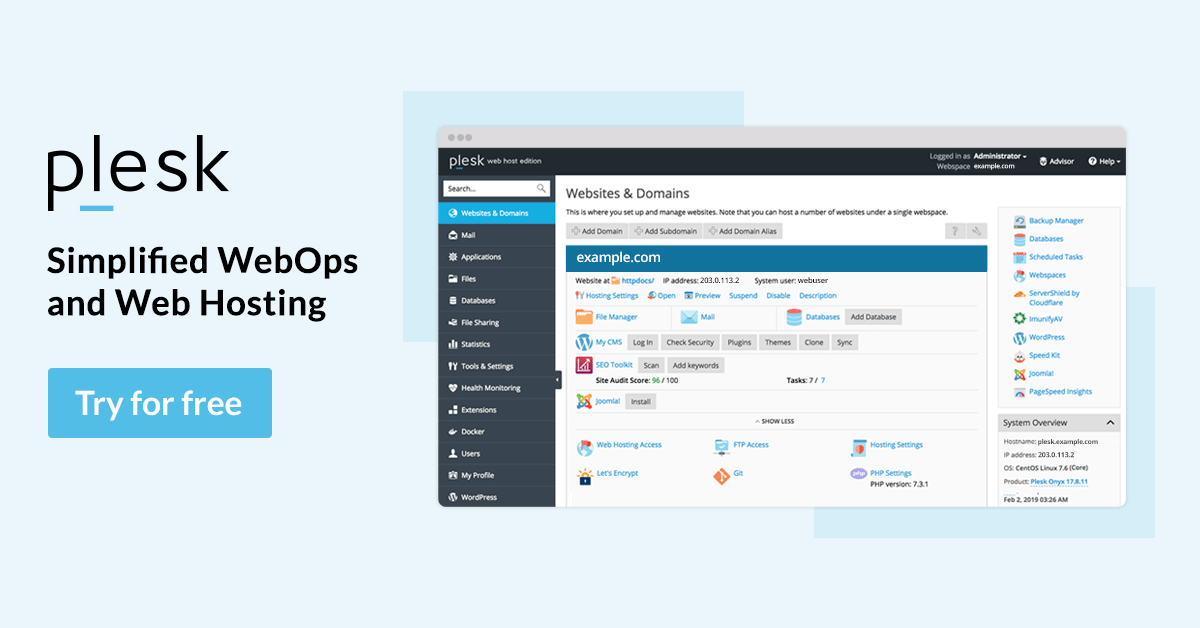
Plesk is a popular web hosting control panel, but it’s not the only option available. Other control panels, such as cPanel and DirectAdmin, offer similar features and functionalities. Choosing the right control panel depends on your specific needs and preferences.
Comparison of Plesk, cPanel, and DirectAdmin
This section compares the key features, strengths, and weaknesses of Plesk, cPanel, and DirectAdmin. This information can help you determine which control panel best suits your website’s needs.
- Plesk is a feature-rich control panel that offers a wide range of tools and functionalities. It is known for its user-friendly interface and robust security features. Plesk supports a wide range of operating systems and hosting environments, making it a versatile option for various website needs.
- Strengths:
- User-friendly interface
- Extensive features and functionalities
- Strong security features
- Supports various operating systems and hosting environments
- Weaknesses:
- Can be expensive compared to other control panels
- May require more technical knowledge for advanced configurations
- Strengths:
- cPanel is another popular control panel known for its ease of use and comprehensive features. It is widely used by web hosting providers and is considered a standard in the industry. cPanel offers a wide range of tools for managing websites, email accounts, databases, and more.
- Strengths:
- User-friendly interface
- Extensive features and functionalities
- Widely supported by hosting providers
- Weaknesses:
- Can be expensive, especially for larger websites
- Limited customization options compared to other control panels
- Strengths:
- DirectAdmin is a lightweight and affordable control panel known for its performance and reliability. It is a good option for budget-conscious users and those who prioritize speed and efficiency. DirectAdmin is also known for its simple interface and ease of use.
- Strengths:
- Lightweight and fast
- Affordable pricing
- Simple and easy-to-use interface
- Weaknesses:
- Limited features compared to other control panels
- May not be as user-friendly as cPanel or Plesk
- Strengths:
Factors to Consider When Choosing a Hosting Control Panel
Choosing the right hosting control panel is crucial for managing your website effectively. Several factors influence this decision, including:
- Your website’s needs: Consider the size and complexity of your website, the number of users, and the resources you need.
- Your budget: Control panels vary in price, so consider your budget and choose a panel that fits your financial constraints.
- Ease of use: If you are not technically proficient, choose a control panel with a user-friendly interface and intuitive features.
- Security: Ensure the control panel you choose offers robust security features to protect your website from threats.
- Features and functionalities: Different control panels offer varying features and functionalities. Choose a panel that provides the tools and features you need to manage your website effectively.
- Support: Choose a control panel that offers reliable support to help you with any issues or questions you may have.
The Future of Plesk Hosting
Plesk hosting, a popular choice for website management, is constantly evolving to meet the changing demands of the digital landscape. As technology advances, so too does the future of Plesk hosting, with exciting possibilities on the horizon.
Impact of Emerging Technologies
Emerging technologies like cloud computing and serverless computing are profoundly impacting the future of Plesk hosting.
- Cloud computing offers Plesk users greater scalability, flexibility, and cost-effectiveness. By leveraging cloud infrastructure, Plesk hosting providers can easily scale resources up or down based on demand, ensuring optimal performance without the need for significant upfront investments in hardware. This agility allows for rapid deployment of new applications and services, enhancing the overall user experience.
- Serverless computing further revolutionizes Plesk hosting by allowing developers to focus on building applications without managing servers. Plesk can integrate seamlessly with serverless platforms, enabling users to deploy and manage applications with minimal overhead. This shift towards serverless architectures will likely accelerate in the future, making Plesk hosting even more efficient and cost-effective.
Role of Plesk Hosting in Website Management
Plesk hosting is poised to play a crucial role in the future of website management, particularly in the context of evolving user expectations and technological advancements.
- With the increasing demand for faster loading times and enhanced security, Plesk hosting providers are focusing on optimizing performance and security features. This includes implementing advanced caching mechanisms, leveraging content delivery networks (CDNs), and integrating robust security solutions to safeguard user data and websites from threats.
- The rise of artificial intelligence (AI) and machine learning (ML) will further enhance the capabilities of Plesk hosting. AI-powered tools can automate tasks like website optimization, security monitoring, and resource management, freeing up website owners to focus on other aspects of their business. Plesk can integrate these AI/ML capabilities to provide a more intelligent and proactive hosting experience.
Final Wrap-Up
Plesk hosting stands as a robust and reliable solution for website management, catering to diverse needs and skill levels. Its user-friendly interface, comprehensive features, and dedicated support make it an ideal choice for individuals and businesses seeking to streamline their website administration. Whether you’re a seasoned developer or a first-time website owner, Plesk offers a powerful and intuitive platform to build, manage, and secure your online presence.
Plesk hosting offers a robust platform for managing your websites and servers, but ensuring optimal performance requires proactive monitoring. To seamlessly integrate monitoring into your Plesk environment, consider utilizing connectwise remote monitoring , which can provide valuable insights into your server’s health and alert you to potential issues before they escalate.
By leveraging these tools, you can maintain a stable and reliable hosting experience for your users.




