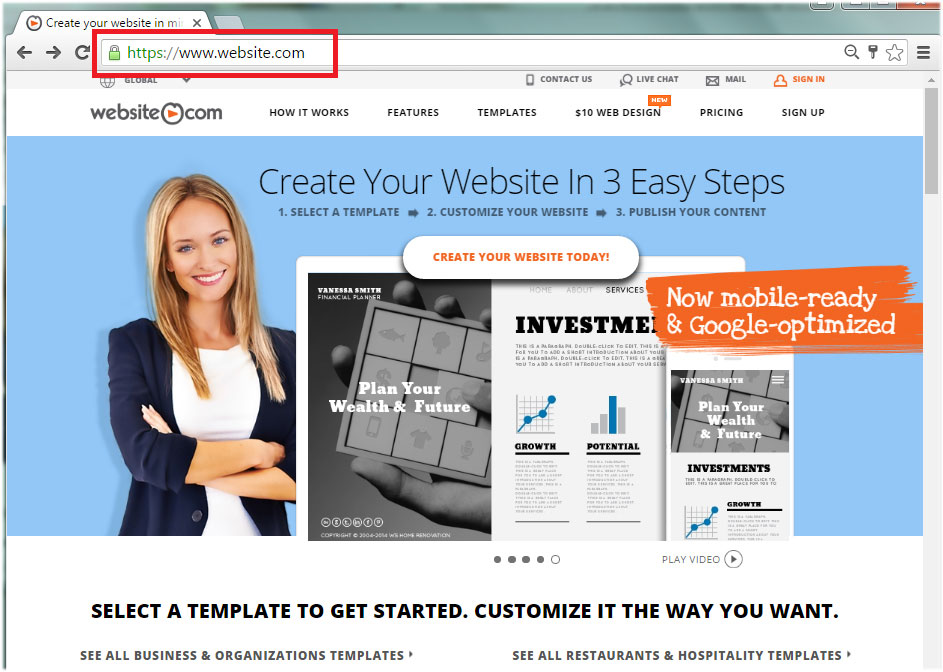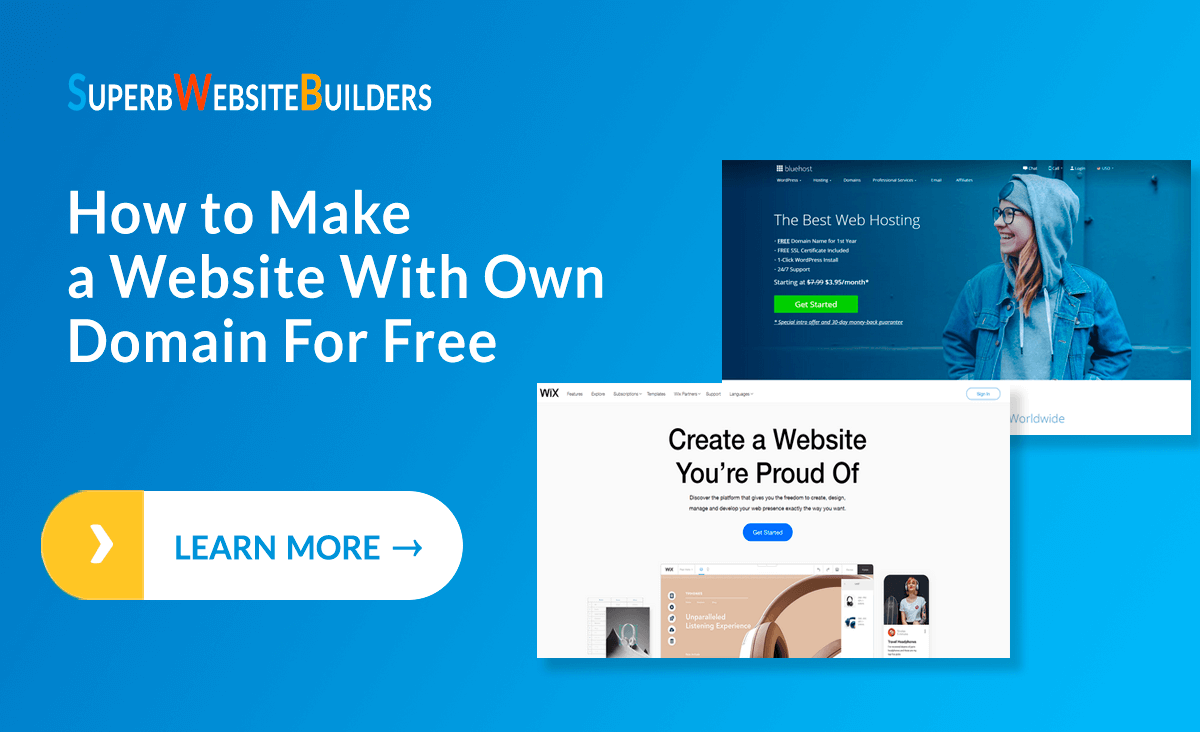Host your website and unlock a world of online possibilities. This guide will walk you through everything you need to know, from choosing the right hosting plan to optimizing your website for performance and security.
We’ll cover the fundamentals of website hosting, explaining the different types of plans available and how to select the best one for your needs. You’ll learn how to register a domain name, build your website, and deploy it to your hosting server. We’ll also discuss important topics like website security, maintenance, performance optimization, analytics, accessibility, and marketing.
Understanding Website Hosting
Imagine you’ve written a fantastic book, but you need a place to store it so others can read it. Website hosting is like that place for your website. It’s the space on a server where all your website files are stored and made accessible to people online.
Types of Website Hosting
Website hosting comes in different flavors, each with its own characteristics and benefits. Here’s a rundown of the most common types:
- Shared Hosting: Think of a shared apartment. You share the same space and resources with other tenants, like bandwidth and storage. This is the most affordable option, perfect for small websites with low traffic. However, performance can be affected if your neighbors are heavy users.
- VPS Hosting: This is like having your own apartment within a larger building. You get a dedicated portion of the server’s resources, offering better performance and more control. It’s more expensive than shared hosting but still cost-effective for growing websites.
- Dedicated Hosting: This is like owning your own house. You have the entire server to yourself, providing maximum power and control. This is the most expensive option, ideal for high-traffic websites or those with demanding performance requirements.
- Cloud Hosting: Imagine a network of servers working together. Cloud hosting utilizes this network, providing scalability and flexibility. You can easily adjust your resources based on your website’s needs, making it a good choice for businesses that experience traffic spikes.
Choosing the Right Hosting Plan: Host Your Website

Selecting the right hosting plan is crucial for your website’s success. The perfect plan depends on your website’s needs, traffic expectations, and budget. A well-chosen plan ensures your website runs smoothly, loads quickly, and provides a positive user experience.
Factors to Consider When Selecting a Hosting Plan
When choosing a hosting plan, several factors should be considered to ensure a smooth and successful website experience. These factors include:
- Website Traffic: Estimate the amount of traffic your website will receive. High-traffic websites require more resources and a more robust hosting plan. For example, a blog with minimal traffic might need a basic shared hosting plan, while an e-commerce store with thousands of daily visitors may need a dedicated server for optimal performance.
- Website Size and Complexity: The size and complexity of your website directly impact your hosting needs. A simple website with a few pages may be suitable for a shared hosting plan. In contrast, a complex website with many features, images, and videos may require a more powerful hosting plan, such as a VPS or dedicated server.
- Storage Space: The amount of storage space you need depends on the size of your website files, images, videos, and databases. A basic hosting plan may provide limited storage space, while a more advanced plan offers more space for larger websites. For instance, a website with many high-resolution images may need more storage space than a text-based website.
- Bandwidth: Bandwidth refers to the amount of data your website can transfer per month. A high-traffic website with many users accessing its content requires more bandwidth. Consider your website’s content type, file sizes, and expected traffic to determine your bandwidth needs. For example, a website with streaming videos requires more bandwidth than a static website with only text and images.
- Security Features: Website security is paramount. Ensure your hosting plan includes robust security features such as firewalls, malware protection, and regular backups. These features protect your website from cyber threats and ensure data integrity. For example, an e-commerce website handling sensitive customer data should prioritize a hosting plan with advanced security measures.
- Technical Support: Look for a hosting provider that offers reliable technical support. You might need assistance with website issues, server configuration, or security concerns. A provider with responsive and knowledgeable support can save you time and frustration. Consider factors like availability of support options (phone, email, live chat), response time, and expertise level.
- Budget: Determine your budget for hosting. Various hosting plans cater to different budgets, from affordable shared plans to more expensive dedicated servers. Balance your budget with your website’s needs to find a cost-effective solution. For example, a small business website may start with a shared plan and upgrade to a more powerful option as its traffic and requirements grow.
Comparing Hosting Plans
Different hosting plans offer various features and benefits, catering to diverse website needs. Here’s a comparison of common hosting plans:
| Hosting Plan | Key Features | Benefits | Suitable for |
|---|---|---|---|
| Shared Hosting | Multiple websites share server resources. Affordable. | Cost-effective for low-traffic websites. Easy setup. | Small websites with minimal traffic, personal blogs, landing pages. |
| VPS Hosting | Virtualized server environment. More resources than shared hosting. | Increased performance and security. Greater control over server settings. | Websites with moderate traffic, online stores, forums, communities. |
| Dedicated Hosting | Exclusive server dedicated to your website. Highest performance and resources. | Unmatched performance and security. Complete control over server environment. | High-traffic websites, large e-commerce stores, demanding applications. |
| Cloud Hosting | Distributed network of servers. Scalable resources. | High availability, scalability, and reliability. Pay-as-you-go pricing. | Websites with unpredictable traffic spikes, complex applications, data-intensive websites. |
Domain Name Registration
Your domain name is your website’s online address, the unique identifier that visitors use to find you on the internet. It’s crucial to register a domain name that reflects your brand and makes it easy for people to remember and find you.
Choosing a Suitable Domain Name
A well-chosen domain name is essential for attracting visitors and building brand recognition.
- Keep it short and memorable: Aim for a domain name that is easy to remember and pronounce. Avoid using complex words or numbers.
- Use relevant s: Incorporate s related to your website’s content or industry to help people find you through search engines.
- Check for availability: Ensure the domain name you want is available. Use a domain name registrar’s website to search for available options.
- Consider different extensions: While .com is the most common, other extensions like .net, .org, or .io can be suitable depending on your website’s purpose.
- Avoid hyphens: Hyphens can make your domain name harder to remember and type.
- Protect your brand: Register variations of your domain name, including common misspellings, to prevent others from using them.
Domain Name Registration Services
There are many domain name registrars available. Here are some popular options:
- GoDaddy: A well-known and widely used registrar with a wide range of domain names and hosting plans.
- Namecheap: Offers competitive pricing and a user-friendly interface.
- Google Domains: A simple and straightforward registrar integrated with Google’s services.
- Hover: Known for its transparent pricing and excellent customer support.
Website Building and Deployment
Once you have secured your domain name and hosting plan, the next step is to build your website and deploy it to your hosting server. This involves choosing a website building platform and understanding the process of deploying your website.
Popular Website Building Platforms
Website building platforms provide a user-friendly interface and tools to create websites without extensive coding knowledge. They offer various features, templates, and customization options to cater to different needs and skill levels.
- WordPress: An open-source content management system (CMS) that powers millions of websites. It offers a wide range of themes, plugins, and customization options, making it suitable for blogs, business websites, e-commerce stores, and more. Its flexibility and vast community support make it a popular choice.
- Wix: A drag-and-drop website builder that simplifies the website creation process. It offers pre-designed templates, a user-friendly interface, and built-in features like e-commerce, contact forms, and social media integration. It is a good option for small businesses, portfolios, and personal websites.
- Squarespace: Another popular drag-and-drop website builder that emphasizes design and aesthetics. It provides stylish templates, easy customization options, and built-in features for e-commerce, blogging, and . It is well-suited for businesses, portfolios, and personal websites that prioritize visual appeal.
Deploying a Website to a Hosting Server
Deploying a website involves transferring your website files and database to your hosting server. This process typically involves the following steps:
- Choose a hosting provider: Select a hosting provider that meets your website’s needs, such as shared hosting, VPS hosting, or dedicated hosting.
- Create a hosting account: Sign up for a hosting plan and create a hosting account with your chosen provider.
- Upload website files: Use an FTP client or your hosting control panel to upload your website files, including HTML, CSS, JavaScript, and images, to your hosting server.
- Configure database: If your website uses a database (like WordPress), you need to create a database and configure it to connect with your website files.
- Point your domain name: Once your website files are uploaded, you need to point your domain name to your hosting server. This ensures that visitors can access your website by entering your domain name in their browser.
Connecting a Domain Name to a Hosting Account
Connecting your domain name to your hosting account is essential to make your website accessible to visitors. This process involves updating your domain name’s DNS records to point to your hosting server’s IP address.
DNS (Domain Name System) is a hierarchical and distributed naming system for computers, services, or any resource connected to the Internet or a private network.
The specific steps for connecting your domain name to your hosting account vary depending on your domain registrar and hosting provider. However, the general process involves the following:
- Access your domain registrar’s control panel: Log in to your domain registrar’s website and access your domain name’s control panel.
- Locate DNS settings: Find the DNS settings section for your domain name. This is usually labeled as “DNS Management,” “Name Servers,” or similar.
- Update DNS records: Update the necessary DNS records to point to your hosting server’s IP address. This typically involves updating the A record and sometimes the CNAME record. Your hosting provider will provide you with the specific IP address and DNS records to use.
- Save changes: Save the changes to your DNS settings. It may take some time for the changes to propagate across the internet, usually between 24-48 hours.
Website Security and Maintenance
A secure and well-maintained website is crucial for protecting your data, maintaining user trust, and ensuring smooth operation. This section explores common website security threats, provides tips for securing your website, and Artikels essential website maintenance tasks.
Website Security Threats
Website security threats are constantly evolving, but some common threats include:
- Malware: Malicious software that can harm your website or compromise user data. Examples include viruses, worms, and Trojan horses.
- SQL Injection: A technique used by attackers to gain unauthorized access to your website’s database.
- Cross-Site Scripting (XSS): A vulnerability that allows attackers to inject malicious scripts into your website, potentially stealing user data or compromising website functionality.
- Denial-of-Service (DoS) Attacks: Attacks that aim to overload your website with traffic, making it unavailable to legitimate users.
- Brute-Force Attacks: Attempts to guess passwords by trying multiple combinations until the correct one is found.
Securing Your Website
Several measures can be taken to enhance your website’s security:
- SSL Certificates: An SSL certificate encrypts the communication between your website and visitors, protecting sensitive data like credit card information. This is essential for websites that handle financial transactions or collect personal data.
- Strong Passwords: Use strong, unique passwords for all your website accounts, including administrative panels, databases, and hosting services. A strong password includes a combination of uppercase and lowercase letters, numbers, and special characters.
- Regular Updates: Keep your website software, plugins, and themes updated to patch vulnerabilities and security flaws. Outdated software can be a prime target for attackers.
- Two-Factor Authentication: Implement two-factor authentication for all administrative accounts. This adds an extra layer of security by requiring users to enter a code sent to their mobile device in addition to their password.
- Firewall: A firewall acts as a barrier between your website and the internet, blocking unauthorized access and malicious traffic.
Website Maintenance Tasks
Regular website maintenance is crucial for keeping your website running smoothly and preventing issues:
- Backups: Regularly back up your website’s data and files to prevent data loss in case of a security breach, technical failure, or accidental deletion. This includes backups of your website files, database, and any other critical data.
- Monitoring: Monitor your website’s performance, security, and uptime. This includes checking for any errors, slow loading times, or security vulnerabilities.
- Updates: Regularly update your website software, plugins, and themes. This ensures that your website is protected against the latest security threats and that you have access to the latest features and bug fixes.
- Security Audits: Periodically conduct security audits to identify and address any potential vulnerabilities in your website. This can be done manually or using automated security scanning tools.
Website Performance Optimization
A website’s speed and performance are crucial for user experience, search engine ranking, and overall success. A slow-loading website can frustrate visitors, lead to higher bounce rates, and negatively impact conversions. Optimizing website performance is essential to create a positive user experience and achieve business goals.
Optimizing Website Loading Times
Website loading times can be significantly improved by implementing various optimization techniques. The following strategies focus on reducing the amount of data that needs to be downloaded, making the website load faster.
Image Optimization
Images are often the largest files on a website, significantly impacting loading times. Optimizing images can dramatically reduce their file size without compromising quality.
- Use the right file format: JPEG is generally the best choice for photographs, while PNG is suitable for images with transparency or sharp edges. WebP is a newer format that offers better compression than JPEG and PNG.
- Compress images: There are various online and offline tools available to compress images without losing significant quality. Popular options include TinyPNG, Optimizilla, and ImageOptim.
- Resize images appropriately: Ensure images are resized to the actual size they will be displayed on the website. Avoid uploading large images that will be scaled down, as this wastes bandwidth.
- Use lazy loading: Lazy loading delays the loading of images until they are visible in the viewport. This improves initial page load times, especially for pages with many images.
Caching
Caching involves storing copies of website content on a server closer to the user, reducing the need to fetch data from the origin server. This significantly speeds up page load times.
- Browser caching: This allows the browser to store static files (like images, CSS, and JavaScript) locally. When a user revisits the website, the browser can load these files from the cache instead of downloading them again.
- Server-side caching: This involves storing dynamic content on the server, reducing the need to process the same data repeatedly. This is particularly useful for frequently accessed pages or content that changes infrequently.
Code Optimization
Clean and efficient code is essential for website performance. Optimizing code can reduce the number of requests sent to the server and improve the overall efficiency of the website.
- Minify code: Minification removes unnecessary characters from HTML, CSS, and JavaScript files, reducing their file size.
- Combine files: Combining multiple CSS and JavaScript files into a single file reduces the number of HTTP requests, improving loading times.
- Optimize CSS and JavaScript: Avoid using unnecessary styles and scripts, and ensure they are loaded in the most efficient order.
Website Performance Metrics
Monitoring website performance metrics is essential to identify areas for improvement and track the effectiveness of optimization efforts. The following table highlights some common website performance metrics and their impact:
| Metric | Impact |
|---|---|
| Page Load Time | The time it takes for a webpage to fully load. Faster load times improve user experience and reduce bounce rates. |
| Time to First Byte (TTFB) | The time it takes for the browser to receive the first byte of data from the server. A low TTFB indicates a responsive server. |
| Largest Contentful Paint (LCP) | The time it takes for the largest content element on the page to become visible. A fast LCP ensures a quick visual response for users. |
| First Input Delay (FID) | The time it takes for the browser to respond to the first user interaction, such as a click or tap. A low FID indicates a smooth and responsive user experience. |
| Cumulative Layout Shift (CLS) | Measures the amount of unexpected layout shifts on the page. A low CLS ensures a stable and predictable user experience. |
Website Analytics and Tracking
Website analytics plays a crucial role in understanding how users interact with your website. By analyzing data about website traffic, user behavior, and engagement, you can gain valuable insights into what’s working well and what needs improvement.
Popular Website Analytics Tools
Website analytics tools provide comprehensive data about website performance and user behavior. Here are some popular tools:
- Google Analytics: A free and powerful tool offered by Google. It provides a wide range of data, including website traffic, user demographics, and conversion rates.
- Matomo: An open-source alternative to Google Analytics. Matomo offers privacy-focused analytics and gives you complete control over your data.
Tracking Website Traffic
Website traffic refers to the number of visitors who access your website. Tracking website traffic is essential for understanding the overall reach and popularity of your website.
- Pageviews: The total number of times a page on your website is viewed.
- Unique Visitors: The number of distinct individuals who visit your website.
- Sessions: A group of interactions that a user has with your website within a given time frame.
- Bounce Rate: The percentage of visitors who leave your website after viewing only one page.
Key Performance Indicators (KPIs)
KPIs are metrics that help you measure the success of your website.
- Conversion Rate: The percentage of visitors who complete a desired action, such as making a purchase or signing up for a newsletter.
- Average Session Duration: The average amount of time visitors spend on your website.
- Customer Acquisition Cost (CAC): The average cost of acquiring a new customer through your website.
Analyzing User Behavior
Website analytics tools allow you to analyze user behavior on your website, such as:
- Pages Visited: The specific pages that users visit on your website.
- Click-Through Rate (CTR): The percentage of users who click on a specific link or call to action.
- Time Spent on Page: The average amount of time users spend on a particular page.
- Scroll Depth: How far down users scroll on a page.
Using Analytics Data for Website Optimization, Host your website
The data you gather from website analytics can be used to improve your website in several ways:
- Identify User Pain Points: Analyze user behavior to identify areas where users are struggling or encountering difficulties.
- Optimize Content: Use data to understand which content is performing well and which needs improvement.
- Improve User Experience: Make changes to your website based on user behavior to enhance their overall experience.
- Target Marketing Campaigns: Use data to segment your audience and target marketing campaigns more effectively.
Website Accessibility and User Experience
A website’s success hinges on its ability to attract and engage users. While technical aspects like hosting and security are crucial, it’s equally important to consider the user experience (UX) and ensure your website is accessible to everyone.
Website accessibility is about making your website usable by as many people as possible, regardless of their abilities or disabilities. It involves designing and developing websites that cater to diverse users, including those with visual impairments, hearing impairments, cognitive disabilities, and motor impairments. A well-designed and accessible website not only promotes inclusivity but also enhances the overall user experience for everyone.
Hosting your website is the foundation for your online presence, and choosing the right hosting plan is crucial. If you’re looking for a reliable and feature-rich option, consider exploring the bluehost hosting plans. Bluehost offers a range of plans to suit different needs and budgets, ensuring you find the perfect fit for your website’s success.
Creating an Accessible Website
Creating an accessible website requires careful planning and consideration. Here are some key tips to ensure your website is accessible to all users:
- Use Alt Text for Images: Alt text (alternative text) provides a textual description of images, allowing screen readers to convey the image content to visually impaired users. When adding alt text, focus on describing the image’s purpose and content, not just its literal description. For example, instead of “A picture of a cat,” write “A fluffy white cat with green eyes, sitting on a windowsill.”
- Implement Keyboard Navigation: Ensure that all website elements, including menus, forms, and interactive components, can be navigated using the keyboard. This allows users who cannot use a mouse to interact with your website.
- Use Clear and Concise Language: Avoid using jargon or complex sentence structures. Write in a simple, straightforward manner, using clear and concise language that is easy to understand.
- Provide Adequate Contrast: Ensure sufficient contrast between text and background colors. This makes it easier for users with visual impairments to read the content.
- Use Headings and Subheadings: Use headings and subheadings to structure your content and make it easier to scan. This helps users with cognitive disabilities quickly understand the information presented.
- Use Semantic HTML: Employ semantic HTML tags (e.g., <header>, <nav>, <main>, <footer>) to structure your website’s content logically. This improves accessibility for screen readers and search engines.
Best Practices for User Experience
A positive user experience is crucial for keeping visitors engaged and encouraging them to return. Here are some best practices for enhancing your website’s UX:
- Clear Navigation: A well-organized navigation menu makes it easy for users to find the information they need. Use a simple and intuitive menu structure, with clear labels and categories.
- Intuitive Design: The website’s layout and design should be user-friendly and intuitive. Avoid cluttered designs and ensure that elements are easily recognizable and accessible.
- Fast Loading Times: Users expect websites to load quickly. Optimize your website for speed to minimize loading times and enhance the user experience.
- Mobile-Responsive Design: With the increasing use of mobile devices, it’s essential to ensure your website is responsive and adapts to different screen sizes.
- High-Quality Content: Provide valuable and engaging content that is relevant to your target audience.
- Call-to-Actions: Clear and concise calls-to-action (CTAs) guide users towards desired actions, such as making a purchase or signing up for a newsletter.
Website Marketing and Promotion
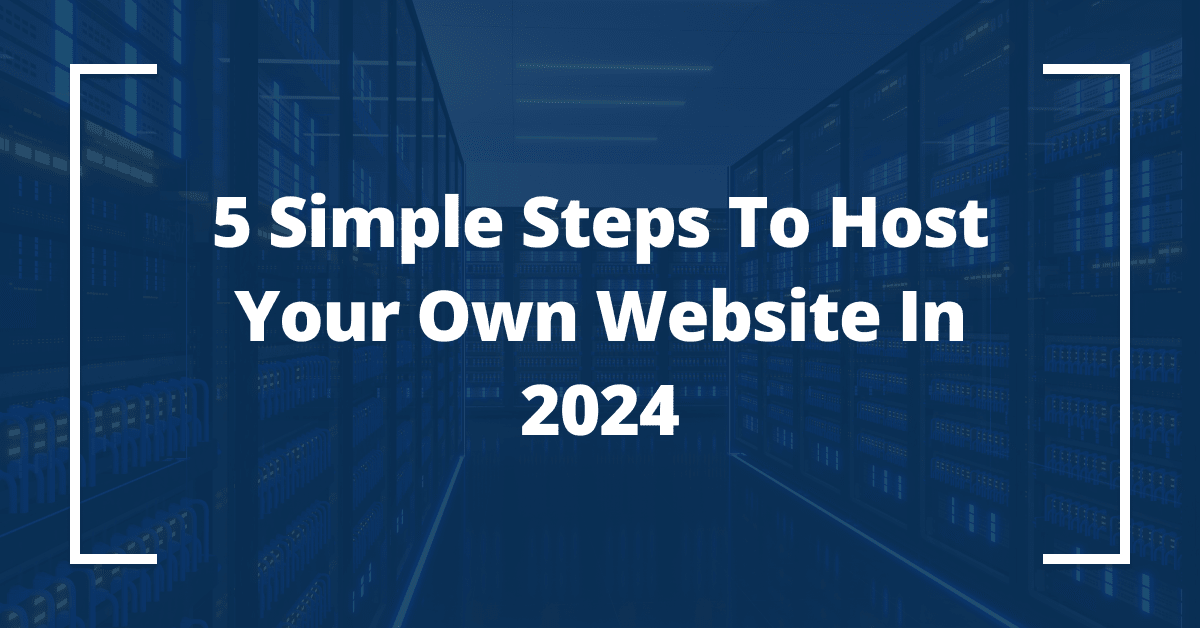
Getting your website noticed in the vast online landscape is crucial for attracting visitors and achieving your online goals. Website marketing and promotion encompass a range of strategies aimed at increasing website visibility, driving traffic, and ultimately generating leads and conversions.
Search Engine Optimization ()
is the process of optimizing your website to rank higher in search engine results pages (SERPs). This involves using relevant s, creating high-quality content, and building backlinks to improve your website’s authority and visibility.
- Research: Identifying relevant s that your target audience is searching for is fundamental to . Tools like Google Planner and Ahrefs can help you uncover high-volume, low-competition s that align with your website’s content.
- On-Page Optimization: This involves optimizing individual web pages for specific s. This includes using s in page titles, headings, meta descriptions, and content. Ensure your content is informative, engaging, and relevant to your target audience.
- Off-Page Optimization: This focuses on building backlinks from other reputable websites to your own. Backlinks act as votes of confidence, signaling to search engines that your website is valuable and trustworthy. Strategies for building backlinks include guest blogging, forum participation, and social media sharing.
Social Media Marketing
Social media platforms like Facebook, Twitter, Instagram, and LinkedIn offer powerful channels for reaching your target audience. Social media marketing involves creating engaging content, interacting with followers, and running targeted advertising campaigns.
- Content Creation: Share valuable, informative, and entertaining content that resonates with your audience. Use a mix of text, images, videos, and interactive elements to keep your audience engaged.
- Community Building: Engage with your followers by responding to comments, answering questions, and participating in relevant conversations. Building a strong online community can foster brand loyalty and drive traffic to your website.
- Paid Advertising: Social media advertising allows you to target specific demographics, interests, and behaviors. This can be an effective way to reach new audiences and promote specific products or services.
Content Marketing
Content marketing involves creating and sharing valuable, relevant, and consistent content to attract and engage your target audience. This can include blog posts, articles, infographics, videos, and ebooks. The goal is to establish yourself as a thought leader and build trust with your audience.
- Content Strategy: Develop a content strategy that aligns with your business goals and target audience. Determine the types of content you will create, the platforms you will use to distribute it, and the metrics you will track to measure success.
- Content Creation: Create high-quality content that is informative, engaging, and relevant to your audience. Use a variety of content formats to appeal to different learning styles and preferences.
- Content Promotion: Promote your content through social media, email marketing, and other channels. Engage with your audience and encourage sharing to amplify your reach.
Final Conclusion
By following the steps Artikeld in this guide, you’ll be well on your way to establishing a successful online presence. Remember, hosting your website is a journey, not a destination. Stay informed, stay engaged, and embrace the ever-evolving world of web technology.