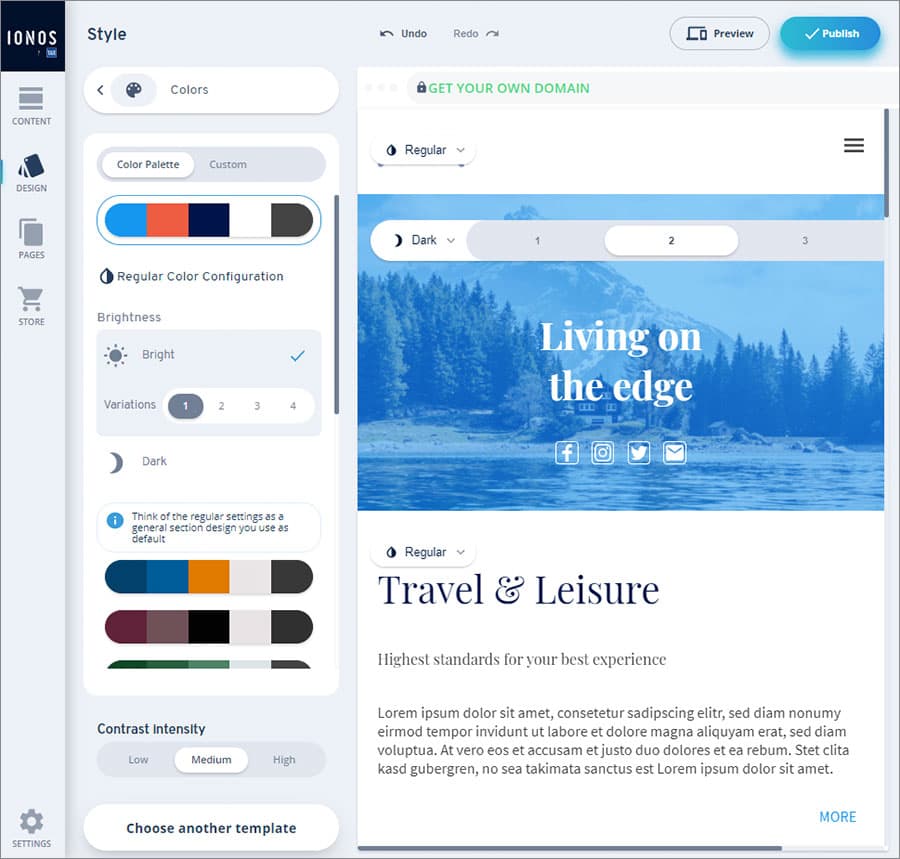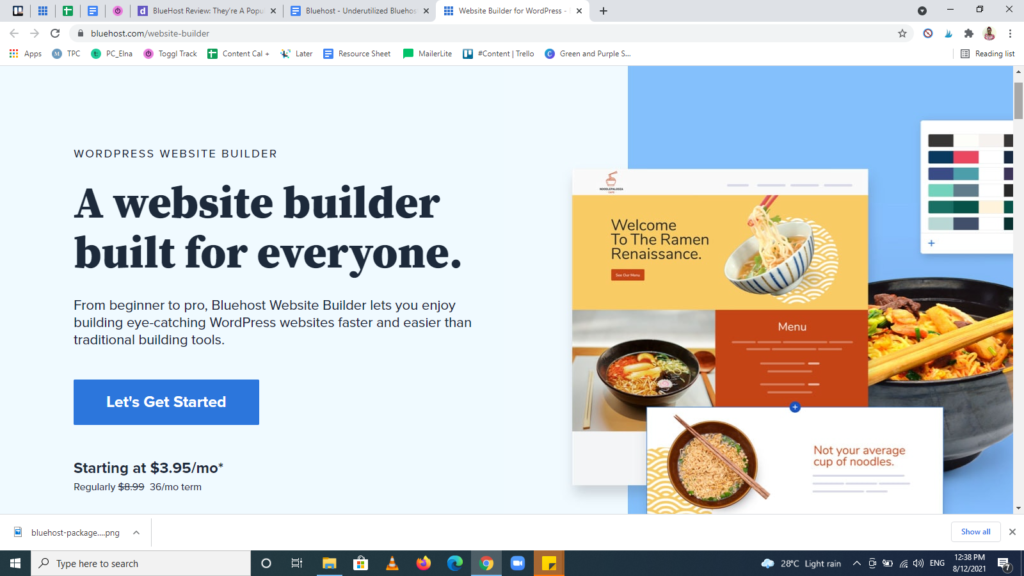DreamHost Website Builder empowers individuals and businesses to create stunning websites without coding knowledge. This user-friendly platform offers a range of tools and features designed to simplify the website creation process, making it accessible to everyone, regardless of their technical expertise.
From choosing a visually appealing template to adding engaging content, DreamHost Website Builder guides users through every step, ensuring a smooth and enjoyable website building experience. Its intuitive interface and drag-and-drop functionality make it easy to customize website elements, personalize designs, and bring creative visions to life.
DreamHost Website Builder Overview

DreamHost Website Builder is a user-friendly platform designed for individuals and small businesses looking to create professional-looking websites without needing coding knowledge. It caters to those who prioritize simplicity and ease of use over extensive customization options.
Key Features and Functionalities
DreamHost Website Builder offers a range of features designed to simplify website creation.
- Drag-and-drop interface: This intuitive interface allows users to easily arrange website elements like text, images, and videos without writing code.
- Pre-designed templates: The platform provides a selection of pre-designed templates categorized by industry and purpose, offering a starting point for website creation.
- Mobile responsiveness: Websites built with DreamHost Website Builder are automatically optimized for viewing on various devices, ensuring a consistent user experience across desktops, tablets, and smartphones.
- Built-in tools: The platform includes basic tools to help improve website visibility in search engine results pages (SERPs).
- E-commerce capabilities: DreamHost Website Builder allows users to create online stores, enabling them to sell products and services directly through their websites.
- Customer support: DreamHost provides 24/7 customer support via various channels, including live chat, email, and phone.
Comparison with Other Website Builders
DreamHost Website Builder competes with other popular website builders in the market, each offering a unique set of features and pricing structures.
- Wix: Wix is a popular platform known for its extensive customization options and wide range of templates. While offering more flexibility, Wix can be more complex for beginners.
- Squarespace: Squarespace is known for its aesthetically pleasing templates and strong focus on design. However, it may be less budget-friendly compared to DreamHost Website Builder.
- GoDaddy Website Builder: GoDaddy offers a user-friendly interface and affordable pricing. However, its features and customization options may be limited compared to other platforms.
- WordPress.com: While not a traditional website builder, WordPress.com offers a user-friendly platform for creating websites using themes and plugins. However, it may require more technical knowledge compared to DreamHost Website Builder.
Ease of Use and User Interface
DreamHost Website Builder is designed to be user-friendly, even for those with no prior web design experience. Its intuitive interface and drag-and-drop functionality make creating a website a straightforward process.
Drag-and-Drop Functionality
The drag-and-drop functionality is a key feature of DreamHost Website Builder. This allows users to easily add and arrange elements on their website pages without needing to write any code. Simply select an element, such as a text box, image, or video, and drag it to the desired location on the page. This visual approach simplifies the website creation process and makes it accessible to users of all skill levels.
- Easy Content Placement: Users can effortlessly position content blocks, images, and other elements on their pages without needing to understand complex HTML code.
- Visual Feedback: The interface provides real-time visual feedback as users drag and drop elements, ensuring they can see how their website will look as they build it.
- Reduced Learning Curve: The drag-and-drop functionality significantly reduces the learning curve compared to traditional website building methods that require coding knowledge.
Potential Learning Curves, Dreamhost website builder
While DreamHost Website Builder is designed to be user-friendly, some users might encounter a few learning curves or challenges.
- Understanding the Interface: Although the interface is intuitive, users might need some time to familiarize themselves with the different tools and options available. This can be mitigated by exploring the built-in help resources and tutorials provided by DreamHost.
- Customizing Design Elements: While the drag-and-drop functionality simplifies website creation, customizing design elements like colors, fonts, and layouts might require some experimentation and learning. DreamHost offers a range of pre-designed templates and customization options to guide users in this process.
- Advanced Features: Users seeking to implement more complex features, such as custom coding or integrating third-party tools, might need to learn some basic web development concepts. DreamHost offers resources and support to assist users in exploring these advanced features.
Design Templates and Customization
DreamHost Website Builder offers a range of professionally designed templates to jumpstart your website creation process. These templates cater to various industries and purposes, providing a solid foundation for your online presence. The builder’s intuitive interface allows you to easily customize these templates, ensuring your website reflects your unique brand identity.
Customization Options
DreamHost Website Builder provides extensive customization options to personalize your website’s design. You can modify various elements, including:
- Color Schemes: Choose from a wide range of color palettes or create custom color combinations to align with your brand’s aesthetic.
- Fonts: Select from a library of fonts to enhance the readability and visual appeal of your website’s text.
- Images and Backgrounds: Upload your own images or choose from DreamHost’s stock photo library to create visually engaging backgrounds and content.
- Layout and Structure: Adjust the layout of your website’s content, including the placement of images, text, and other elements, to optimize the user experience.
- Content Blocks: Add various content blocks, such as call-to-action buttons, contact forms, and social media feeds, to enhance interactivity and functionality.
Examples of Personalization
Here are some examples of how users can personalize their websites using DreamHost Website Builder:
- Restaurant Website: A restaurant owner can choose a template designed for the food industry and customize it with their restaurant’s logo, color scheme, and menu. They can also add a gallery of mouthwatering food images and a contact form for reservations.
- E-commerce Store: An online retailer can select a template tailored for e-commerce and customize it with their brand’s colors and fonts. They can showcase their products using high-quality images and integrate a shopping cart for easy purchases.
- Portfolio Website: A freelance artist can choose a template designed for portfolios and customize it with their artwork, bio, and contact information. They can also add a blog section to showcase their creative process and share updates.
Content Management System (CMS)
DreamHost Website Builder incorporates a user-friendly Content Management System (CMS) that empowers you to effortlessly manage your website content. This intuitive system provides a seamless experience for adding, editing, and organizing your website’s information.
Adding and Editing Website Content
The DreamHost Website Builder CMS simplifies the process of adding and editing content. You can easily modify text, images, and other elements directly on your website pages. The visual editor allows you to see the changes you make in real-time, ensuring that your website content is presented exactly as you envision it.
Managing Images, Videos, and Other Media
DreamHost Website Builder provides a robust media library for managing images, videos, and other media files. The library allows you to upload, organize, and manage your media assets effectively. You can easily insert images and videos into your website pages using the drag-and-drop functionality. Additionally, the built-in image editor enables you to resize, crop, and enhance your images before adding them to your website.
E-commerce Functionality
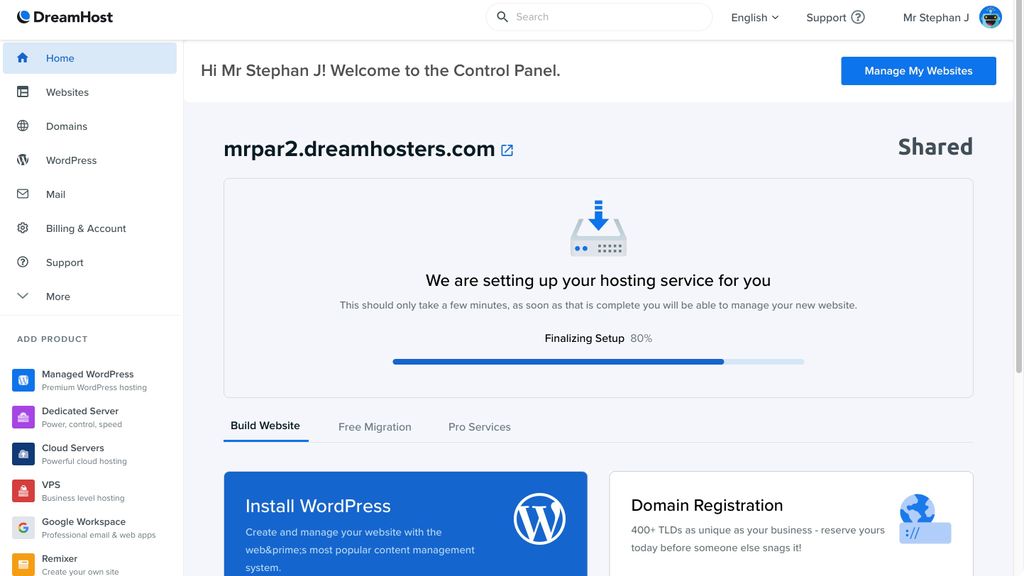
DreamHost Website Builder offers a basic e-commerce functionality that allows users to create online stores and sell products. However, its capabilities are limited compared to dedicated e-commerce platforms.
Product Management
DreamHost Website Builder provides a simple interface for managing products. Users can add product details, such as name, description, price, and images. They can also create variations of products, such as different sizes or colors.
Payment Processing
DreamHost Website Builder integrates with Stripe for payment processing. Stripe is a popular and reliable payment gateway that supports various payment methods, including credit cards, debit cards, and Apple Pay.
Order Fulfillment
DreamHost Website Builder does not offer built-in order fulfillment features. Users need to manually process orders and manage inventory. They can use third-party services, such as ShipStation or ShipBob, for order fulfillment and shipping.
Mobile Optimization and Responsiveness
In today’s digital landscape, where a significant portion of internet access occurs on mobile devices, having a website that adapts seamlessly to different screen sizes is crucial. Mobile optimization ensures that your website looks great and functions flawlessly on smartphones and tablets, enhancing user experience and driving engagement. DreamHost Website Builder prioritizes mobile responsiveness, ensuring that your website remains user-friendly across all devices.
How DreamHost Website Builder Ensures Responsive Design
DreamHost Website Builder’s intuitive platform empowers users to create websites that automatically adjust to various screen sizes without requiring any additional coding or technical expertise. This seamless adaptation ensures that your website’s content, layout, and functionality remain consistent and accessible on any device.
- Automatic Responsive Design: DreamHost Website Builder automatically applies responsive design principles to all websites created using its platform. This means that the website’s layout, images, and text elements will dynamically adjust to fit the screen size of the device being used.
- Mobile-First Approach: The platform prioritizes mobile optimization by ensuring that websites are designed with mobile devices in mind. This approach ensures that the most important content is prominently displayed on smaller screens, enhancing user experience and engagement.
- Intuitive Drag-and-Drop Interface: The platform’s drag-and-drop interface simplifies the process of creating and editing website content. Users can easily adjust the layout, images, and text elements to ensure optimal display on different devices.
- Pre-Built Responsive Templates: DreamHost Website Builder offers a wide range of pre-built responsive templates that are optimized for mobile devices. These templates provide a starting point for creating websites that are visually appealing and function flawlessly on all screen sizes.
Performance and Reliability
Website performance and reliability are crucial for any website, especially for businesses that rely on their online presence. DreamHost’s Website Builder, built on a robust hosting infrastructure, aims to provide users with a smooth and dependable experience.
Website Loading Speed
Website loading speed is a critical factor in user experience. A slow-loading website can lead to high bounce rates, decreased conversions, and a negative impact on search engine rankings. DreamHost utilizes various technologies to optimize website performance, including:
- Content Delivery Network (CDN): DreamHost’s CDN distributes website content across multiple servers worldwide, bringing content closer to users and reducing loading times. This ensures faster loading speeds for users located in different geographic regions.
- Optimized Server Configuration: DreamHost’s servers are carefully configured to deliver optimal performance. They use solid-state drives (SSDs) for faster data access and employ caching mechanisms to reduce server load.
- Image Optimization: DreamHost’s Website Builder automatically optimizes images for web use, reducing file sizes and improving loading times. This ensures that images load quickly without compromising quality.
Uptime and Reliability
Website uptime refers to the percentage of time a website is available and accessible to users. DreamHost boasts a high uptime guarantee, typically exceeding 99.9%, ensuring that websites built with their Website Builder are consistently available to visitors. This high uptime is achieved through:
- Redundant Infrastructure: DreamHost’s data centers are equipped with multiple power sources, network connections, and backup systems to ensure continuous operation even in the event of unexpected outages.
- Proactive Monitoring: DreamHost’s system administrators actively monitor the infrastructure and respond to potential issues before they impact website availability. This proactive approach helps maintain high uptime and prevent downtime.
- Security Measures: DreamHost implements robust security measures to protect websites from malicious attacks and data breaches. These measures include firewalls, intrusion detection systems, and regular security updates.
User Reviews and Testimonials
Many users have shared their positive experiences with DreamHost’s website builder and its performance. Reviews and testimonials highlight:
- Fast Loading Speeds: Users have consistently praised DreamHost’s website loading speeds, reporting that their websites are fast and responsive.
- Reliable Hosting: Users have expressed satisfaction with DreamHost’s uptime and reliability, noting that their websites have experienced minimal downtime.
- Excellent Customer Support: DreamHost’s customer support team is known for its responsiveness and helpfulness, providing assistance to users experiencing technical issues or needing guidance.
Pricing and Plans: Dreamhost Website Builder
DreamHost Website Builder offers a variety of pricing plans to suit different needs and budgets. Each plan includes a set of features and functionalities, allowing you to choose the best option for your website.
DreamHost Website Builder Plans
DreamHost Website Builder offers three plans: Basic, Plus, and Pro. Each plan offers different features and functionalities.
| Plan | Price | Features | Limitations |
|---|---|---|---|
| Basic | $19.95/month |
|
|
| Plus | $29.95/month |
|
|
| Pro | $49.95/month |
|
|
Value Proposition of Each Plan
The Basic plan is a good option for beginners who are just starting out with website building and need a simple website with basic features. The Plus plan is suitable for businesses that need more features and functionalities, including e-commerce. The Pro plan is the most comprehensive plan and is ideal for businesses that need unlimited storage and advanced features.
The value proposition of each plan is based on the features and functionalities included, as well as the price.
Closure
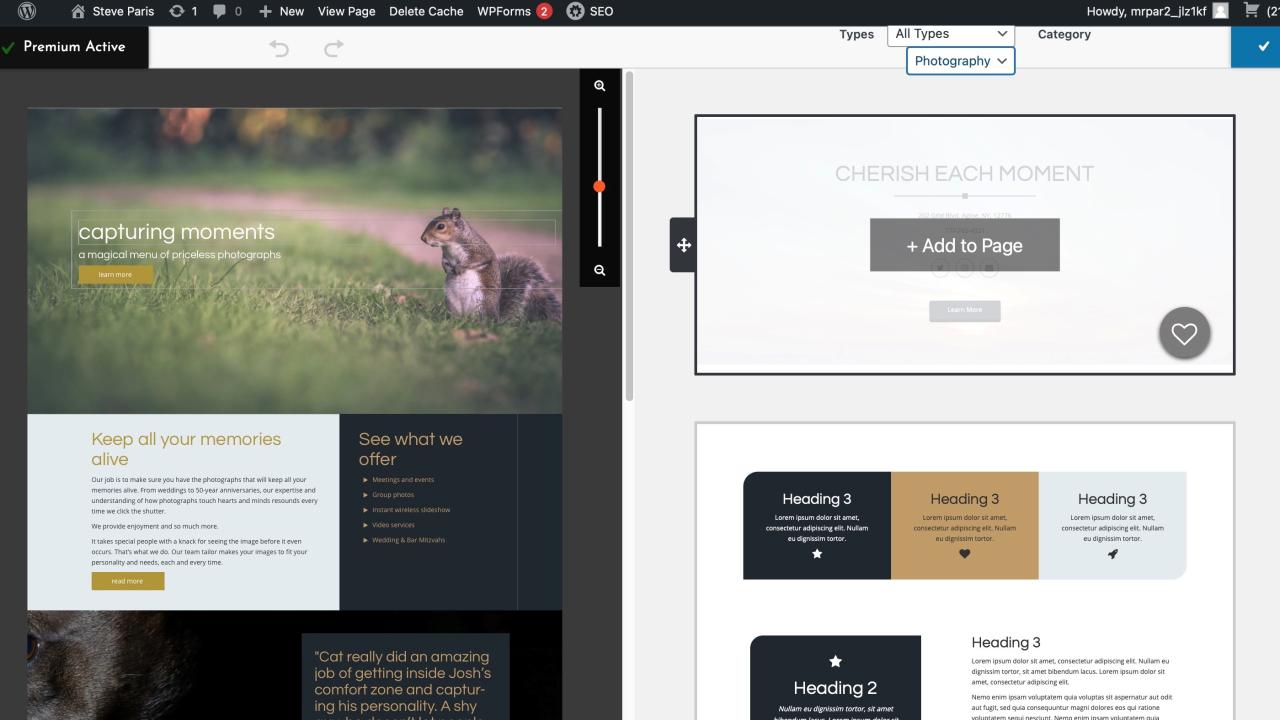
DreamHost Website Builder stands out as a powerful and versatile platform for website creation. Its intuitive design, comprehensive features, and commitment to user-friendliness make it an ideal choice for both beginners and experienced website builders. Whether you’re launching a personal blog, showcasing your business, or selling products online, DreamHost Website Builder provides the tools and support needed to build a successful online presence.
DreamHost’s website builder is a great tool for creating a professional-looking online presence. You can customize your site with templates, add your own content, and even integrate features like online stores and contact forms. If you’re feeling creative, you can also add a touch of personal style by crafting your own DIY earrings to showcase in your online shop.
Once you’ve built your website, DreamHost provides reliable hosting and support to keep your site running smoothly.