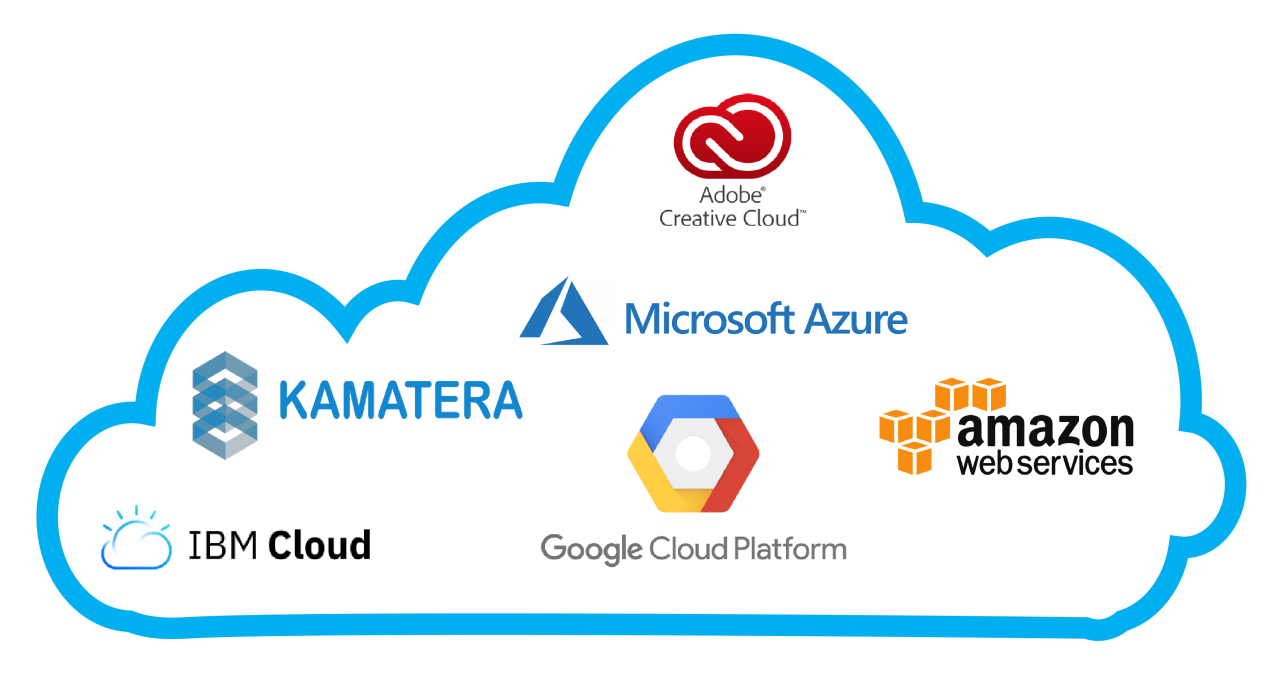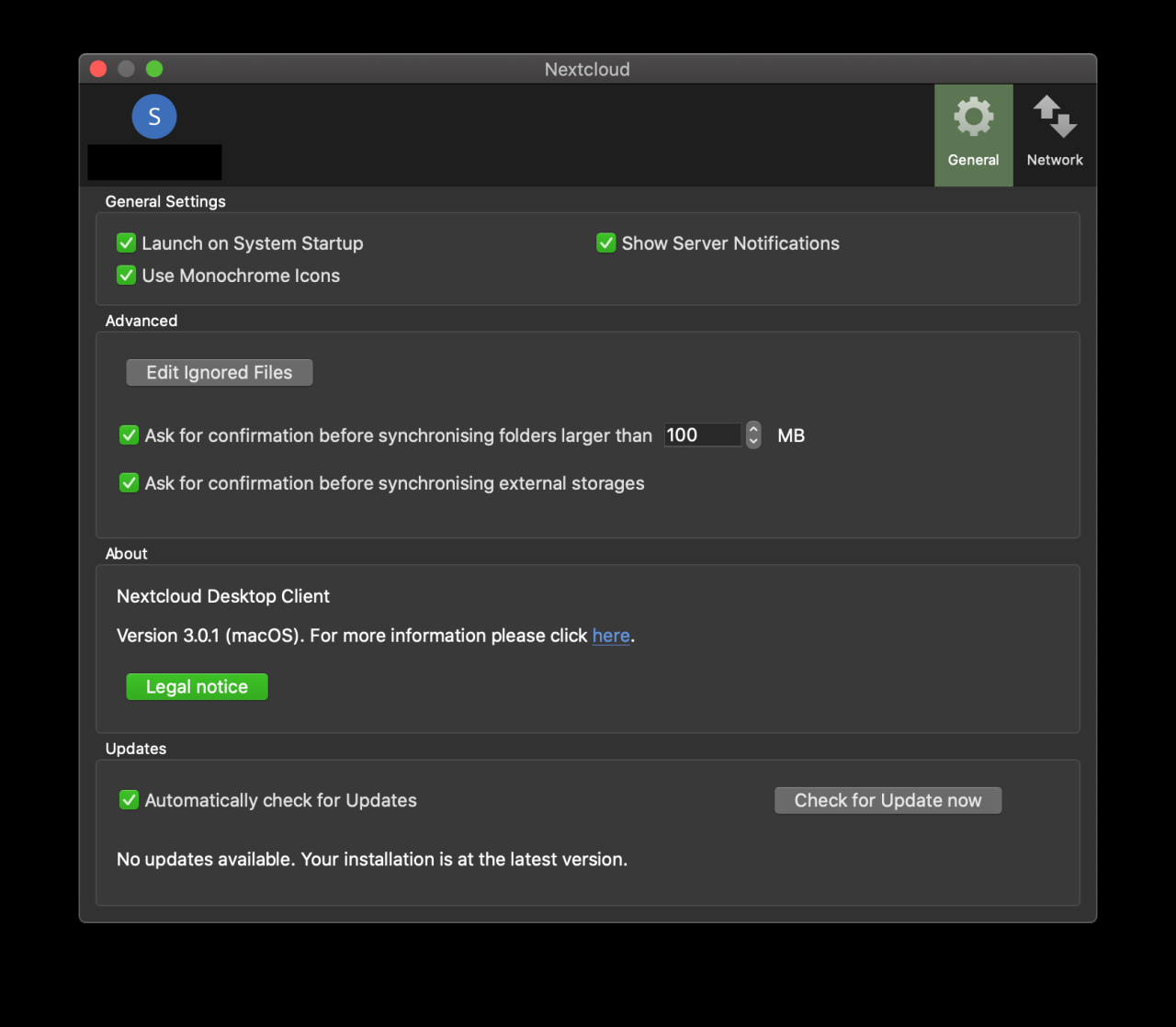The best cloud server isn’t a one-size-fits-all solution. It depends on your specific needs, whether you’re a small business owner, a developer, or a large enterprise. From performance and scalability to security and cost-effectiveness, numerous factors play a role in determining the right cloud server for you. This guide will explore the key considerations and provide insights to help you make an informed decision.
We’ll delve into the different types of cloud servers, their advantages and disadvantages, and essential features to look for. We’ll also compare popular cloud providers, analyze their pricing models, and discuss use cases and applications. By the end, you’ll have a comprehensive understanding of how to choose the best cloud server for your unique requirements.
Defining “Best” Cloud Server
Choosing the “best” cloud server involves a careful assessment of various factors, each crucial for ensuring optimal performance, scalability, security, and cost-effectiveness. There is no single “best” server that universally fits every need, as the ideal choice depends on the specific requirements of your application or workload.
Performance
Performance is a key factor in determining the “best” cloud server. It encompasses factors such as processing power, memory, storage capacity, and network bandwidth.
- CPU (Central Processing Unit): The core processing power of the server, measured in cores and clock speed. A higher core count and clock speed generally result in faster processing and improved performance.
- RAM (Random Access Memory): The temporary storage that the server uses to access data quickly. More RAM means faster application execution and smoother operation.
- Storage: The persistent storage for data, typically measured in gigabytes or terabytes. Storage options include hard disk drives (HDDs), solid-state drives (SSDs), and network-attached storage (NAS).
- Network Bandwidth: The speed at which data can be transferred between the server and the outside world. Higher bandwidth is crucial for applications that require fast data transfer, such as streaming services or online gaming.
Scalability
Scalability refers to the ability of a cloud server to adjust its resources to meet changing demands.
- Vertical Scaling: Adding more resources, such as CPU, RAM, or storage, to an existing server.
- Horizontal Scaling: Adding more servers to a cluster to distribute workload and increase capacity.
Security
Security is paramount in cloud computing. A “best” cloud server prioritizes data protection through robust security measures.
- Firewalls: Software or hardware barriers that prevent unauthorized access to the server.
- Encryption: The process of converting data into an unreadable format, making it secure even if intercepted.
- Access Control: Mechanisms to restrict access to specific users or applications.
- Regular Security Updates: Ensuring the server software is up-to-date with the latest security patches.
Reliability
Reliability is crucial for ensuring uninterrupted service. A “best” cloud server offers high availability and fault tolerance.
- Redundancy: Having multiple servers or components to ensure service availability even if one fails.
- Backups: Regularly creating copies of data to prevent data loss in case of a disaster.
- Monitoring: Continuously tracking server performance and health to identify and address issues proactively.
Cost-Effectiveness
Cost-effectiveness is a key consideration when choosing a cloud server. A “best” cloud server provides a balance between performance and affordability.
- Pricing Models: Cloud providers offer various pricing models, including pay-as-you-go, reserved instances, and spot instances.
- Cost Optimization: Strategies to minimize cloud computing costs, such as rightsizing instances, using serverless computing, and taking advantage of discounts.
Cloud Server Types: Best Cloud Server

Cloud servers are the foundation of modern web applications and online services. They offer a flexible and scalable infrastructure that can be tailored to various needs, from small websites to complex enterprise applications. To understand which cloud server type best suits your requirements, it’s essential to grasp the different options available and their unique characteristics.
Virtual Private Servers (VPS)
VPS servers are a popular choice for individuals and small businesses seeking a balance between affordability and performance. A VPS is essentially a virtualized server that shares a physical server’s resources with other virtual servers. Each VPS is isolated from the others, providing a dedicated environment with its own operating system, resources, and root access.
VPS Advantages
- Cost-effective: VPS servers are generally more affordable than dedicated servers, making them an attractive option for budget-conscious users.
- Scalability: VPS servers can be easily scaled up or down to meet changing demands, allowing you to adjust resources as your needs evolve.
- Root access: VPS users have root access to their virtual server, providing greater control over the environment and the ability to customize configurations.
VPS Disadvantages
- Shared resources: While isolated, VPS servers still share the underlying physical hardware with other virtual servers. This can lead to performance fluctuations, especially during peak hours.
- Limited resources: Compared to dedicated servers, VPS servers typically have fewer resources available, such as RAM and storage space. This can limit the capacity for resource-intensive applications.
- Security concerns: While VPS servers offer isolation, they still share the physical security of the host server. Any vulnerabilities in the host server can potentially affect the VPS.
Dedicated Servers
Dedicated servers provide a dedicated physical server exclusively for your use. This means you have complete control over the hardware and software, offering the highest level of performance and security.
Dedicated Server Advantages
- Unmatched performance: Dedicated servers offer superior performance compared to shared hosting or VPS servers, as you have exclusive access to all the server’s resources.
- Enhanced security: Dedicated servers provide a highly secure environment, as you are the sole user of the server and have full control over security measures.
- Customizability: You have complete control over the server’s configuration, allowing you to install any software or applications you need.
Dedicated Server Disadvantages
- High cost: Dedicated servers are the most expensive option, making them less suitable for individuals or small businesses with limited budgets.
- Management overhead: Managing a dedicated server requires technical expertise and time commitment. You are responsible for all aspects of the server’s operation, including security, maintenance, and updates.
- Limited scalability: While you can upgrade a dedicated server, it’s not as easy or flexible as scaling up a cloud instance.
Cloud Instances
Cloud instances are virtual machines that run on a cloud provider’s infrastructure. They offer a highly scalable and flexible solution, allowing you to provision and manage servers on demand.
Cloud Instance Advantages
- Extreme scalability: Cloud instances can be scaled up or down instantly to meet changing demands, providing unmatched flexibility.
- Pay-as-you-go pricing: You only pay for the resources you use, making cloud instances a cost-effective option for variable workloads.
- Global reach: Cloud providers offer data centers around the world, allowing you to deploy applications close to your users.
Cloud Instance Disadvantages
- Vendor lock-in: Choosing a specific cloud provider can lead to vendor lock-in, making it challenging to switch to another provider later.
- Security concerns: While cloud providers offer robust security measures, you still need to implement proper security practices to protect your data and applications.
- Limited control: You have less control over the underlying infrastructure compared to dedicated servers, relying on the cloud provider’s management.
Key Features and Considerations
Choosing the right cloud server involves carefully evaluating its features to ensure it aligns with your specific needs and requirements. This section delves into crucial features to consider when making your selection.
CPU Cores and Memory
The processing power of a cloud server is determined by its CPU cores and RAM. CPU cores are the units that execute instructions, while RAM is the temporary storage for data actively used by applications. The number of cores and the amount of RAM directly impact performance.
- CPU Cores: More cores enable parallel processing, enhancing performance for demanding tasks like video editing, web hosting, or complex computations. For example, a server with 4 cores can handle 4 tasks simultaneously, while a server with 8 cores can handle 8 tasks simultaneously.
- Memory: RAM capacity determines the amount of data a server can store temporarily. Larger RAM is crucial for applications requiring extensive data access, such as databases or web servers with high traffic. A server with 16 GB RAM can handle more simultaneous users and processes compared to a server with 8 GB RAM.
Storage Capacity and Type
Storage is the persistent space where data is stored on a cloud server. The capacity and type of storage influence data access speeds and cost.
- Storage Capacity: The total amount of storage determines the amount of data you can store. Consider your application’s storage needs, such as website files, databases, or user uploads. For example, a server with 100 GB storage is suitable for a small website, while a server with 1 TB storage is ideal for a larger website or database.
- Storage Type: There are two primary types:
- SSD (Solid-State Drive): SSD storage is faster than HDD, offering quicker data access and improved application performance. SSDs are more expensive but provide a significant performance advantage for applications that require fast read and write operations.
- HDD (Hard Disk Drive): HDD storage is more affordable than SSD, but data access is slower. HDDs are suitable for applications with less demanding performance requirements or large storage needs where cost is a primary factor.
Network Bandwidth and Latency
Network bandwidth and latency are crucial for data transfer and application responsiveness. Bandwidth refers to the data transfer rate, while latency is the time it takes for data to travel from the server to a user.
- Bandwidth: Higher bandwidth allows for faster data transfer speeds, essential for applications with large file downloads, streaming services, or high-traffic websites. For example, a server with 1 Gbps bandwidth can transfer data at a rate of 1 gigabit per second, while a server with 10 Gbps bandwidth can transfer data at a rate of 10 gigabits per second.
- Latency: Low latency is essential for real-time applications, such as online gaming or video conferencing. A server with low latency ensures a smooth and responsive user experience. For example, a server with 20 ms latency will provide a more responsive experience compared to a server with 100 ms latency.
Security Features
Security is paramount for protecting data and applications on a cloud server. Robust security features are essential to prevent unauthorized access and data breaches.
- Firewalls: Firewalls act as a barrier between the server and external networks, blocking unauthorized access attempts. They filter incoming and outgoing traffic, allowing only authorized connections.
- Intrusion Detection Systems (IDS): IDS monitor network traffic for suspicious activities, detecting potential attacks and alerting administrators. They analyze network patterns and identify anomalies that might indicate malicious intent.
Operating System Options
The operating system (OS) provides the foundation for running applications on a cloud server. Choose an OS that aligns with your application requirements and development environment.
- Linux: Linux is a popular open-source OS known for its stability, security, and flexibility. It offers a wide range of distributions, each tailored to specific use cases, such as Ubuntu, CentOS, or Debian.
- Windows Server: Windows Server is a proprietary OS known for its compatibility with Microsoft applications and its user-friendly interface. It is suitable for businesses that rely heavily on Microsoft software.
Management Tools and Support Services
Management tools and support services simplify server administration and troubleshooting.
- Management Tools: These tools provide a centralized interface for managing server resources, such as monitoring performance, deploying applications, and managing users.
- Support Services: Support services offer assistance with technical issues, providing guidance and troubleshooting solutions. Some cloud providers offer 24/7 support, while others provide support during business hours.
Cloud Providers and Services
The cloud computing market is dominated by a handful of major players, each offering a wide range of services and infrastructure options. Understanding the strengths and weaknesses of these providers is crucial for choosing the best cloud server for your needs.
Cloud Provider Comparison
This table compares four popular cloud providers: Amazon Web Services (AWS), Microsoft Azure, Google Cloud Platform (GCP), and DigitalOcean. It highlights their pricing models, server types, key features, and strengths and weaknesses.
| Provider Name | Pricing Models | Server Types Offered | Key Features and Services | Strengths | Weaknesses |
|---|---|---|---|---|---|
| Amazon Web Services (AWS) | Pay-as-you-go, Reserved Instances, Spot Instances | EC2 instances (various sizes and types), Elastic Beanstalk, Lambda functions | Compute, storage, networking, databases, analytics, machine learning, IoT, security | Largest market share, widest range of services, mature ecosystem | Can be complex to manage, pricing can be difficult to predict |
| Microsoft Azure | Pay-as-you-go, Reserved Instances, Spot Instances | Virtual Machines (various sizes and types), Azure Functions, Azure App Service | Compute, storage, networking, databases, analytics, machine learning, AI, IoT | Strong integration with Microsoft products, robust security features | Smaller market share than AWS, less mature ecosystem |
| Google Cloud Platform (GCP) | Pay-as-you-go, Committed Use Discounts | Compute Engine instances (various sizes and types), App Engine, Cloud Functions | Compute, storage, networking, databases, analytics, machine learning, AI, big data | Advanced analytics and machine learning capabilities, competitive pricing | Smaller market share than AWS and Azure, less mature ecosystem |
| DigitalOcean | Pay-as-you-go, Droplets (virtual machines) | Droplets (various sizes and types), Managed Databases, Load Balancers | Compute, storage, networking, databases, managed services | Easy to use, affordable pricing, developer-friendly | Limited range of services compared to larger providers, less robust support |
Use Cases and Applications
Cloud servers are versatile tools with numerous applications across various industries and sectors. They offer a scalable, flexible, and cost-effective solution for various computing needs, enabling businesses and individuals to leverage the power of cloud computing.
Website Hosting
Website hosting is a fundamental use case for cloud servers. Cloud servers provide a reliable and scalable platform for hosting websites of all sizes, from personal blogs to large e-commerce platforms.
- Scalability: Cloud servers can easily scale up or down to accommodate fluctuations in traffic, ensuring website performance remains optimal even during peak periods.
- High Availability: Cloud providers offer redundancy and failover mechanisms, ensuring websites remain accessible even in case of server failures.
- Cost-Effectiveness: Cloud servers allow users to pay only for the resources they use, making them a cost-effective option compared to traditional dedicated servers.
Application Development and Deployment
Cloud servers provide a robust environment for application development and deployment. They offer a range of tools and services that streamline the entire development lifecycle, from coding and testing to deployment and maintenance.
- DevOps Integration: Cloud platforms seamlessly integrate with DevOps tools and workflows, enabling automated deployments and continuous integration/continuous delivery (CI/CD) pipelines.
- Containerization: Cloud servers support containerization technologies like Docker, allowing developers to package applications and their dependencies into portable units for easy deployment and scaling.
- Microservices Architecture: Cloud servers facilitate the adoption of microservices architecture, enabling developers to build and deploy applications as a collection of independent services, enhancing scalability and resilience.
Data Storage and Processing
Cloud servers are ideal for storing and processing large volumes of data. They offer secure and scalable storage solutions, along with powerful data analytics tools that enable businesses to extract insights from their data.
- Data Warehousing: Cloud servers can host data warehouses, providing centralized storage and processing capabilities for large datasets.
- Big Data Analytics: Cloud platforms offer various tools and services for big data analytics, enabling businesses to analyze vast amounts of data and identify trends and patterns.
- Data Backup and Disaster Recovery: Cloud servers provide robust data backup and disaster recovery solutions, ensuring data integrity and availability in case of outages or data loss.
Gaming Servers
Cloud servers are increasingly used for hosting online games. They offer low latency, high bandwidth, and scalability, ensuring smooth and enjoyable gaming experiences for players.
- Reduced Latency: Cloud servers located close to players can significantly reduce latency, leading to smoother gameplay and faster response times.
- High Bandwidth: Cloud servers offer high bandwidth, enabling seamless streaming of game data and high-quality graphics.
- Scalability: Cloud servers can easily scale to accommodate large numbers of players, ensuring smooth gameplay even during peak hours.
Big Data Analytics, Best cloud server
Cloud servers are essential for big data analytics, providing the computational power and storage capacity required to process and analyze massive datasets. They offer various tools and services for data ingestion, transformation, and analysis, enabling businesses to gain insights from their data and make data-driven decisions.
- Hadoop and Spark: Cloud platforms offer managed Hadoop and Spark clusters, enabling businesses to perform distributed data processing and analytics on large datasets.
- Data Warehousing: Cloud servers can host data warehouses, providing centralized storage and processing capabilities for large datasets.
- Machine Learning and AI: Cloud platforms offer a range of machine learning and AI services, allowing businesses to build and deploy predictive models and gain insights from their data.
Machine Learning and Artificial Intelligence
Cloud servers are instrumental in the development and deployment of machine learning and artificial intelligence (AI) applications. They provide the computational power, storage capacity, and specialized tools required to train and deploy complex AI models.
- Model Training: Cloud platforms offer powerful GPUs and TPUs for training large and complex AI models.
- Model Deployment: Cloud servers provide a scalable and secure environment for deploying trained AI models, enabling businesses to integrate AI into their applications and workflows.
- AI Services: Cloud platforms offer various pre-trained AI services, allowing businesses to leverage AI capabilities without building their own models.
Scalability and Flexibility
One of the most significant advantages of cloud servers is their inherent scalability and flexibility. Unlike traditional on-premises servers, cloud servers offer the ability to dynamically adjust resources based on changing demands, making them ideal for businesses of all sizes.
This flexibility allows businesses to optimize their infrastructure costs, only paying for the resources they need at any given time.
Scaling Up and Down Resources
The ability to scale up or down resources on demand is a key benefit of cloud servers. Scaling up involves increasing the resources allocated to a server, such as CPU, memory, or storage, to handle increased workloads. This is particularly useful during peak periods or when experiencing a surge in traffic. Conversely, scaling down involves decreasing resources when demand falls, reducing costs and optimizing resource utilization.
- Scaling Up: When a business experiences a sudden increase in traffic, scaling up allows them to handle the additional load without performance degradation. This can be achieved by adding more CPU cores, increasing RAM, or expanding storage capacity.
- Scaling Down: When traffic subsides, scaling down allows businesses to reduce their resource consumption and associated costs. This can involve decreasing CPU cores, reducing RAM allocation, or shrinking storage space.
Security and Reliability

In the realm of cloud computing, ensuring the security and reliability of your data and applications is paramount. Cloud providers implement robust security measures and offer reliable infrastructure to safeguard your assets.
Data Security Measures
Cloud providers employ a wide range of security measures to protect your data. These measures include:
- Data Encryption: Data is encrypted both at rest and in transit, using strong encryption algorithms like AES-256. This ensures that even if unauthorized individuals gain access to the data, they cannot decipher it.
- Access Control and Authentication: Access to your data is strictly controlled through multi-factor authentication, role-based access control, and other security mechanisms. This ensures that only authorized individuals can access your data.
- Security Audits and Compliance: Cloud providers regularly conduct security audits and adhere to industry-standard compliance certifications, such as ISO 27001, SOC 2, and HIPAA. These certifications demonstrate their commitment to data security and compliance.
- Threat Detection and Prevention: Advanced threat detection and prevention systems, including intrusion detection and prevention systems (IDS/IPS), firewalls, and malware detection tools, are deployed to protect against malicious attacks.
- Security Monitoring and Incident Response: Cloud providers monitor their infrastructure for suspicious activities and have robust incident response plans in place to address security breaches promptly and effectively.
Data Backup and Disaster Recovery
Data backups and disaster recovery strategies are essential for ensuring business continuity and data protection. Cloud providers offer various backup and recovery solutions, including:
- Regular Backups: Data is automatically backed up at regular intervals, ensuring that you have multiple copies of your data in case of data loss.
- Data Replication: Data is replicated across multiple data centers, ensuring that your data is available even if one data center experiences an outage.
- Disaster Recovery Plans: Cloud providers have disaster recovery plans in place to restore your data and applications in case of a major disaster, such as a natural disaster or a cyberattack.
Importance of Backup and Recovery
Data backups and disaster recovery are crucial for several reasons:
- Data Loss Prevention: Backups provide a safety net against accidental data deletion, hardware failures, and other data loss scenarios.
- Business Continuity: Disaster recovery plans ensure that your business can continue operating even in the event of a major disruption.
- Compliance Requirements: Some industries have strict data retention and recovery requirements, which can be met through cloud-based backup and recovery solutions.
Cost Optimization
Cloud server costs can be a significant expense, but with the right strategies, you can optimize your spending and reduce your overall cloud bill. Understanding different pricing models and implementing cost-saving measures is essential for achieving efficient cloud resource utilization.
Pricing Models
Different cloud providers offer various pricing models for their cloud servers, each with its own advantages and disadvantages.
- Pay-as-you-go: This model allows you to pay only for the resources you use, making it ideal for workloads with fluctuating demands. You pay per hour or per minute for the server’s running time. This flexibility comes at a higher cost compared to other models, as you pay for idle time.
- Reserved Instances: Reserved instances offer a discounted rate for committing to a specific server type and duration. You pay upfront for a certain period, usually one or three years. This model is cost-effective for consistent workloads that require dedicated resources. However, it lacks flexibility, as you are committed to the chosen server type and duration.
- Spot Instances: Spot instances are the most cost-effective option, offering significant discounts compared to on-demand pricing. They are available on a short-term basis, typically for workloads that can tolerate interruptions. Spot instances are priced based on current market demand, and your instance can be terminated if the price exceeds your maximum bid. This model is suitable for workloads that can handle interruptions, such as batch processing or testing.
Cost Optimization Tips
- Right-size your instances: Select the appropriate server size based on your workload requirements. Overprovisioning can lead to unnecessary expenses, while underprovisioning can result in performance issues. Consider factors like CPU, memory, and storage needs.
- Use automation for resource allocation: Leverage cloud management tools and automation scripts to automatically scale resources up or down based on demand. This ensures you are only paying for the resources you need, reducing waste.
- Utilize serverless computing: For event-driven workloads or tasks that require minimal compute power, consider serverless computing services like AWS Lambda or Google Cloud Functions. These services automatically scale resources based on demand, eliminating the need to manage servers.
- Optimize for storage: Choose the appropriate storage type based on your data access patterns and performance requirements. For frequently accessed data, use faster storage options like SSDs, while for infrequently accessed data, consider cheaper options like HDDs.
- Take advantage of discounts: Explore discounts offered by cloud providers, such as reserved instances, spot instances, and volume discounts for large-scale deployments.
- Monitor and analyze usage: Regularly monitor your cloud server usage and identify areas for optimization. Tools like AWS Cost Explorer or Google Cloud Cost Management can help you analyze spending patterns and identify potential cost savings.
Monitoring and Management
In the dynamic world of cloud computing, keeping a close eye on your cloud server’s performance and resource utilization is crucial. Effective monitoring provides insights into your server’s health, allowing you to identify bottlenecks, optimize resource allocation, and ensure smooth operation.
Monitoring Tools and Dashboards
Monitoring tools and dashboards play a vital role in gaining real-time visibility into your cloud server’s performance. These tools collect and analyze data from various sources, providing a comprehensive view of your server’s health and resource usage.
Key Features of Monitoring Tools
- Real-time Data Visualization: Dashboards present data in an easily digestible format, such as graphs, charts, and tables, providing a clear understanding of your server’s performance metrics.
- Performance Metrics: Monitoring tools track key metrics like CPU usage, memory utilization, disk I/O, network traffic, and application response times.
- Alerting and Notifications: Configure alerts to be triggered when certain thresholds are breached, notifying you of potential issues that require attention.
- Historical Data Analysis: Access historical data to identify trends, understand seasonal variations, and predict future resource requirements.
- Resource Utilization Monitoring: Track how your cloud server resources are being used, enabling you to identify areas for optimization and ensure cost-effectiveness.
Popular Monitoring Tools
- CloudWatch (AWS): A comprehensive monitoring service that provides real-time insights into your AWS resources.
- Stackdriver (Google Cloud): A suite of monitoring and logging tools for Google Cloud Platform resources.
- Azure Monitor (Microsoft Azure): A monitoring solution for Azure services, providing insights into performance, availability, and security.
- Datadog: A cloud-based monitoring platform that offers comprehensive monitoring capabilities across various cloud providers and on-premises infrastructure.
- Prometheus: An open-source monitoring system that provides a flexible and scalable solution for collecting and analyzing metrics.
Managing Cloud Server Resources
Managing cloud server resources effectively is essential for optimizing performance, minimizing costs, and ensuring a seamless user experience.
Resource Allocation and Scaling
- Dynamic Scaling: Automatically adjust server resources based on demand, ensuring optimal performance without manual intervention.
- Resource Optimization: Identify and address resource bottlenecks to improve performance and reduce costs.
- Capacity Planning: Forecast future resource requirements based on historical data and projected growth.
Security and Compliance
- Security Monitoring: Track security events, identify potential threats, and implement proactive security measures.
- Compliance Monitoring: Ensure your cloud server meets regulatory compliance requirements, such as HIPAA or GDPR.
- Access Control: Implement strong access controls to limit unauthorized access to your server resources.
Best Practices for Monitoring and Management
- Establish Clear Monitoring Goals: Define specific metrics and thresholds that are critical for your application’s success.
- Automate Monitoring Tasks: Use scripts and tools to automate repetitive tasks, such as collecting data, generating reports, and sending alerts.
- Implement a Proactive Approach: Monitor your server continuously and take action to address potential issues before they impact performance.
- Regularly Review and Optimize: Continuously analyze monitoring data and make adjustments to your server configuration to improve performance and efficiency.
Choosing the Right Cloud Server
Navigating the vast landscape of cloud server options can be daunting. Selecting the right cloud server is crucial for ensuring your applications run smoothly, efficiently, and cost-effectively. This involves a careful assessment of your specific needs, considering factors like application requirements, budget constraints, and scalability expectations.
Understanding Your Needs
The first step is to thoroughly understand your application requirements. This includes:
- Compute Resources: Determine the CPU, RAM, and storage capacity needed for your application to function optimally. Consider peak usage periods and potential future growth.
- Operating System: Choose an operating system that is compatible with your application and development environment. Popular options include Linux distributions like Ubuntu and CentOS, as well as Windows Server.
- Networking Requirements: Evaluate the bandwidth, network latency, and security features required for your application.
- Database Needs: If your application requires a database, consider the type (e.g., relational, NoSQL), size, and performance requirements.
- Scalability: Determine the potential need for scaling up or down your server resources in response to changes in demand.
Budget Considerations
Cloud server pricing models vary depending on the provider and service. Common pricing factors include:
- Compute Resources: Costs are often based on CPU cores, RAM, and storage capacity.
- Data Transfer: Data transfer charges may apply for inbound and outbound data traffic.
- Operating System: Some providers charge for operating system licenses.
- Additional Services: Additional services like load balancing, monitoring, and backups can incur additional costs.
Matching Server Specifications
Once you have a clear understanding of your needs and budget, you can begin matching server specifications. This involves:
- Virtual Machine (VM) Types: Cloud providers offer various VM types with different CPU, RAM, and storage configurations. Choose a VM type that meets your performance requirements while staying within your budget.
- Storage Options: Cloud providers offer various storage options, including block storage (e.g., SSDs, HDDs), object storage, and file storage. Select the storage type that best suits your application’s data access patterns and performance needs.
- Networking: Consider the network bandwidth, latency, and security features offered by the provider. Ensure these meet your application’s connectivity requirements.
Evaluating Cloud Providers
Multiple cloud providers offer a wide range of cloud server services. Consider factors like:
- Service Offerings: Compare the features and services offered by different providers, including compute, storage, networking, database, and management tools.
- Global Presence: Evaluate the provider’s global data center footprint to ensure proximity to your users and compliance with data sovereignty regulations.
- Security and Compliance: Assess the provider’s security certifications and compliance with industry standards (e.g., HIPAA, PCI DSS).
- Customer Support: Consider the provider’s support options, including response times, availability, and expertise.
Future Trends in Cloud Computing
The cloud computing landscape is constantly evolving, with new technologies and trends emerging at a rapid pace. These advancements are reshaping how businesses and individuals leverage cloud services, offering exciting possibilities for innovation and efficiency. This section explores some of the most significant future trends in cloud computing, focusing on their impact on cloud server architecture and capabilities.
Serverless Computing
Serverless computing is a cloud computing execution model where the cloud provider manages the underlying infrastructure, including servers, operating systems, and runtime environments. Developers only need to write and deploy their code, without worrying about server provisioning or maintenance. This paradigm offers several benefits:
- Reduced Operational Overhead: Developers can focus on application logic instead of managing infrastructure, freeing up time and resources for innovation.
- Scalability and Elasticity: Serverless functions automatically scale up or down based on demand, ensuring optimal resource utilization and cost efficiency.
- Pay-per-use Pricing: Users only pay for the resources they consume, making it a cost-effective option for applications with fluctuating workloads.
The shift towards serverless computing is driving changes in cloud server architecture. Cloud providers are increasingly focusing on developing platforms that optimize serverless function execution, offering features like:
- Function-as-a-Service (FaaS) platforms: These platforms provide a managed environment for running serverless functions, simplifying development and deployment.
- Event-driven architectures: Serverless functions are often triggered by events, enabling real-time processing and asynchronous communication.
- Cold starts: Serverless functions may experience a slight delay when first invoked, as the runtime environment needs to be initialized. Cloud providers are working to minimize cold start times through optimizations and caching.
Edge Computing
Edge computing brings computation and data storage closer to the source of data generation, reducing latency and improving responsiveness. Instead of relying solely on centralized cloud data centers, edge computing deploys servers and applications at the network edge, closer to users and devices.
- Low Latency Applications: Edge computing is ideal for applications requiring real-time processing and immediate responses, such as autonomous vehicles, IoT devices, and gaming.
- Improved Data Locality: Processing data at the edge reduces the need to transmit large amounts of data to centralized data centers, improving efficiency and reducing network bandwidth requirements.
- Enhanced Security: Edge computing can help protect sensitive data by processing it locally, reducing the risk of data breaches during transmission.
Edge computing is changing cloud server architecture by introducing a distributed model. Cloud providers are developing edge computing platforms that:
- Offer a global network of edge servers: This network allows for flexible deployment and scalability, enabling applications to be deployed close to users worldwide.
- Provide tools for managing edge infrastructure: These tools help developers manage and monitor edge servers, ensuring optimal performance and security.
- Integrate with existing cloud services: Edge computing platforms are designed to seamlessly integrate with traditional cloud services, allowing for hybrid cloud deployments.
Quantum Computing
Quantum computing leverages the principles of quantum mechanics to solve complex problems that are intractable for traditional computers. Quantum computers use qubits, which can exist in multiple states simultaneously, allowing them to perform computations exponentially faster than classical computers.
- Drug Discovery and Materials Science: Quantum computing can accelerate the development of new drugs and materials by simulating complex molecular interactions.
- Financial Modeling and Optimization: Quantum algorithms can optimize financial portfolios and improve risk management strategies.
- Cryptography and Security: Quantum computing poses a threat to existing encryption methods, but it also offers opportunities for developing more robust and secure cryptographic algorithms.
Quantum computing is still in its early stages of development, but it has the potential to revolutionize cloud server architecture. Cloud providers are exploring ways to integrate quantum computing capabilities into their platforms, offering:
- Quantum-as-a-Service (QaaS): This model allows users to access quantum computing resources on demand, without the need for specialized hardware or expertise.
- Hybrid Quantum-Classical Computing: Combining the strengths of classical and quantum computers can enable more efficient solutions for complex problems.
- Quantum-resistant cryptography: Cloud providers are developing new cryptographic algorithms that are resistant to attacks from quantum computers.
Summary
Choosing the right cloud server is a crucial step towards optimizing your online presence, scaling your business, and achieving your goals. By carefully considering your needs, researching different providers, and evaluating their offerings, you can find a solution that meets your specific requirements and sets you up for success.
Choosing the best cloud server for your needs can be a complex process, especially when considering factors like scalability and cost. A key aspect is database hosting, and while some cloud providers offer integrated solutions, you might find it beneficial to explore options for free database hosting to complement your cloud server setup.
This approach allows for greater flexibility and potentially lower costs, ultimately contributing to a more cost-effective and robust cloud infrastructure.