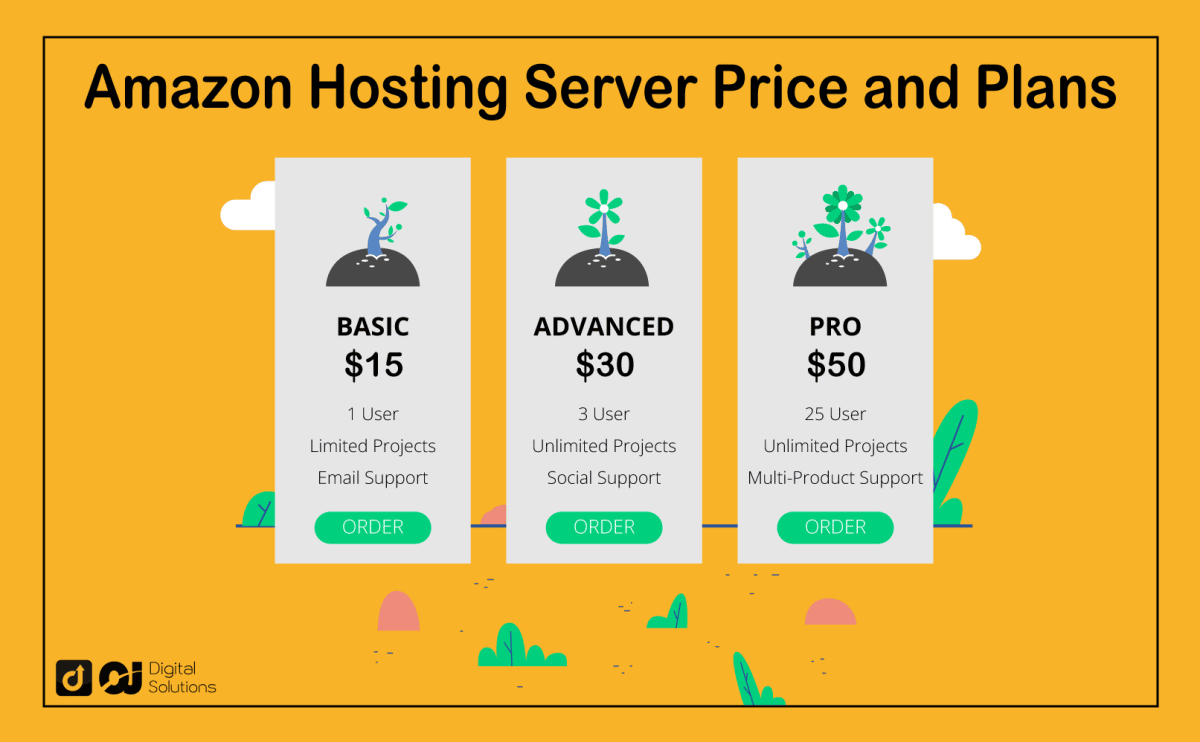AWS website hosting sets the stage for a dynamic online presence, empowering businesses and individuals to launch and manage websites with unmatched scalability and reliability. Whether you’re building a simple static website or a complex, dynamic web application, AWS offers a robust and flexible platform to meet your needs.
From the fundamental services like EC2 and S3 to advanced features like Elastic Beanstalk and CloudFront, AWS provides a comprehensive suite of tools for every stage of website development, deployment, and management. This guide delves into the intricacies of AWS website hosting, exploring its benefits, key services, and best practices for maximizing performance and security.
Introduction to AWS Website Hosting
AWS (Amazon Web Services) offers a comprehensive suite of cloud computing services, including powerful and flexible solutions for website hosting. This makes AWS a compelling choice for businesses and individuals seeking reliable, scalable, and cost-effective website hosting.
Benefits of Using AWS for Website Hosting
AWS offers numerous benefits for website hosting, making it an attractive option for various website types and sizes.
- Scalability: AWS provides the flexibility to scale your website resources up or down based on demand. This ensures your website can handle traffic spikes and maintain performance even during peak hours.
- Reliability: AWS boasts a global infrastructure with multiple availability zones, offering high availability and redundancy for your website. This minimizes downtime and ensures your website remains accessible to users.
- Cost-Effectiveness: AWS offers pay-as-you-go pricing, allowing you to only pay for the resources you use. This can significantly reduce your hosting costs compared to traditional hosting solutions.
- Security: AWS prioritizes security and offers a wide range of security features, including firewalls, intrusion detection systems, and data encryption. This helps protect your website and user data from threats.
AWS Services for Website Hosting
AWS offers various services specifically designed for website hosting, each catering to different aspects of website functionality and management.
- Amazon EC2 (Elastic Compute Cloud): EC2 provides virtual servers (instances) that you can use to host your website. You can choose from a variety of instance types, operating systems, and configurations to suit your specific needs.
- Amazon S3 (Simple Storage Service): S3 is a highly scalable and durable object storage service for storing website files, such as images, videos, and documents. S3 is a cost-effective solution for storing static website content.
- Amazon CloudFront: CloudFront is a content delivery network (CDN) that delivers website content to users from locations closer to them. This improves website performance and reduces latency, resulting in a faster user experience.
- Amazon Route 53: Route 53 is a DNS service that allows you to manage your website’s domain names and routing. Route 53 offers high availability and scalability, ensuring your website remains accessible even during DNS failures.
Examples of Website Types Suitable for AWS Hosting
AWS is suitable for hosting a wide range of website types, including:
- Static Websites: Websites with minimal dynamic content, such as personal blogs, portfolios, and landing pages, can be hosted efficiently and cost-effectively on S3.
- Dynamic Websites: Websites with complex functionality, such as e-commerce platforms, social media platforms, and web applications, can be hosted on EC2 instances. AWS offers a range of tools and services for managing and scaling dynamic websites.
- High-Traffic Websites: Websites that experience high traffic volumes, such as news portals, online gaming platforms, and video streaming services, can benefit from the scalability and reliability of AWS.
Choosing the Right AWS Service
AWS offers a variety of services for hosting websites, each with its own strengths and weaknesses. Choosing the right service depends on your specific needs, such as the type of website, traffic volume, scalability requirements, and budget.
Comparing AWS Services for Website Hosting
This section compares and contrasts three popular AWS services for website hosting: EC2, S3, and Elastic Beanstalk.
EC2 (Elastic Compute Cloud)
EC2 provides virtual servers, or instances, that you can use to run your website. It offers a wide range of instance types, from small, low-cost instances to powerful, high-performance instances. EC2 gives you complete control over your server environment, allowing you to customize it to meet your specific needs.
S3 (Simple Storage Service)
S3 is a highly scalable and durable object storage service that can be used to host static websites. It is an excellent option for websites that consist primarily of HTML, CSS, JavaScript, and images. S3 is known for its low cost and high availability.
Elastic Beanstalk
Elastic Beanstalk is a platform-as-a-service (PaaS) that simplifies the deployment and management of web applications. It automatically handles tasks such as provisioning servers, load balancing, and scaling. Elastic Beanstalk supports various programming languages and frameworks, making it suitable for a wide range of web applications.
Factors to Consider When Choosing an AWS Service, Aws website hosting
When selecting the appropriate AWS service for your website, several factors should be considered.
Website Type
The type of website you are hosting is a crucial factor. Static websites, consisting primarily of HTML, CSS, and JavaScript, are well-suited for S3. Dynamic websites, requiring a backend server and database, are better suited for EC2 or Elastic Beanstalk.
Traffic Volume
The expected traffic volume influences your choice. For low-traffic websites, S3 or Elastic Beanstalk’s basic plans might suffice. High-traffic websites may require the scalability and flexibility of EC2.
Scalability Requirements
Consider how your website needs to scale in the future. Both EC2 and Elastic Beanstalk offer automatic scaling options, allowing you to adjust resources based on demand.
Budget
Budget is a significant consideration. S3 is generally the most cost-effective option for static websites. EC2 offers a range of instance types with varying costs, while Elastic Beanstalk provides pricing based on resource usage.
Technical Expertise
Your level of technical expertise is also important. EC2 requires more technical knowledge, while Elastic Beanstalk is more user-friendly and requires less technical expertise.
Real-World Scenarios
This section provides real-world scenarios illustrating the selection process for various website types.
Scenario 1: Simple Blog
For a simple blog with low traffic and static content, S3 would be a suitable choice. It offers low cost, high availability, and easy setup for static websites.
Scenario 2: E-commerce Website
An e-commerce website with high traffic and dynamic content would benefit from the scalability and flexibility of EC2. It allows you to customize the server environment to meet the specific requirements of an e-commerce application.
Scenario 3: Web Application with Complex Backend
A web application with a complex backend, such as a social media platform, could leverage Elastic Beanstalk. It simplifies deployment and management, handling tasks like server provisioning and scaling, allowing developers to focus on application development.
Security and Compliance on AWS Website Hosting
Hosting your website on AWS offers robust security features and compliance capabilities to safeguard your data and applications. This section delves into the security measures and best practices you can leverage to ensure a secure and compliant website hosting environment on AWS.
Security Features and Best Practices
AWS provides a comprehensive suite of security features and tools to protect your website from various threats.
- Virtual Private Cloud (VPC): AWS VPC allows you to create a private network within AWS, isolating your website resources from the public internet. This provides an extra layer of security by controlling network access and traffic flow.
- Security Groups: Security groups act as firewalls, controlling inbound and outbound traffic to your website instances. You can define specific rules to allow or deny traffic based on source IP addresses, ports, and protocols.
- IAM Roles and Policies: AWS Identity and Access Management (IAM) enables you to manage user permissions and control access to your website resources. By assigning roles and policies, you can restrict access to specific users or groups, preventing unauthorized access.
- AWS Shield: AWS Shield is a managed DDoS protection service that automatically mitigates distributed denial-of-service (DDoS) attacks against your website. It provides real-time threat detection and mitigation, safeguarding your website’s availability.
- AWS WAF: AWS Web Application Firewall (WAF) is a managed service that protects your web applications from common web exploits, such as SQL injection and cross-site scripting (XSS). It filters malicious traffic before it reaches your website instances.
- Encryption: AWS offers various encryption options to protect your data at rest and in transit. You can encrypt your website data using AWS Key Management Service (KMS), encrypt your website traffic using HTTPS, and utilize encrypted storage services like Amazon S3.
- Regular Security Audits and Patching: Regularly conduct security audits to identify vulnerabilities and implement necessary security updates. Keep your website software and operating systems patched to address known vulnerabilities and security flaws.
Compliance Considerations
Compliance with industry standards and regulations is crucial for website hosting. AWS offers various services and features to support compliance requirements.
- SOC 2 Compliance: AWS has achieved SOC 2 Type II compliance, demonstrating its ability to safeguard customer data and meet specific security, availability, processing integrity, confidentiality, and privacy requirements.
- HIPAA Compliance: For healthcare organizations, AWS provides services and features to meet HIPAA compliance requirements, ensuring the protection of sensitive patient information.
- PCI DSS Compliance: AWS supports PCI DSS compliance, ensuring the secure handling of credit card data for online transactions.
- GDPR Compliance: AWS offers features and services to help you meet GDPR requirements, including data encryption, access controls, and data retention policies.
- ISO 27001 Compliance: AWS is certified to ISO 27001, demonstrating its commitment to information security management systems.
Security Tools and Services
AWS offers a comprehensive suite of security tools and services to enhance your website’s security posture.
- Amazon GuardDuty: A threat detection service that continuously monitors your AWS environment for malicious activity and suspicious behavior.
- Amazon Inspector: An automated security assessment service that identifies security vulnerabilities in your AWS resources.
- AWS Security Hub: A central security management console that aggregates security findings from various AWS security services, providing a comprehensive view of your security posture.
- Amazon Macie: A data security and governance service that helps you discover, classify, and protect sensitive data stored in Amazon S3.
- AWS CloudTrail: A service that provides a record of API calls made to your AWS account, enabling you to track and audit user activity and identify potential security threats.
- AWS Config: A service that helps you assess, audit, and remediate your AWS resources to ensure they meet your security and compliance requirements.
- Amazon CloudWatch: A monitoring service that collects and analyzes operational data from your AWS resources, enabling you to identify and respond to security events.
Cost Optimization for AWS Website Hosting
AWS provides a flexible and scalable platform for website hosting, but it’s crucial to manage costs effectively to avoid unnecessary expenses. This section explores the cost structure of AWS website hosting and provides practical tips and strategies for optimizing costs.
Understanding AWS Website Hosting Costs
AWS website hosting costs are determined by a combination of factors, including the chosen services, usage patterns, and configuration settings. The primary cost components include:
- Compute Services: EC2 instances, Lambda functions, and container services like ECS and EKS contribute to compute costs based on instance type, usage time, and resources consumed.
- Storage Services: S3 buckets for static website hosting, EBS volumes for persistent storage, and Glacier for archival storage incur costs based on storage capacity, data transfer, and retrieval operations.
- Networking Services: Data transfer between AWS services, internet traffic, and load balancing services like ELB and ALB contribute to network costs based on data volume and usage patterns.
- Other Services: Services like CloudFront for content delivery, Route 53 for DNS management, and AWS Certificate Manager for SSL certificates also incur costs based on usage and configuration.
Strategies for Optimizing AWS Website Hosting Costs
Several strategies can help optimize AWS website hosting costs:
- Choose the Right Instance Type: Select the EC2 instance type that best suits your website’s performance requirements and workload patterns. Avoid overprovisioning resources, which can lead to unnecessary costs.
- Utilize Reserved Instances: Committing to a specific instance type for a fixed term can offer significant cost savings through reserved instances. This option is suitable for predictable workloads with consistent resource needs.
- Leverage Spot Instances: Spot instances provide access to unused EC2 capacity at a discounted rate, but availability is not guaranteed. They are suitable for flexible workloads that can tolerate interruptions.
- Optimize Storage Usage: Utilize S3 storage classes effectively to minimize storage costs. For infrequently accessed data, consider Glacier or S3 Intelligent-Tiering for cost-effective storage.
- Implement Content Delivery Networks (CDNs): Utilize services like CloudFront to cache website content closer to users, reducing latency and network costs.
- Automate Resource Scaling: Implement auto-scaling policies to adjust compute resources based on website traffic and load patterns, ensuring optimal resource utilization and cost efficiency.
- Monitor and Analyze Usage: Regularly monitor website usage patterns and identify opportunities for cost optimization. Tools like AWS Cost Explorer and CloudWatch provide valuable insights into resource utilization and cost trends.
Cost Comparison of AWS Services
The following table illustrates cost comparisons for different AWS services commonly used for website hosting:
| Service | Pricing Model | Cost Factors | Typical Cost Range |
|---|---|---|---|
| Amazon EC2 | Pay-as-you-go, Reserved Instances, Spot Instances | Instance type, usage time, operating system | $0.01-$1.00 per hour |
| Amazon S3 | Storage capacity, data transfer, retrieval operations | Storage class, data volume, request frequency | $0.023-$0.03 per GB/month |
| Amazon CloudFront | Data transfer, request volume | Data volume, geographic distribution, request frequency | $0.085-$0.12 per GB |
| Amazon Route 53 | Query volume, hosted zone size | Query volume, number of hosted zones, features used | $0.50-$1.00 per million queries |
Integrating AWS Services for Enhanced Functionality

AWS offers a wide range of services that can be seamlessly integrated with your website, providing enhanced functionality and scalability. By leveraging these services, you can build robust and feature-rich applications without the complexities of managing infrastructure.
User Authentication
Implementing secure user authentication is crucial for any website. AWS provides various services that simplify this process, including Amazon Cognito and AWS IAM (Identity and Access Management).
- Amazon Cognito: A managed user directory service that allows you to easily add user sign-up, sign-in, and account management features to your website. It handles user registration, password management, and social login integration.
- AWS IAM: A service for managing access to AWS resources. You can use IAM to create user accounts and assign specific permissions to access your website’s resources. This helps enforce security policies and control access to sensitive data.
For example, a social media platform can use Amazon Cognito for user authentication, enabling users to sign up and log in with their existing social media accounts. This streamlines the registration process and provides a seamless user experience.
Data Storage
AWS offers various storage services to accommodate different data needs. Amazon DynamoDB, Amazon S3 (Simple Storage Service), and Amazon ElastiCache are some popular choices.
- Amazon DynamoDB: A fully managed, NoSQL database service that provides high performance and scalability. It’s ideal for storing and querying data that requires low latency and high throughput, such as user profiles, session data, and real-time analytics.
- Amazon S3: A highly scalable and durable object storage service. It’s suitable for storing static content, such as images, videos, and website files. S3 offers various storage classes, allowing you to optimize costs based on your access frequency and data retention requirements.
- Amazon ElastiCache: A fully managed in-memory caching service that enhances the performance of your website by reducing the need for frequent database queries. It can be used to store frequently accessed data, such as product catalogs, user preferences, and session information.
An e-commerce website can use Amazon DynamoDB to store product information and user preferences, ensuring fast and efficient data retrieval during checkout. Amazon S3 can store product images and videos, while Amazon ElastiCache can cache frequently accessed product data to improve website performance.
Serverless Functions
AWS Lambda is a serverless compute service that allows you to run code without provisioning or managing servers. This enables you to create and deploy serverless functions that can be triggered by various events, such as API calls, file uploads, or database changes.
- Lambda functions are stateless and ephemeral, meaning they are executed only when triggered and do not persist data between invocations. This allows for efficient resource utilization and cost optimization.
- Lambda integrates seamlessly with other AWS services, such as API Gateway, DynamoDB, and S3, enabling you to build complex applications with minimal code.
A content management system (CMS) can leverage Lambda functions to automate tasks such as image resizing, content moderation, and email notifications. When a new blog post is published, a Lambda function can trigger an email notification to subscribers or resize the images to different formats for optimized display on various devices.
Case Studies of AWS Website Hosting Success Stories
Real-world examples showcase the effectiveness of AWS website hosting, demonstrating the advantages and solutions it provides for businesses of all sizes. By examining these case studies, we can gain valuable insights into the challenges companies faced, the benefits they achieved, and the strategies they employed to successfully migrate their websites to AWS.
Case Study: Netflix
Netflix, a global streaming giant, faced challenges with its legacy infrastructure, which struggled to handle the increasing demands of its growing user base and diverse content library. They decided to migrate their website and streaming services to AWS, leveraging its scalability, reliability, and global reach.
Challenges Faced by Netflix
- Scaling to meet global demand: Netflix needed a platform that could handle massive traffic spikes during peak hours and accommodate its ever-expanding user base.
- Content delivery: Distributing high-quality video content to users worldwide required a robust content delivery network (CDN) with low latency.
- Data storage and processing: Managing vast amounts of user data, video content, and streaming analytics demanded a scalable and reliable storage solution.
Benefits Achieved by Netflix
- Improved scalability: AWS provided the flexibility and scalability to handle traffic surges and accommodate user growth without performance degradation.
- Enhanced content delivery: AWS’s global CDN ensured fast and reliable delivery of video content to users worldwide, minimizing buffering and improving user experience.
- Cost optimization: By leveraging AWS’s pay-as-you-go pricing model, Netflix optimized its infrastructure costs and only paid for the resources it used.
Strategies Used by Netflix
- Leveraged AWS services: Netflix utilized a range of AWS services, including EC2, S3, CloudFront, and Elastic Load Balancing, to build a robust and scalable platform.
- Adopted a microservices architecture: Breaking down their application into smaller, independent services allowed for greater flexibility, scalability, and fault tolerance.
- Implemented a continuous deployment model: This enabled frequent updates and new feature releases, improving agility and user satisfaction.
Case Study: Pinterest
Pinterest, a visual discovery platform, experienced challenges with its legacy infrastructure, which struggled to handle the rapid growth of its user base and the increasing complexity of its platform. They migrated to AWS to gain scalability, reliability, and cost efficiency.
Challenges Faced by Pinterest
- Scaling to accommodate user growth: Pinterest needed a platform that could handle the increasing number of users and the growing volume of data generated.
- Managing image storage and delivery: Storing and delivering millions of images efficiently and reliably required a robust solution.
- Optimizing for performance and user experience: Pinterest needed to ensure a fast and responsive user experience, even with growing traffic.
Benefits Achieved by Pinterest
- Improved scalability and performance: AWS provided the infrastructure and tools to handle user growth and ensure a fast and responsive user experience.
- Enhanced image storage and delivery: AWS S3 and CloudFront offered a cost-effective and scalable solution for storing and delivering images globally.
- Reduced infrastructure costs: By leveraging AWS’s pay-as-you-go pricing model, Pinterest optimized its infrastructure costs and only paid for the resources it used.
Strategies Used by Pinterest
- Leveraged AWS services: Pinterest utilized a range of AWS services, including EC2, S3, CloudFront, and DynamoDB, to build a scalable and efficient platform.
- Adopted a microservices architecture: Breaking down their application into smaller, independent services allowed for greater flexibility, scalability, and fault tolerance.
- Implemented a continuous delivery model: This enabled frequent updates and new feature releases, improving agility and user satisfaction.
The Future of AWS Website Hosting
The landscape of website hosting is constantly evolving, driven by advancements in technology and the changing needs of businesses. AWS, as a leader in cloud computing, is at the forefront of these developments, continuously innovating to provide more powerful, efficient, and scalable solutions for website hosting.
The Impact of Serverless Computing
Serverless computing is a revolutionary paradigm shift in application development and hosting. AWS Lambda, a serverless compute service, allows developers to run code without provisioning or managing servers. This eliminates the need for traditional infrastructure management, significantly reducing operational overhead and enabling faster deployment cycles. For website hosting, serverless computing offers several advantages:
- Automatic Scaling: Serverless functions automatically scale up or down based on demand, ensuring optimal performance and resource utilization. This eliminates the need for manual scaling, reducing the risk of downtime and improving cost efficiency.
- Pay-per-use Pricing: Users pay only for the compute time they consume, making serverless computing cost-effective for websites with fluctuating traffic patterns. This eliminates the need to pay for idle resources, resulting in significant cost savings.
- Enhanced Security: AWS Lambda provides built-in security features, such as IAM roles and security groups, to protect serverless functions from unauthorized access. This simplifies security management and reduces the risk of security breaches.
The Rise of Edge Computing
Edge computing brings computation and data storage closer to users, reducing latency and improving performance for geographically dispersed audiences. AWS offers various edge computing services, including CloudFront, which can be leveraged for website hosting:
- Faster Content Delivery: Edge locations cache website content, enabling faster delivery to users worldwide. This reduces latency, improves user experience, and enhances website performance.
- Improved Responsiveness: By processing requests closer to users, edge computing reduces the round-trip time for website interactions, making websites more responsive and interactive.
- Enhanced Security: Edge locations provide an additional layer of security, protecting websites from DDoS attacks and other security threats.
The Role of Artificial Intelligence
AI is transforming various industries, including website hosting. AWS offers AI-powered services that can be integrated into website hosting solutions:
- Personalized Content Delivery: AI algorithms can analyze user behavior and preferences to deliver personalized content, improving user engagement and website conversion rates. This can be achieved through services like Amazon Personalize.
- Automated Website Optimization: AI-powered tools can automatically optimize website performance, including content, images, and code, improving website speed and user experience. This can be achieved through services like Amazon CloudFront and Amazon S3.
- Predictive Maintenance: AI algorithms can monitor website infrastructure and predict potential issues, enabling proactive maintenance and reducing downtime. This can be achieved through services like Amazon CloudWatch and Amazon Lookout for Metrics.
Conclusion
AWS website hosting offers a compelling solution for businesses of all sizes, providing scalability, reliability, and a wide range of features.
By leveraging the power of the cloud, you can easily manage your website’s infrastructure, enhance security, and optimize costs. This article has explored the key aspects of AWS website hosting, from choosing the right service to integrating with other AWS offerings for enhanced functionality.
Benefits and Challenges of AWS Website Hosting
The benefits of AWS website hosting are numerous, including:
* Scalability: AWS’s infrastructure allows you to effortlessly scale your website to handle traffic spikes and growth.
* Reliability: AWS’s global network of data centers ensures high availability and uptime for your website.
* Security: AWS provides robust security features, including access control, encryption, and threat detection.
* Cost-effectiveness: AWS offers flexible pricing models and pay-as-you-go options, allowing you to optimize your costs.
* Innovation: AWS constantly innovates and introduces new features, enabling you to stay ahead of the curve.
However, there are also some challenges associated with AWS website hosting:
* Complexity: Managing AWS resources can be complex, requiring technical expertise.
* Learning Curve: Familiarizing yourself with AWS services and best practices can take time and effort.
* Cost Optimization: Optimizing your AWS costs requires careful planning and monitoring.
“AWS website hosting offers a powerful platform for businesses looking to build and scale their online presence. While there are some challenges, the benefits far outweigh the drawbacks, making it a compelling choice for modern web development.”
Final Summary
As the digital landscape continues to evolve, AWS website hosting remains at the forefront, providing a future-proof solution for businesses of all sizes. By leveraging the power of the cloud, you can unlock unparalleled scalability, efficiency, and cost-effectiveness, ensuring your website thrives in the ever-changing world of online presence.
AWS website hosting provides a robust and scalable platform for your online presence, whether you’re showcasing your latest creations or offering a service. If you’re looking to add a personal touch to your website, consider incorporating handmade gifts into your design.
These unique items can add character and warmth to your site, reflecting the craftsmanship and care you put into your business. AWS website hosting allows you to easily integrate these elements, ensuring your website is both functional and visually appealing.