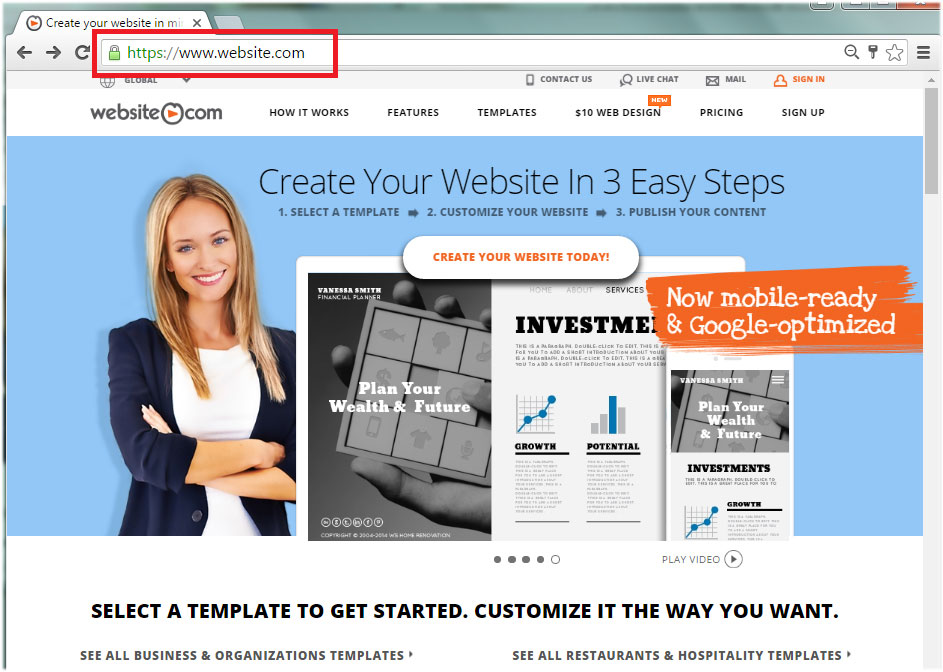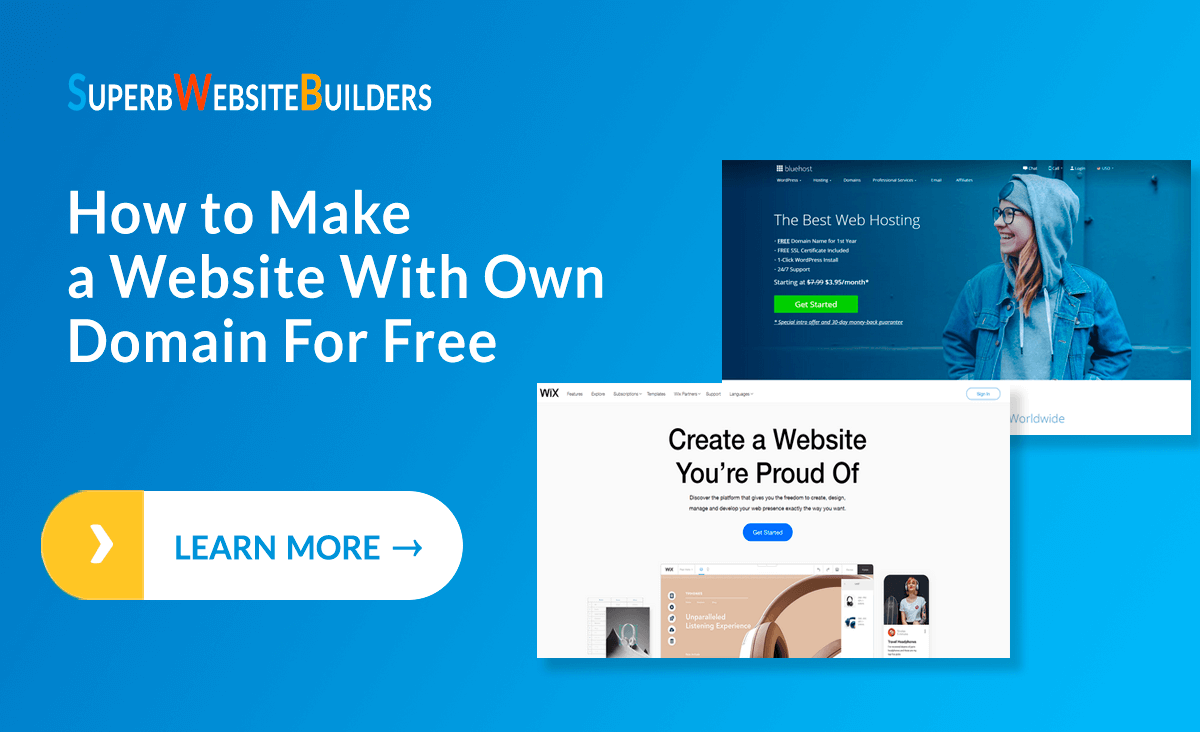Free website builder and hosting services offer an accessible entry point for individuals and businesses looking to establish an online presence. These platforms provide a user-friendly interface and often come with a variety of pre-designed templates, making it easy to create a basic website without requiring extensive coding knowledge. While free plans are a great option for starting out, it’s important to understand their limitations, such as storage space, bandwidth, and feature restrictions.
This article delves into the world of free website builder and hosting, exploring popular platforms like Wix, Squarespace, Weebly, and WordPress.com. We’ll examine their features, pricing models, and target audiences, guiding you through the process of selecting the right platform for your needs. Additionally, we’ll discuss how to build a simple website, manage its content, and optimize it for search engines.
Popular Free Website Builder and Hosting Platforms

Choosing the right website builder and hosting platform is crucial for any online presence. Free options offer an accessible entry point for individuals and small businesses. This section explores popular platforms, highlighting their features, pricing models, and target audiences.
Free Website Builder and Hosting Platforms
Free website builder and hosting platforms provide an affordable and user-friendly way to create an online presence. These platforms typically offer a basic set of features, limited storage and bandwidth, and may display ads on your website.
| Platform | Features | Pricing Models | Target Audience |
|---|---|---|---|
| Wix | Drag-and-drop editor, mobile optimization, customizable templates, built-in marketing tools, e-commerce functionality | Free plan with Wix ads, paid plans starting at $14/month | Individuals, small businesses, bloggers, online stores |
| Squarespace | Beautiful templates, easy-to-use interface, integrated tools, e-commerce capabilities, 24/7 customer support | Free trial, paid plans starting at $16/month | Individuals, small businesses, bloggers, photographers, artists |
| Weebly | Drag-and-drop editor, mobile-friendly websites, built-in tools, e-commerce features, free SSL certificate | Free plan with Weebly ads, paid plans starting at $12/month | Individuals, small businesses, bloggers, online stores |
| WordPress.com | Content management system (CMS), thousands of themes and plugins, extensive customization options, free hosting | Free plan with WordPress.com ads, paid plans starting at $4/month | Bloggers, businesses, individuals with technical skills |
Managing Your Free Website: Free Website Builder And Hosting
Building a free website is just the first step. You need to know how to manage it effectively to keep it running smoothly and achieve your goals. This involves updating content, managing user accounts, monitoring website traffic, and taking necessary security measures.
Updating Website Content
Regularly updating your website content is essential to keep visitors engaged and coming back for more. This includes adding new blog posts, updating product descriptions, and refreshing your website design.
- Content Management Systems (CMS): Most free website builders come with user-friendly CMS that allow you to easily add, edit, and delete content. You can use a visual editor to format text, add images, and embed videos.
- Schedule Updates: To maintain a consistent posting schedule, you can schedule content updates in advance using the built-in scheduling features of your CMS.
- Mobile Optimization: Ensure your website is mobile-friendly as most users browse the web on their smartphones and tablets. Free website builders usually provide responsive design templates that automatically adjust to different screen sizes.
Managing User Accounts, Free website builder and hosting
If your website allows user registration, you need to manage user accounts effectively. This includes creating new accounts, resetting passwords, and managing user permissions.
- User Roles: Assign different roles to users based on their responsibilities, such as administrators, editors, and contributors. This helps to control access to different areas of your website.
- Password Security: Implement strong password requirements and encourage users to use unique passwords for each account.
- Account Management: Provide a clear and user-friendly interface for users to manage their accounts, including changing their email addresses and passwords.
Monitoring Website Traffic
Understanding your website traffic patterns helps you understand your audience and make informed decisions about your website content and marketing strategies.
- Website Analytics: Free website builders often integrate with popular analytics tools like Google Analytics, providing valuable insights into website traffic, user behavior, and demographics.
- Traffic Sources: Analyze the sources of your website traffic, such as search engines, social media, and direct links. This information helps you identify the most effective marketing channels.
- Bounce Rate: Monitor your bounce rate, which is the percentage of visitors who leave your website after viewing only one page. A high bounce rate may indicate that your website content is not engaging enough or that your website is not properly optimized for search engines.
Website Security
Protecting your website from cyber threats is crucial to ensure the safety of your data and the reputation of your brand.
- Strong Passwords: Use strong passwords for your website administrator account and encourage users to do the same.
- Regular Updates: Keep your website software and plugins updated to patch security vulnerabilities.
- Two-Factor Authentication: Enable two-factor authentication for your website administrator account to add an extra layer of security.
- Website Backups: Regularly back up your website data to prevent data loss in case of a security breach or technical issues.
Search Engine Optimization ()
Optimizing your website for search engines can help you attract more organic traffic and improve your website’s visibility in search results.
- Research: Identify relevant s that your target audience is searching for and incorporate them naturally into your website content.
- Meta Descriptions: Write compelling meta descriptions for each page that accurately summarize the content and encourage users to click through.
- Website Structure: Ensure your website has a clear and logical structure with internal linking to help search engines crawl and index your pages.
- Mobile Optimization: Optimize your website for mobile devices, as Google prioritizes mobile-friendly websites in search results.
Last Recap

In conclusion, free website builder and hosting services offer a valuable starting point for individuals and businesses seeking to establish an online presence. While they provide a cost-effective and user-friendly approach, it’s essential to be aware of their limitations and consider upgrading to a paid plan as your website’s needs grow. By understanding the various platforms, their features, and the factors involved in choosing the right one, you can effectively leverage these services to create a professional and engaging online presence.