WebLogic, a leading application server platform, has been a cornerstone of enterprise Java development for decades. Its robust features, scalability, and integration capabilities have made it a preferred choice for deploying and managing complex applications.
This guide delves into the world of WebLogic, providing a comprehensive overview of its architecture, deployment processes, security features, and integration capabilities. We’ll explore its history, evolution, and how it has adapted to the changing landscape of software development.
Architecture and Components
WebLogic Server is a powerful and flexible application server that provides a comprehensive set of features for developing, deploying, and managing Java-based applications. Understanding its architecture and components is crucial for effectively utilizing its capabilities.
Architecture
The WebLogic Server architecture is designed to provide a robust and scalable platform for hosting enterprise applications. It consists of several key components that work together to provide a comprehensive application server environment.
- Domain: A WebLogic domain is a logical grouping of managed servers, administration servers, and other resources that are managed as a single unit. It defines the configuration and deployment settings for all the servers within the domain.
- Administration Server: The Administration Server is a central control point for managing the entire WebLogic domain. It provides a graphical user interface (WebLogic Server Administration Console) for configuring and monitoring all the servers and applications within the domain.
- Managed Servers: Managed Servers are the actual instances of the WebLogic Server that run applications. They are managed by the Administration Server and can be configured to run on different physical or virtual machines.
- WebLogic Server Instance: Each Managed Server is a WebLogic Server Instance, which is a single process that hosts the application server runtime environment.
- Clusters: Clusters are groups of Managed Servers that work together to provide high availability and load balancing for applications.
- Java Virtual Machine (JVM): Each WebLogic Server instance runs within a JVM, which provides the runtime environment for Java applications.
- Kernel: The WebLogic Server Kernel is the core component that provides the fundamental services for the application server, including thread management, security, and communication.
- Application Deployment: WebLogic Server provides a framework for deploying and managing applications. Applications can be deployed as WAR files, EAR files, or other standard Java archive formats.
WebLogic Server Administration Console
The WebLogic Server Administration Console is a web-based interface that provides a central point for managing all aspects of a WebLogic domain. It allows administrators to:
- Configure and manage servers, clusters, and applications.
- Monitor the health and performance of the domain.
- Deploy and undeploy applications.
- Manage security and access control.
- Perform other administrative tasks.
Deployment and Configuration
Deploying applications on WebLogic Server involves several steps, each contributing to the successful execution and management of your application within the WebLogic environment. This section explores the process of deploying applications, the configuration options available, and best practices for optimizing WebLogic Server performance.
Application Deployment
Deploying applications on WebLogic Server involves a series of steps that ensure your application is properly installed, configured, and ready to run within the WebLogic environment.
- Preparation: Before deploying an application, ensure you have the necessary artifacts, such as WAR, EAR, or JAR files, ready. These files contain the compiled code, libraries, and configuration settings required for your application to function.
- Deployment Tools: WebLogic Server provides various tools for deploying applications. The WebLogic Server Administration Console is a graphical user interface that allows you to manage deployments, while the WLST (WebLogic Scripting Tool) offers a command-line interface for automating deployments.
- Deployment Methods: WebLogic Server supports multiple deployment methods. You can deploy applications directly to the server, using the Administration Console or WLST. Alternatively, you can use tools like Ant or Maven to automate the deployment process.
- Configuration: After deployment, you might need to configure your application within the WebLogic environment. This may involve setting up data sources, configuring security settings, or defining application-specific parameters.
- Start and Monitor: Once deployed and configured, start your application within WebLogic Server. Monitor its performance and logs to ensure it is running as expected.
Configuration Options
WebLogic Server offers a comprehensive set of configuration options that allow you to tailor the server’s behavior to meet your specific requirements. These options cover various aspects, including:
- Server Startup and Shutdown: Configure how WebLogic Server starts and stops, including setting startup parameters and defining shutdown procedures.
- Security: Implement security measures like authentication, authorization, and SSL/TLS to protect your application and data.
- Clustering: Configure WebLogic Server to operate in a clustered environment, providing high availability and load balancing.
- Networking: Customize network settings, including port numbers, protocols, and listener configurations.
- Logging: Configure logging levels, destinations, and formats to track server events and debug issues.
- Data Sources: Define data sources for connecting to databases, specifying connection pools, and transaction settings.
- Deployment: Control how applications are deployed and managed, including deployment targets, class loading policies, and deployment descriptors.
- Performance Tuning: Optimize WebLogic Server performance by configuring thread pools, memory settings, and other parameters.
Best Practices for Configuration
Optimizing WebLogic Server performance involves applying best practices during configuration to ensure efficient resource utilization and optimal application responsiveness.
- Resource Allocation: Allocate sufficient memory to WebLogic Server based on your application’s requirements. Avoid excessive memory allocation, which can lead to performance degradation.
- Thread Pool Configuration: Configure thread pools appropriately to handle concurrent requests effectively. Adjust the number of threads and thread pool sizes based on your application’s workload.
- Data Source Configuration: Configure data sources with efficient connection pooling settings to minimize database connection overhead. Optimize connection pool sizes and timeout settings.
- Logging Configuration: Configure logging levels judiciously. Avoid excessive logging, which can impact performance. Log only essential information for debugging and monitoring.
- Clustering and Load Balancing: Implement clustering and load balancing to distribute application traffic across multiple server instances, enhancing scalability and availability.
- Monitoring and Tuning: Regularly monitor WebLogic Server performance using metrics like CPU usage, memory consumption, and response times. Adjust configuration settings as needed to optimize performance based on observed trends.
Security and Management
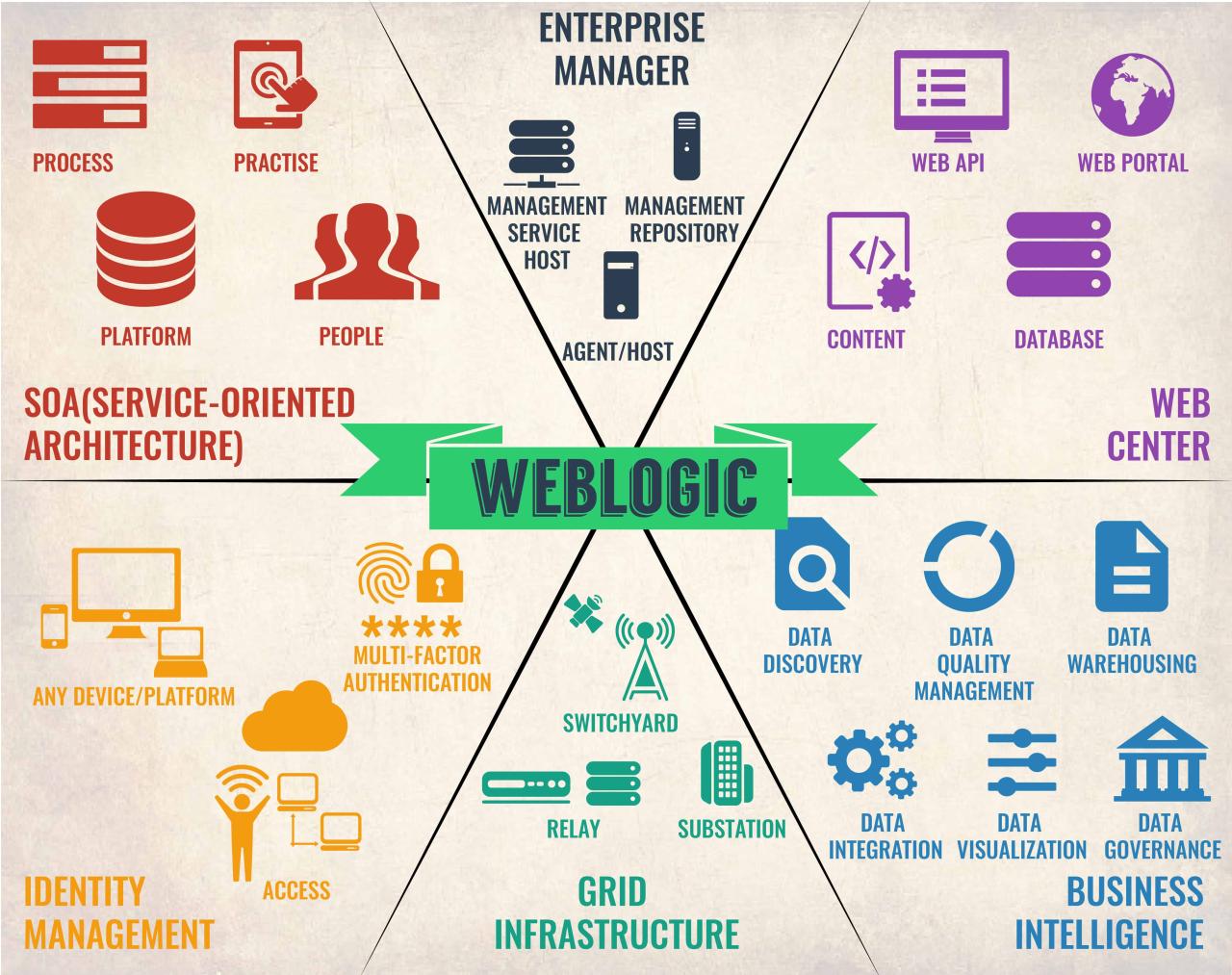
WebLogic Server offers a robust set of security features and mechanisms to protect your applications and data. It also provides tools for managing and monitoring your WebLogic Server environment. This section will cover these key aspects of WebLogic Server.
Security Features
WebLogic Server implements a comprehensive security model that encompasses authentication, authorization, and data protection. Here are the core security features:
- Authentication: WebLogic Server supports various authentication mechanisms, including:
- Basic Authentication: Uses username and password sent in plain text.
- Digest Authentication: Offers a more secure alternative to basic authentication by hashing passwords.
- Form-Based Authentication: Uses a custom login form to collect user credentials.
- Single Sign-On (SSO): Allows users to authenticate once and access multiple applications without re-entering credentials.
- LDAP Authentication: Integrates with Lightweight Directory Access Protocol (LDAP) servers for user authentication.
- Authorization: WebLogic Server uses role-based access control (RBAC) to restrict access to resources based on user roles. Administrators define roles and assign users to these roles, granting specific permissions to each role. This ensures that only authorized users can access specific resources.
- Data Protection: WebLogic Server provides various mechanisms to protect sensitive data, including:
- Transport Layer Security (TLS): Encrypts data transmitted between the server and clients, preventing eavesdropping and data interception.
- Data Encryption: WebLogic Server supports encryption of data at rest, protecting sensitive information stored in databases and files.
Management and Monitoring
Managing and monitoring WebLogic Server is essential for ensuring optimal performance and security. WebLogic Server provides a range of tools and features to facilitate these tasks:
- WebLogic Server Administration Console: A web-based interface that allows administrators to configure and manage WebLogic Server instances, deploy applications, monitor performance, and manage security settings.
- WebLogic Scripting Tool (WLST): A command-line interface that provides programmatic access to WebLogic Server functionalities. WLST allows for automated tasks, such as server configuration, application deployment, and monitoring.
- Monitoring and Management Tools: WebLogic Server integrates with industry-standard monitoring tools, such as JMX (Java Management Extensions) and SNMP (Simple Network Management Protocol), allowing administrators to monitor key performance metrics, identify bottlenecks, and receive alerts in case of issues.
Security Hardening Best Practices
To enhance the security posture of your WebLogic Server environment, consider implementing the following best practices:
- Regularly Patch and Update: Keep your WebLogic Server instances up-to-date with the latest security patches and updates to address known vulnerabilities.
- Minimize Attack Surface: Disable unnecessary services and protocols to reduce the potential attack surface. For example, if your application does not require remote administration, disable the administration console.
- Use Strong Passwords: Enforce strong passwords for administrative accounts and user accounts. Consider using password complexity requirements, such as a minimum length, a mix of uppercase and lowercase letters, numbers, and special characters.
- Enable Secure Communication: Use TLS/SSL to encrypt all communication between WebLogic Server and clients.
- Implement Security Audits: Regularly audit security configurations and logs to identify potential security issues and vulnerabilities.
- Restrict Network Access: Limit network access to WebLogic Server instances to authorized users and applications.
- Use Secure Configuration: Follow WebLogic Server’s security best practices and configuration guidelines to ensure a secure environment.
Java EE Support: Weblogic
WebLogic Server provides comprehensive support for the Java EE specifications, ensuring compatibility and adherence to industry standards. This enables developers to leverage a wide range of Java EE technologies for building robust and scalable enterprise applications.
Java EE Versions Supported
WebLogic Server supports a variety of Java EE versions, offering flexibility and backward compatibility. Here’s a breakdown of the Java EE versions supported by different WebLogic Server releases:
- WebLogic Server 12.2.1.4: Supports Java EE 7
- WebLogic Server 14.1.1.0.0: Supports Java EE 8
- WebLogic Server 14.1.1.0.0: Supports Java EE 7
- WebLogic Server 14.1.1.0.0: Supports Java EE 6
- WebLogic Server 14.1.1.0.0: Supports Java EE 5
WebLogic Server also offers support for earlier versions of Java EE, providing compatibility with legacy applications. This ensures that existing applications can continue to run smoothly on WebLogic Server, while new applications can benefit from the latest Java EE features.
Examples of Java EE Feature Implementation
WebLogic Server provides robust implementations of various Java EE features, including:
- Servlets and JSPs: WebLogic Server supports the Servlet and JSP specifications, enabling developers to create dynamic web applications. It provides a powerful servlet container and JSP engine for efficient processing and rendering of web content.
- EJBs (Enterprise JavaBeans): WebLogic Server offers a comprehensive EJB container that supports all types of EJBs, including session beans, entity beans, and message-driven beans. It provides a robust environment for managing business logic and data persistence.
- JMS (Java Message Service): WebLogic Server implements the JMS specification, enabling asynchronous communication between applications. It provides a reliable and scalable messaging infrastructure for handling message queues and topics.
- JTA (Java Transaction API): WebLogic Server supports the JTA specification, enabling distributed transactions across multiple resources. It provides a transaction manager that ensures data consistency and atomicity across multiple database connections.
- JNDI (Java Naming and Directory Interface): WebLogic Server implements the JNDI specification, providing a unified naming service for accessing resources. It enables applications to locate and access resources such as databases, JMS queues, and other services.
These examples demonstrate how WebLogic Server effectively implements Java EE features, providing a comprehensive and robust platform for building and deploying enterprise applications.
Integration with Other Technologies
WebLogic Server excels in its ability to seamlessly integrate with various technologies, enhancing its capabilities and enabling comprehensive solutions. These integrations are crucial for building robust and scalable applications that leverage the strengths of diverse systems.
Database Integration
Database integration is fundamental for most applications, allowing them to store, retrieve, and manage data efficiently. WebLogic Server offers robust support for various databases, including:
- Oracle Database
- MySQL
- PostgreSQL
- SQL Server
WebLogic Server provides features like connection pooling, transaction management, and data source configuration to streamline database interactions. This ensures reliable and efficient data access for applications running on the server.
Messaging System Integration
Messaging systems play a vital role in asynchronous communication between applications. WebLogic Server integrates with popular messaging systems like:
- JMS (Java Message Service)
- Apache ActiveMQ
- RabbitMQ
This integration allows applications to exchange messages seamlessly, enabling decoupled communication and improving scalability.
Web Server Integration
WebLogic Server can be integrated with web servers like Apache HTTP Server and Nginx to provide load balancing, security, and content caching. This integration enhances performance and reliability by distributing traffic across multiple servers, offloading static content, and providing a centralized point for security management.
Benefits of Integration
Integrating WebLogic Server with other technologies offers several benefits, including:
- Enhanced Functionality: Leveraging the capabilities of different systems allows applications to perform complex tasks and offer advanced features.
- Improved Scalability: Integration enables applications to scale horizontally and vertically, handling increasing workloads efficiently.
- Increased Reliability: Integrating with robust systems like databases and messaging systems ensures data integrity and reliable communication.
- Simplified Development: WebLogic Server provides tools and frameworks that simplify integration with other technologies, reducing development time and effort.
Performance Optimization
Optimizing WebLogic Server performance is crucial for ensuring smooth and efficient application execution. Understanding common performance bottlenecks and implementing effective optimization techniques can significantly enhance the overall responsiveness and scalability of your applications.
Common Performance Bottlenecks
Performance bottlenecks can arise from various factors within WebLogic Server. Identifying these bottlenecks is the first step towards optimizing performance.
- High CPU Utilization: Excessive CPU usage can be caused by resource-intensive applications, inefficient code, or poorly configured JVM settings.
- Memory Leaks: Unmanaged memory allocation can lead to memory leaks, eventually causing the server to become unresponsive or crash.
- Slow Database Queries: Inefficient database queries can significantly impact application performance, especially for data-intensive operations.
- Network Bottlenecks: Network latency and bandwidth limitations can hinder data transfer between the server and clients, affecting application responsiveness.
- Thread Pool Exhaustion: Insufficient thread pool size can lead to thread starvation, where requests queue up and wait for available threads, impacting performance.
- Slow Startup Time: A long startup time can delay application deployment and availability, impacting overall system performance.
Techniques for Optimizing WebLogic Server Performance
A combination of techniques can be employed to optimize WebLogic Server performance. These techniques address various aspects of the server’s configuration and application code.
- JVM Tuning: Optimizing JVM parameters, such as heap size, garbage collection algorithms, and thread pool configurations, can significantly impact performance.
- Caching: Implementing caching mechanisms for frequently accessed data can reduce database load and improve application responsiveness.
- Code Optimization: Optimizing application code, including reducing unnecessary database queries, minimizing object creation, and using efficient algorithms, can enhance performance.
- Load Balancing: Distributing incoming requests across multiple server instances can improve scalability and reduce the load on individual servers.
- WebLogic Server Configuration: Tuning WebLogic Server parameters, such as thread pool sizes, connection pool settings, and request timeout values, can optimize performance for specific workloads.
- Monitoring and Analysis: Regularly monitoring server metrics, such as CPU utilization, memory usage, and request response times, can help identify performance issues and guide optimization efforts.
Performance Tuning Settings
WebLogic Server provides a range of configuration settings that can be adjusted to optimize performance. Here are some key settings and their potential impact:
- Heap Size: Increasing the JVM heap size can improve performance for applications with large memory requirements. However, excessive heap size can also lead to longer garbage collection pauses.
- Garbage Collection Algorithm: Choosing the appropriate garbage collection algorithm, such as G1GC or ParallelGC, can optimize memory management and reduce garbage collection overhead.
- Thread Pool Size: Adjusting the thread pool size can improve performance by ensuring sufficient threads to handle incoming requests. However, too many threads can lead to context switching overhead.
- Connection Pool Settings: Optimizing connection pool settings, such as the number of connections and connection timeout values, can improve database performance.
- Request Timeout Values: Setting appropriate request timeout values can prevent long-running requests from consuming server resources.
Troubleshooting and Debugging
Troubleshooting issues in WebLogic Server is an essential part of managing and maintaining a reliable and performant application environment. It involves identifying the root cause of problems, understanding the underlying mechanisms, and implementing effective solutions. This section delves into various methods and tools for debugging WebLogic Server.
Common Error Messages and Solutions
This section explores some common error messages encountered in WebLogic Server and provides potential solutions.
- Error: “java.lang.OutOfMemoryError: Java heap space”
Solution: This error indicates that the Java Virtual Machine (JVM) has run out of memory. You can increase the heap size by modifying the `-Xmx` flag in the `setDomainEnv.sh` (or `setDomainEnv.cmd`) script. For example, `-Xmx2048m` sets the maximum heap size to 2GB. - Error: “WebLogic Server startup failed due to: [Error message]”
Solution: This error can occur due to various reasons, such as configuration issues, missing dependencies, or permissions problems. Review the WebLogic Server log files for more detailed information. Check the configuration files for errors, ensure that all required libraries are available, and verify that the user account running WebLogic Server has the necessary permissions. - Error: “javax.naming.NameNotFoundException: Name [Name] not found in context”
Solution: This error indicates that a JNDI lookup failed to find the specified resource. Ensure that the resource is properly registered in the JNDI tree and that the lookup name is correct.
Logging and Monitoring Tools
Logging and monitoring tools are crucial for debugging WebLogic Server. They provide valuable insights into the server’s behavior, allowing developers to identify issues, track performance, and understand the root cause of errors.
- WebLogic Server Logging: WebLogic Server provides a comprehensive logging framework that captures various events, including startup, shutdown, deployment, and error messages. You can configure logging levels and destinations to suit your needs.
- WebLogic Server Console: The WebLogic Server console offers a graphical interface for monitoring server health, performance metrics, and managing deployments. It provides real-time insights into server activity and allows you to perform various administrative tasks.
- Monitoring Tools: Third-party monitoring tools like Oracle Enterprise Manager or Prometheus can be integrated with WebLogic Server to provide advanced monitoring capabilities. They offer dashboards, alerts, and reporting features for comprehensive performance analysis and problem detection.
Migration and Upgrade
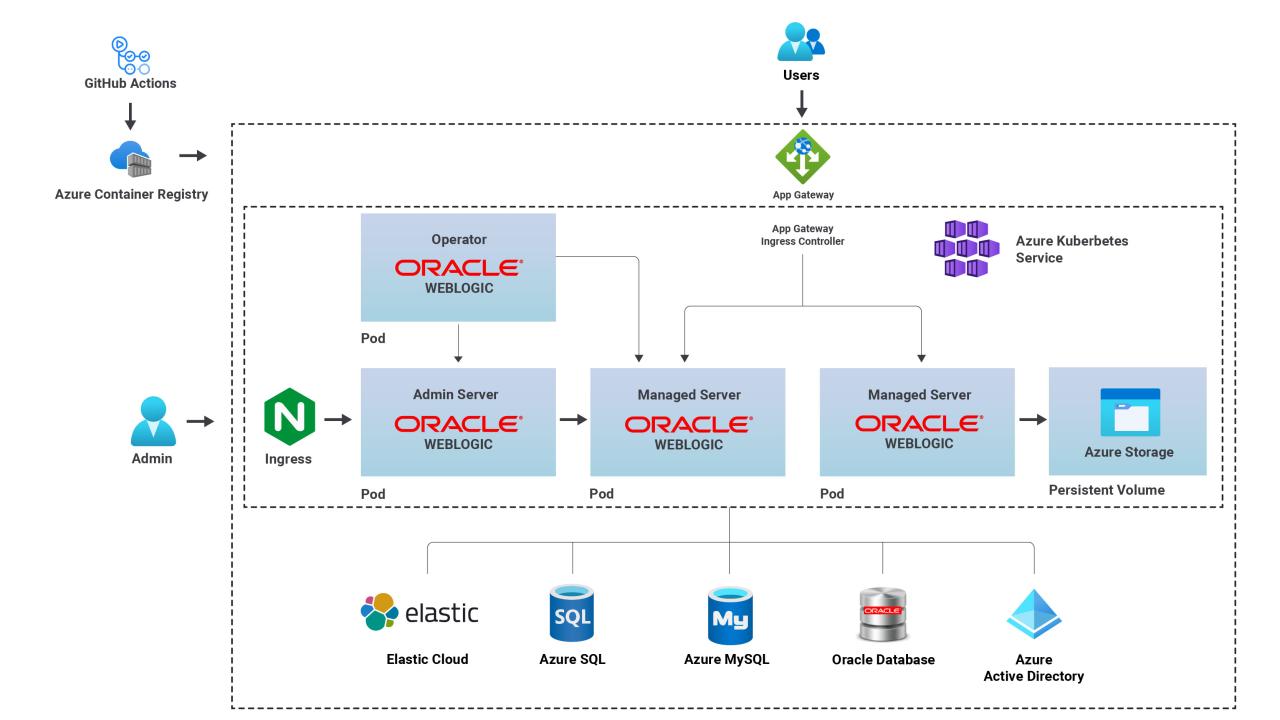
Migrating applications from other platforms to WebLogic Server or upgrading to a newer version requires a systematic approach to ensure a smooth transition and minimize downtime. This section Artikels the process and best practices for both migration and upgrade scenarios.
Migrating Applications from Other Platforms
Migrating applications from other platforms to WebLogic Server involves a series of steps to ensure compatibility and proper functioning. These steps are essential for a successful transition.
- Application Assessment: The initial step involves thoroughly analyzing the application to identify its dependencies, configurations, and potential compatibility issues with WebLogic Server. This assessment helps determine the required modifications and adjustments for a smooth migration.
- Platform Compatibility: WebLogic Server supports various programming languages and technologies. It’s crucial to verify that the application’s technology stack is compatible with the WebLogic Server environment. If there are any incompatibilities, you may need to consider alternative solutions or update the application to ensure compatibility.
- Configuration and Deployment: Once the application is deemed compatible, you need to configure the WebLogic Server environment for deployment. This includes setting up the domain, configuring data sources, security settings, and other relevant parameters. You can then deploy the application to the configured WebLogic Server instance.
- Testing and Validation: After deployment, thorough testing is essential to validate the application’s functionality and performance in the WebLogic Server environment. This includes unit testing, integration testing, and performance testing to ensure the application meets the required standards.
- Migration Strategy: Depending on the application’s complexity and business requirements, you can choose a phased or a full-scale migration approach. A phased approach allows migrating the application in stages, minimizing downtime and potential risks. A full-scale migration involves migrating the entire application at once, which may require a planned outage.
Upgrading WebLogic Server
Upgrading WebLogic Server to a newer version offers access to new features, performance enhancements, and security patches. However, upgrading involves careful planning and execution to avoid any disruptions.
- Compatibility Check: Before upgrading, ensure that your applications and other components are compatible with the target WebLogic Server version. Check the documentation and release notes for compatibility information and any known issues.
- Backup and Recovery: Create a complete backup of your existing WebLogic Server environment, including configurations, data, and applications. This backup serves as a safety net in case of any issues during the upgrade process.
- Upgrade Procedure: Follow the official upgrade documentation provided by Oracle for the specific WebLogic Server version you are upgrading to. This documentation Artikels the steps involved in the upgrade process, including pre-upgrade checks, upgrade execution, and post-upgrade verification.
- Testing and Validation: After the upgrade, thoroughly test your applications and environment to ensure everything is functioning correctly. This includes validating configurations, data integrity, and application functionality.
- Rollbacks: If any issues arise during or after the upgrade, have a rollback plan in place. This plan should Artikel the steps to revert to the previous version of WebLogic Server, minimizing downtime and restoring the environment to its working state.
Best Practices for Migration and Upgrade
- Planning and Documentation: Develop a comprehensive plan outlining the migration or upgrade process, including timelines, roles and responsibilities, and potential risks. Document all steps and decisions to ensure consistency and transparency.
- Testing and Validation: Thoroughly test your applications and environment before, during, and after the migration or upgrade. This helps identify and resolve any issues early, preventing unexpected problems in production.
- Phased Approach: For large-scale migrations or upgrades, consider a phased approach to minimize downtime and risk. Migrate or upgrade components in stages, allowing for testing and validation at each step.
- Communication: Keep stakeholders informed throughout the process, providing regular updates on progress, potential challenges, and any changes to the plan.
- Support and Resources: Ensure you have access to appropriate support and resources, including Oracle documentation, forums, and technical support, to address any challenges during the migration or upgrade process.
Use Cases and Applications
WebLogic Server is a highly versatile and adaptable platform that finds applications in a wide range of industries and scenarios. Its robust features, scalability, and integration capabilities make it a preferred choice for organizations seeking to build and deploy mission-critical applications.
Enterprise Resource Planning (ERP) Systems
ERP systems are the backbone of many organizations, managing crucial business processes like finance, inventory, and human resources. WebLogic Server’s capabilities are well-suited for deploying and managing complex ERP applications.
- Scalability and Reliability: ERP systems often handle a large volume of transactions and data. WebLogic Server’s scalability ensures that the application can handle peak loads without compromising performance. Its high availability features guarantee minimal downtime, ensuring business continuity.
- Integration with Legacy Systems: Many organizations have legacy systems that need to be integrated with new ERP solutions. WebLogic Server’s integration capabilities facilitate seamless communication between different systems, allowing for data exchange and process synchronization.
- Security and Compliance: ERP systems store sensitive business data, requiring robust security measures. WebLogic Server offers a comprehensive security model, including authentication, authorization, and encryption, to protect critical information.
E-commerce Platforms
E-commerce platforms rely heavily on WebLogic Server to handle high traffic volumes, manage user sessions, and process transactions securely.
- Performance and Scalability: E-commerce sites need to handle sudden spikes in traffic during promotional periods or holidays. WebLogic Server’s scalability and load balancing capabilities ensure a seamless user experience even during peak demand.
- Transaction Management: WebLogic Server’s robust transaction management features guarantee data consistency and integrity during online purchases, ensuring that orders are processed correctly and securely.
- Security and Compliance: E-commerce platforms must adhere to strict security and compliance regulations to protect customer data. WebLogic Server provides a secure environment for sensitive information, including payment details and personal information.
Financial Services
Financial institutions rely on WebLogic Server for its stability, security, and high performance in managing critical financial applications.
- High Availability and Disaster Recovery: Financial applications require uninterrupted service to ensure smooth operations. WebLogic Server’s high availability features and disaster recovery capabilities minimize downtime, ensuring business continuity even in the event of system failures.
- Security and Compliance: Financial institutions are subject to stringent regulatory requirements for data security and privacy. WebLogic Server provides a robust security model, including encryption, authentication, and authorization, to protect sensitive financial data.
- Performance Optimization: Financial applications often involve complex calculations and real-time data analysis. WebLogic Server’s performance optimization features, including caching and connection pooling, enhance application responsiveness and reduce latency.
Healthcare
The healthcare industry heavily relies on WebLogic Server for its secure and reliable platform to manage electronic health records (EHRs), patient portals, and other critical healthcare applications.
- Data Security and Privacy: Healthcare data is highly sensitive and subject to strict regulations like HIPAA. WebLogic Server provides robust security measures, including access control, encryption, and data masking, to protect patient information.
- Scalability and Performance: Healthcare applications often handle large volumes of data and need to scale efficiently to accommodate growing patient populations. WebLogic Server’s scalability and performance optimization features ensure smooth operation and fast access to patient records.
- Integration with Legacy Systems: Many healthcare organizations have legacy systems that need to be integrated with new healthcare applications. WebLogic Server’s integration capabilities facilitate seamless communication between different systems, enabling data exchange and process synchronization.
Future Trends and Innovations
WebLogic Server, a robust and feature-rich application server, is constantly evolving to adapt to the changing landscape of application development. The future of WebLogic Server is shaped by emerging trends like cloud computing, microservices, and the increasing demand for agility and scalability in application deployments.
Impact of Cloud Computing and Microservices, Weblogic
Cloud computing and microservices have significantly impacted the application development landscape, influencing the evolution of WebLogic Server. Cloud adoption offers scalability, cost-effectiveness, and flexibility, while microservices promote modularity and independent deployment.
- Cloud-Native WebLogic Server: Oracle has embraced cloud-native principles, offering WebLogic Server as a managed service on Oracle Cloud Infrastructure (OCI). This approach provides a fully managed platform, eliminating the need for infrastructure management and enabling developers to focus on application development.
- Microservices Support: WebLogic Server has enhanced its support for microservices architectures. Features like lightweight containers, service discovery, and fault tolerance enable the deployment and management of microservices applications.
- Serverless Computing: WebLogic Server is also exploring integration with serverless computing platforms. This allows developers to deploy and manage applications without managing servers, further enhancing scalability and cost-efficiency.
Predictions for the Future of WebLogic Server
The future of WebLogic Server lies in its continued adaptation to cloud-native principles, microservices architectures, and emerging technologies like serverless computing.
- Enhanced Cloud Integration: WebLogic Server will likely deepen its integration with cloud platforms, offering seamless deployment and management capabilities on major cloud providers like AWS, Azure, and Google Cloud.
- Microservices-Centric Features: WebLogic Server will continue to enhance its features for microservices architectures, including improved service discovery, load balancing, and fault tolerance mechanisms.
- AI and Machine Learning: WebLogic Server may integrate AI and machine learning capabilities for automated performance optimization, resource management, and predictive analytics.
- Edge Computing: WebLogic Server might expand its support for edge computing, enabling the deployment of applications closer to users, improving latency and enhancing user experience.
Wrap-Up
As we conclude our journey through the intricacies of WebLogic, it becomes evident that its significance in the realm of application server technology remains strong. Its adaptability, performance, and security features continue to make it a vital component of modern enterprise software architectures. Whether you’re a seasoned developer or a curious newcomer, understanding WebLogic empowers you to build, deploy, and manage powerful applications with confidence.
WebLogic is a powerful application server that can be deployed on various operating systems, including Windows Server. To run WebLogic efficiently, you’ll need a compatible Windows Server environment. If you’re looking for the latest version, you can download Windows Server 2024 and then configure it to work seamlessly with your WebLogic installation.
