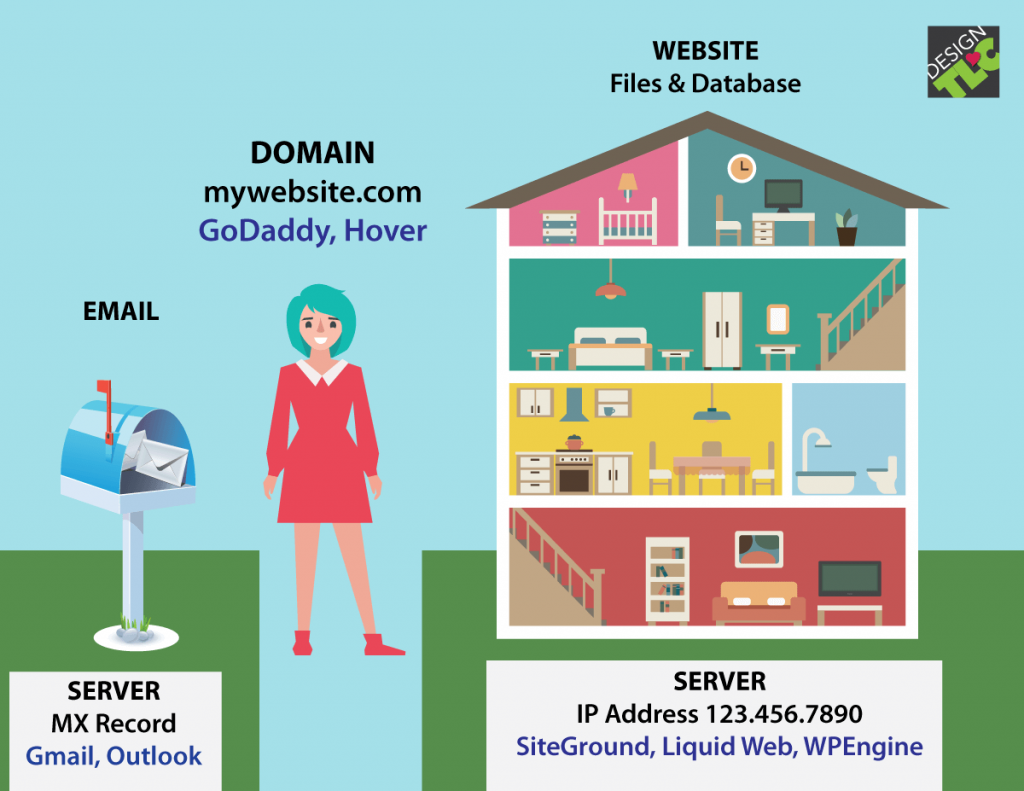Website server, the backbone of the internet, quietly orchestrates the digital experience we all know and love. Imagine a bustling city, where every website is a building, and the website server is the foundation that holds it all together. This invisible powerhouse stores and delivers web content, processing requests and ensuring a seamless flow of information from your browser to the server and back.
From the moment you type a URL into your browser, a complex dance begins. Your request travels through a network of servers, ultimately reaching the website server responsible for that specific website. The server retrieves the necessary files – HTML, CSS, images, and more – and sends them back to your browser, transforming raw code into the interactive, visually appealing website you see.
Website Server Basics
A website server acts as the backbone of the internet, enabling users to access and interact with websites. It’s a powerful computer system that stores and delivers web content, making the online world accessible to everyone.
Understanding Website Servers
Website servers are essentially powerful computers dedicated to storing, processing, and delivering web content. They are equipped with specialized software called web server software, such as Apache or Nginx, which manages requests from users’ browsers and sends back the appropriate web pages, images, and other files.
Essential Components of a Website Server
- Hardware: The physical components of a website server include a processor, memory (RAM), storage (hard drives or SSDs), and network interfaces. The server’s hardware capabilities determine its performance and capacity to handle traffic.
- Operating System: The operating system (OS) acts as the foundation for the server, managing its resources and providing a platform for running web server software. Common operating systems for website servers include Linux, Windows Server, and macOS.
- Web Server Software: This software is responsible for handling requests from users’ browsers and sending back the requested web content. Popular web server software options include Apache, Nginx, and Microsoft IIS.
- Database: For dynamic websites that store and retrieve data, a database is essential. Databases are specialized software applications designed to organize and manage large amounts of information, such as user accounts, product details, or website content.
Key Functionalities of a Website Server
Website servers perform several crucial functions to deliver a seamless web experience:
- Data Storage: Website servers store all the files that make up a website, including HTML files, CSS files, JavaScript files, images, videos, and any other assets. This storage ensures that the website’s content is readily available to users.
- Request Processing: When a user types a website address into their browser, their request is sent to the website server. The server processes this request, determining which files need to be retrieved and how to format them for display in the user’s browser.
- Delivering Web Pages: Once the server has processed the request, it sends back the requested web pages, images, and other files to the user’s browser. This process happens in milliseconds, providing a quick and responsive experience for users.
Types of Website Servers
Website servers are the backbone of the internet, responsible for storing and delivering web content to users. Understanding the different types of website servers is crucial for choosing the best solution for your specific needs. This section will explore the different categories of website servers, highlighting their characteristics, advantages, and disadvantages.
Physical Servers
Physical servers are dedicated hardware units located in a data center. These servers are physically separate and offer a high level of control and customization.
- Advantages: High performance, dedicated resources, complete control over hardware and software, increased security.
- Disadvantages: High initial investment, maintenance costs, limited scalability, physical space requirements.
Virtual Servers
Virtual servers, also known as virtual private servers (VPS), are software-based emulations of physical servers. A single physical server can host multiple virtual servers, sharing its resources.
- Advantages: Lower cost than physical servers, greater flexibility, easier scalability, managed services options.
- Disadvantages: Shared resources can impact performance, limited control over hardware, security risks if not properly configured.
Cloud Servers
Cloud servers are hosted on a network of data centers, providing on-demand access to computing resources. These servers are highly scalable and offer pay-as-you-go pricing models.
- Advantages: High scalability, cost-effectiveness, easy management, disaster recovery capabilities.
- Disadvantages: Potential security concerns, dependence on third-party providers, limited control over infrastructure.
Popular Server Platforms
Several popular server platforms are used to power websites. Some of the most prominent platforms include:
- Apache: Open-source web server software known for its reliability and flexibility, widely used across various operating systems.
- Nginx: High-performance web server software known for its speed and efficiency, particularly well-suited for handling high traffic websites.
- IIS (Internet Information Services): Microsoft’s web server platform, commonly used for Windows-based websites and applications.
Server Hardware and Software
A website server requires a combination of hardware and software to function effectively. This section explores the essential hardware components that comprise a website server and delves into the crucial role of operating systems in managing and running these servers.
Server Hardware Components
The hardware components of a website server play a vital role in its performance and reliability. These components work together to process requests, store data, and deliver web pages to users.
- Central Processing Unit (CPU): The CPU is the brain of the server, responsible for executing instructions and processing data. A powerful CPU with multiple cores is essential for handling numerous requests simultaneously, ensuring fast response times.
- Random Access Memory (RAM): RAM is the server’s short-term memory, used to store data that the CPU needs to access quickly. A sufficient amount of RAM is crucial for handling high traffic volumes and preventing performance bottlenecks.
- Storage: Storage devices, such as hard disk drives (HDDs) or solid-state drives (SSDs), are used to store website files, databases, and other server data. The type and capacity of storage depend on the website’s size and traffic volume.
- Network Interfaces: Network interfaces connect the server to the internet, allowing it to receive and send data. The speed and reliability of the network connection directly impact website performance and user experience.
Operating Systems (OS)
The operating system is the software that manages the hardware resources of a server and provides a platform for running applications, including web servers. It acts as an intermediary between the hardware and the software, ensuring that they work together seamlessly.
- Role of Operating Systems: The OS manages essential tasks such as:
- Process Management: Handles the execution of multiple programs and processes simultaneously, allocating resources efficiently.
- Memory Management: Allocates and manages the server’s RAM, ensuring that programs have enough memory to run effectively.
- File System Management: Organizes and manages files and directories on the server’s storage devices.
- Network Management: Handles network connections and communication between the server and other devices.
- Security: Provides security features to protect the server from unauthorized access and malicious attacks.
Popular Server Operating Systems
Several popular operating systems are widely used for website servers, each with its own strengths and weaknesses.
- Linux: Linux is a free and open-source operating system known for its stability, security, and flexibility. It is widely used for web servers due to its vast community support, a wide range of software packages, and its ability to run on various hardware platforms. Some popular Linux distributions for web servers include Ubuntu, Debian, CentOS, and Fedora.
- Windows Server: Windows Server is a commercial operating system from Microsoft, known for its user-friendliness and integration with other Microsoft products. It offers a comprehensive set of features for managing and securing servers, making it a popular choice for businesses.
- macOS Server: macOS Server is a commercial operating system from Apple, designed for Apple devices and environments. It offers features for managing files, websites, and email, making it a suitable option for small businesses and organizations with a predominantly Apple ecosystem.
Website Server Configuration
Setting up a website server involves a series of steps to ensure it functions correctly and securely. This process involves configuring the server software, managing user access, and establishing security measures.
Configuring a Website Server
Configuring a website server involves setting up the server software, defining virtual hosts, and managing security settings. This process ensures the server can host websites and handle user requests effectively.
Setting Up Domain Names
Domain names are human-readable addresses for websites, translating to IP addresses that computers use for communication. Setting up domain names involves registering them with a domain registrar and configuring them to point to the server’s IP address.
- Registering a Domain Name: Choose a domain registrar and register the desired domain name. Domain registrars provide services for managing and maintaining domain names.
- Configuring DNS Settings: Update the domain name’s DNS (Domain Name System) settings to point to the server’s IP address. This process allows the domain name to resolve to the server’s location.
Creating Virtual Hosts
Virtual hosts allow multiple websites to be hosted on a single server, each with its own configuration and settings. They enable the server to differentiate between requests for different websites and serve the appropriate content.
- Defining Virtual Host Configurations: Create separate configuration files for each virtual host, specifying the website’s document root, port, and other settings.
- Managing Virtual Host Settings: Use server management tools to configure and manage virtual hosts, including adding new websites, modifying settings, and removing existing virtual hosts.
Managing Security Settings
Security settings are crucial for protecting the server and the websites it hosts from unauthorized access and attacks.
- Configuring Firewall Rules: Set up firewall rules to block unauthorized access to the server and restrict incoming and outgoing traffic based on predefined rules.
- Implementing Access Control: Control user access to the server and its resources by setting up user accounts with appropriate permissions.
- Enabling Security Features: Activate built-in security features like SSL/TLS certificates for secure communication, intrusion detection systems for monitoring suspicious activities, and regular security updates for vulnerability patching.
Common Server Configuration Files
Server configuration files are essential for controlling how the server operates, including handling requests, managing user access, and defining security settings.
- Apache Configuration File (httpd.conf): The main configuration file for Apache web servers, controlling server behavior, virtual host settings, and security measures.
- Nginx Configuration File (nginx.conf): The configuration file for Nginx web servers, defining server blocks, virtual hosts, and other settings.
- IIS Configuration Files (web.config): Configuration files for Internet Information Services (IIS) web servers, managing website settings, security, and application configurations.
Server Security and Maintenance

In the digital world, where websites are constantly under attack, server security is paramount. Ensuring the safety and integrity of your website server is crucial to protecting your data, maintaining user trust, and preventing downtime.
Server Security Measures
Implementing robust security measures is essential to safeguard your website server from various threats.
- Firewalls: Firewalls act as a barrier between your server and the outside world, filtering incoming and outgoing network traffic. They block unauthorized access attempts and prevent malicious software from entering your server.
- Intrusion Detection Systems (IDS): IDS constantly monitor network traffic for suspicious activity, detecting potential intrusions and alerting administrators. They analyze network patterns and identify anomalies that may indicate an attack.
- Regular Software Updates: Keeping your server software up to date is crucial to patching security vulnerabilities. Software updates often include security patches that address known weaknesses, preventing attackers from exploiting them.
- Strong Passwords: Using strong passwords for all server accounts, including administrative accounts, is essential. Strong passwords should be long, complex, and unique for each account.
- Access Control: Implementing access control measures restricts access to your server to authorized users. This involves assigning specific permissions to different users, ensuring that only authorized personnel can access sensitive data and system configurations.
- Regular Security Audits: Conducting regular security audits helps identify potential vulnerabilities and weaknesses in your server’s security posture. These audits involve scanning for known vulnerabilities, testing security controls, and assessing overall security practices.
Server Maintenance Tasks
Regular server maintenance is essential to ensure optimal performance, prevent downtime, and maintain security.
- Backups: Creating regular backups of your website data is crucial for data recovery in case of hardware failure, accidental deletion, or malicious attacks. Backups should be stored securely off-site to prevent data loss in case of a disaster.
- Performance Monitoring: Monitoring server performance allows you to identify bottlenecks, resource utilization issues, and potential problems before they cause significant downtime. Tools like system monitoring software can track CPU usage, memory consumption, disk space, and network traffic.
- Troubleshooting: When issues arise, troubleshooting helps identify and resolve problems quickly. This involves analyzing error logs, checking system configurations, and investigating potential causes of the issue.
- System Updates: Keeping your server operating system and software up to date is essential for security and performance. Updates often include security patches, bug fixes, and performance enhancements.
- Regular Cleaning: Over time, your server can accumulate temporary files, logs, and other unnecessary data. Regularly cleaning up your server can improve performance and free up disk space.
Website Server Hosting Options
Choosing the right website hosting option is crucial for your website’s performance, reliability, and scalability. The hosting option you select will directly impact your website’s speed, security, and overall user experience. This section explores the most common website hosting options, comparing their features, advantages, and disadvantages to help you make an informed decision.
Shared Hosting
Shared hosting is the most affordable option, where multiple websites share the resources of a single server. This means you share the server’s processing power, memory, and storage with other websites.
- Advantages: Shared hosting is the most budget-friendly option, making it ideal for personal websites, blogs, or small businesses with low traffic. It’s also relatively easy to set up and manage, often requiring minimal technical expertise.
- Disadvantages: Shared hosting offers limited resources, which can affect your website’s performance if other websites on the server experience high traffic. It also provides less security and control over the server environment, as you share it with other websites.
VPS Hosting
VPS (Virtual Private Server) hosting provides a virtualized server environment that offers more resources and control compared to shared hosting. It allows you to run multiple websites on a single physical server, but each website has its own dedicated resources and operating system.
- Advantages: VPS hosting offers better performance and reliability than shared hosting due to its dedicated resources. It also provides greater security and control over the server environment, allowing you to customize it according to your needs.
- Disadvantages: VPS hosting is more expensive than shared hosting, but still relatively affordable. It also requires a higher level of technical expertise to manage the server environment.
Dedicated Hosting
Dedicated hosting provides you with an entire physical server dedicated exclusively to your website. This offers the highest level of performance, security, and control, as you have complete access to the server’s resources and operating system.
- Advantages: Dedicated hosting offers the best performance and reliability, making it suitable for high-traffic websites, e-commerce platforms, or websites with demanding applications. It also provides the highest level of security and control over the server environment.
- Disadvantages: Dedicated hosting is the most expensive option, requiring a significant investment. It also demands a higher level of technical expertise to manage the server environment.
Cloud Hosting
Cloud hosting distributes your website across multiple servers in a data center network. This allows for greater scalability, flexibility, and redundancy, as your website can easily adjust to changing traffic demands.
- Advantages: Cloud hosting offers high scalability, flexibility, and redundancy, making it suitable for websites with unpredictable traffic patterns. It also provides a cost-effective solution, as you only pay for the resources you use.
- Disadvantages: Cloud hosting can be more complex to manage compared to other hosting options, requiring some technical expertise. It may also be more expensive than shared or VPS hosting, especially for large-scale deployments.
Choosing the Right Hosting Option
The best hosting option for your website depends on your specific needs and budget. Consider the following factors:
- Traffic: If your website receives low traffic, shared hosting may be sufficient. However, if you expect high traffic or significant growth, VPS or dedicated hosting might be better suited.
- Resources: The amount of resources you need will depend on your website’s complexity and functionality. Shared hosting offers limited resources, while VPS, dedicated, and cloud hosting provide more options for scaling your resources.
- Security: The level of security you need will depend on the sensitivity of your data. Dedicated hosting offers the highest level of security, while shared hosting provides the least.
- Budget: Shared hosting is the most affordable option, followed by VPS hosting, cloud hosting, and dedicated hosting.
- Technical Expertise: Shared hosting requires minimal technical expertise, while VPS, dedicated, and cloud hosting require a higher level of technical knowledge to manage the server environment.
Server Performance Optimization

A website’s performance is crucial for user satisfaction, search engine ranking, and overall business success. A slow-loading website can lead to high bounce rates, frustrated users, and lost revenue. Optimizing server performance is essential for ensuring a smooth and efficient user experience. This section explores techniques for enhancing website server performance, focusing on caching, content delivery networks (CDNs), and database optimization.
Caching, Website server
Caching is a technique used to store frequently accessed data in a temporary location, closer to the user, to reduce the time required to retrieve it. When a user requests a web page, the server first checks the cache. If the data is available in the cache, it is served directly to the user, bypassing the need to fetch it from the server. This significantly speeds up page load times and reduces server load.
There are various types of caching:
- Browser Caching: Browsers store static content like images, CSS, and JavaScript files in the user’s local storage. This allows the browser to load these resources directly from the cache on subsequent visits, reducing the need to download them again.
- Server-Side Caching: The server stores frequently accessed data in memory or disk, allowing it to be served quickly to users. This is particularly beneficial for dynamic content that changes less frequently.
- CDN Caching: Content Delivery Networks (CDNs) cache content at multiple locations geographically distributed across the globe. When a user requests a web page, the CDN serves the content from the nearest cache server, resulting in faster delivery times.
Content Delivery Networks (CDNs)
CDNs are a network of servers distributed globally, designed to deliver content to users from the location closest to them. This reduces latency and improves website performance, especially for users located far from the server. CDNs cache static content like images, CSS, and JavaScript files, and deliver them directly to users, reducing the load on the origin server.
CDNs offer several advantages:
- Reduced Latency: By delivering content from geographically closer servers, CDNs minimize the distance data needs to travel, resulting in faster load times.
- Increased Bandwidth: CDNs distribute the load across multiple servers, providing increased bandwidth and ensuring content delivery even during peak traffic hours.
- Improved Security: CDNs can provide protection against DDoS attacks and other security threats, safeguarding the website from malicious activity.
Database Optimization
Databases play a crucial role in website performance, especially for websites with dynamic content. An inefficient database can lead to slow query execution times and sluggish website response. Database optimization involves optimizing database queries, indexing tables, and using appropriate data types to improve performance.
Some common database optimization techniques include:
- Query Optimization: Analyzing and optimizing SQL queries to reduce their execution time. This involves using appropriate indexes, minimizing data retrieval, and avoiding unnecessary joins.
- Table Indexing: Creating indexes on frequently accessed columns to speed up data retrieval. Indexes act as a directory, allowing the database to quickly locate specific data without scanning the entire table.
- Data Type Selection: Choosing appropriate data types for columns to minimize storage space and improve query performance. Using smaller data types for fields that require less storage can lead to faster database operations.
Server Performance Metrics
Monitoring server performance is essential to identify bottlenecks and areas for improvement. Several metrics can be used to assess server performance, providing insights into the website’s overall health and user experience.
| Metric | Significance |
|---|---|
| Response Time | Measures the time it takes for the server to respond to a user request. A lower response time indicates better performance. |
| Load Time | Represents the total time it takes for a web page to fully load in a user’s browser. A shorter load time is crucial for user satisfaction. |
| CPU Usage | Indicates the percentage of CPU resources being utilized by the server. High CPU usage can lead to slow performance and potential instability. |
| Memory Usage | Shows the amount of RAM being used by the server. High memory usage can impact performance, particularly if the server runs out of available memory. |
| Disk I/O | Measures the rate at which data is being read from and written to the server’s hard drive. High disk I/O can indicate slow performance, especially during peak traffic periods. |
Website Server Monitoring and Analytics
Website server monitoring and analytics are crucial for ensuring optimal website performance, identifying potential issues, and making informed decisions about website optimization. By monitoring server performance, you can proactively address problems before they impact user experience and website availability.
Server Monitoring Tools
Server monitoring tools play a vital role in gathering and analyzing server performance data. These tools provide real-time insights into server health, resource utilization, and potential bottlenecks.
- Nagios: A popular open-source monitoring tool that allows you to monitor various server metrics, including CPU usage, memory utilization, disk space, and network traffic. Nagios can send alerts when predefined thresholds are exceeded, enabling timely intervention.
- Zabbix: Another open-source monitoring tool with a comprehensive set of features, including network monitoring, application performance monitoring, and database monitoring. Zabbix provides dashboards, reports, and triggers for proactive issue detection and resolution.
- Datadog: A cloud-based monitoring platform that offers a wide range of monitoring capabilities, including server metrics, application performance, and infrastructure monitoring. Datadog provides customizable dashboards, alerts, and integrations with other tools.
- New Relic: A cloud-based application performance monitoring (APM) platform that focuses on monitoring web applications and their underlying infrastructure. New Relic provides detailed performance insights, error tracking, and transaction tracing.
Analyzing Server Logs
Server logs provide valuable information about website activity, including user requests, resource usage, and error occurrences. Analyzing server logs can help you identify trends, troubleshoot issues, and optimize website performance.
- Access Logs: Access logs record user requests to the website, including the date, time, IP address, requested URL, and response status code. Analyzing access logs can reveal popular pages, traffic patterns, and potential security threats.
- Error Logs: Error logs record errors and exceptions encountered by the website server. Analyzing error logs can help you identify and resolve website bugs, security vulnerabilities, and performance issues.
- Web Server Logs: Web server logs, such as Apache access and error logs, provide detailed information about website requests, responses, and server activity. These logs can be analyzed to identify trends in traffic, resource usage, and error occurrences.
Server Scalability and Load Balancing

As your website gains popularity and experiences increasing traffic, it becomes crucial to ensure its performance and availability. Server scalability and load balancing are essential techniques for managing website traffic fluctuations and maintaining a smooth user experience.
Server scalability refers to the ability of a server to handle increasing workloads without compromising performance. It involves adding resources, such as CPU, memory, or storage, to the server to accommodate the growing demands. Load balancing, on the other hand, distributes incoming traffic across multiple servers, ensuring that no single server becomes overwhelmed.
Load Balancing Techniques
Load balancing plays a critical role in distributing website traffic across multiple servers, improving performance and availability. It ensures that no single server is overloaded, preventing bottlenecks and maintaining a consistent user experience.
Load balancing techniques are categorized into different types, each with its own advantages and disadvantages. Here are some common load balancing strategies:
- Round Robin: This technique distributes traffic to servers in a sequential order, ensuring that each server receives an equal share of requests.
- Least Connections: This method directs traffic to the server with the fewest active connections, minimizing waiting times for users.
- Weighted Round Robin: This strategy assigns weights to servers based on their processing capacity, allowing servers with more resources to handle a larger share of the traffic.
- IP Hashing: This technique assigns a specific server to a particular user based on their IP address, ensuring that requests from the same user always reach the same server.
Load Balancing Implementation
Implementing load balancing involves deploying a load balancer, a dedicated device or software that sits between the website and the servers. The load balancer receives incoming requests and distributes them to the available servers based on the chosen load balancing algorithm.
There are various ways to implement load balancing:
- Hardware Load Balancers: These are specialized devices designed for high-performance load balancing. They offer dedicated hardware and software for efficient traffic distribution.
- Software Load Balancers: These load balancers run on software and can be deployed on virtual machines or physical servers. They offer flexibility and cost-effectiveness.
- Cloud-Based Load Balancers: Cloud providers like AWS, Azure, and Google Cloud offer load balancing services as part of their infrastructure. These services are scalable and easily managed.
Load Balancing Examples
Load balancing is widely used in various applications to ensure high performance and availability. For example, e-commerce websites like Amazon and eBay use load balancing to distribute traffic across their vast server infrastructure, handling millions of requests simultaneously. Social media platforms like Facebook and Twitter also rely on load balancing to manage the massive traffic they receive.
Load balancing is a crucial component of modern web infrastructure, enabling websites to scale seamlessly and provide a consistent user experience, even under high traffic conditions.
Summary
Understanding website servers is essential for anyone involved in web development, digital marketing, or simply navigating the online world. Whether you’re building a personal blog, running a business website, or simply browsing your favorite websites, you’re interacting with these powerful machines behind the scenes. As the internet continues to evolve, the role of website servers will only grow more crucial, shaping the future of how we connect and share information online.
Website servers are the backbone of the internet, silently handling all the data that powers our online experiences. From storing websites to facilitating online shopping, they are essential to the modern world. If you’re looking for a creative outlet, consider crafting your own unique creations with diy air dry clay , a hobby that can be just as rewarding as maintaining a website server.