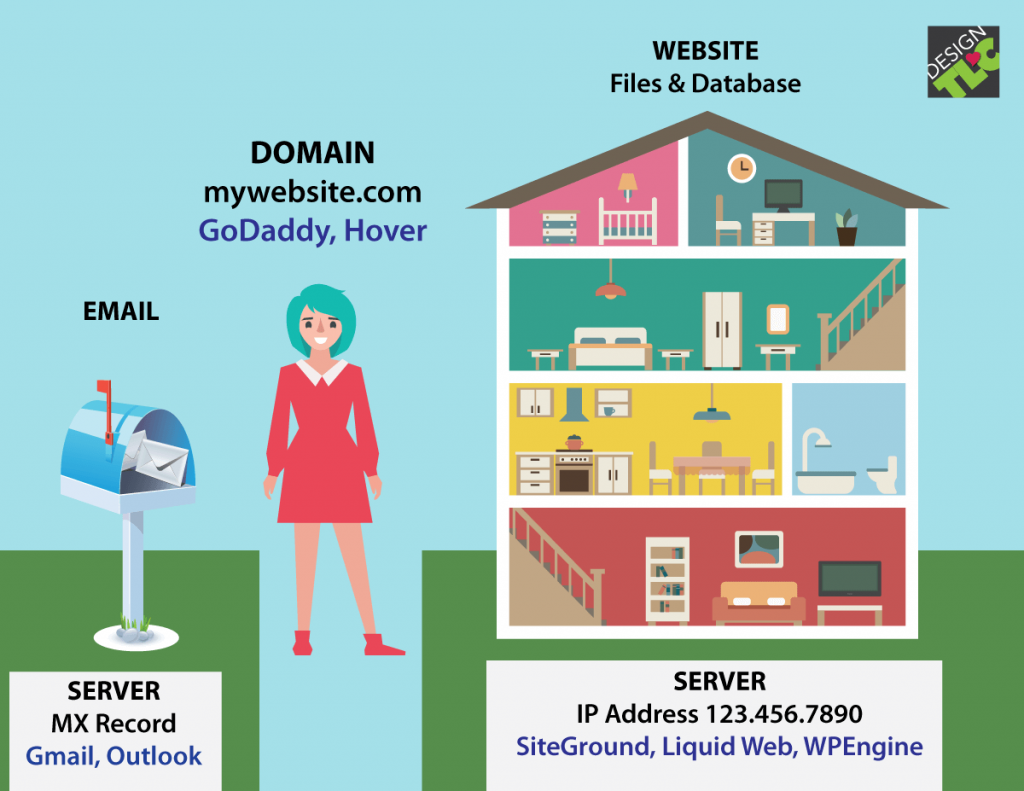Hosting a website can be a daunting task, but it doesn’t have to be. The best way to host a website is to carefully consider your needs, explore different hosting options, and choose a provider that aligns with your goals. From understanding traffic volume and content requirements to optimizing performance and security, this guide will equip you with the knowledge and resources to confidently navigate the world of website hosting.
This comprehensive guide will delve into the key aspects of website hosting, from understanding your needs and choosing the right hosting type to optimizing performance, securing your site, and navigating the complexities of cost and scalability. We’ll cover everything from selecting a reliable hosting provider to configuring your website and implementing best practices for a seamless and successful online presence.
Understanding Website Hosting Needs
Choosing the right website hosting plan is crucial for a successful online presence. Understanding your website’s specific requirements will guide you towards the best hosting solution. This involves assessing your website’s core functionalities, anticipated traffic, and planned content and features.
Website Functionality
The core functionalities of your website determine the type of hosting plan you need. For example, a simple blog might require a basic shared hosting plan, while an e-commerce website with complex features might require a dedicated server.
- Static Content: Websites primarily displaying static content, such as images, text, and simple forms, have basic hosting needs.
- Dynamic Content: Websites with dynamic content, such as user-generated content, interactive elements, and databases, require more powerful hosting plans.
- E-commerce: Websites selling products or services online require specific features like secure payment gateways, inventory management, and shopping cart functionality.
- High-traffic Websites: Websites expecting high traffic volumes, such as popular blogs, news sites, or social media platforms, need robust hosting solutions capable of handling large traffic loads.
Traffic Volume and Growth
Anticipating your website’s traffic volume is essential for choosing a hosting plan with sufficient resources.
- Initial Traffic: Consider your expected traffic volume during the initial stages of your website’s launch.
- Growth Projections: Project your website’s traffic growth over time based on factors like marketing strategies, content updates, and seasonal trends.
- Peak Traffic: Identify potential peak traffic periods, such as holidays, product launches, or major events, to ensure your hosting plan can handle surges in traffic.
Content and Features
The specific content and features planned for your website influence hosting needs.
- Content Type: Determine the types of content you will host, including text, images, videos, audio, and interactive elements.
- File Sizes: Consider the size of your website files, especially if you plan to host large images, videos, or audio files.
- Features: Identify specific features you need, such as databases, email accounts, SSL certificates, and website security.
Choosing a Hosting Provider
Now that you understand your website hosting needs, the next step is to choose a hosting provider. This decision is crucial, as it directly impacts your website’s performance, security, and overall user experience. Selecting the right hosting provider can be a daunting task, but by considering key factors and using evaluation strategies, you can find a provider that aligns with your requirements.
Essential Factors to Consider
When choosing a hosting provider, it’s essential to consider factors that directly affect your website’s functionality and performance.
- Hosting Type: Different hosting types cater to specific website needs. Shared hosting is budget-friendly but offers limited resources, while dedicated hosting provides maximum control and resources but is more expensive. Other options include VPS hosting, cloud hosting, and managed hosting, each offering varying levels of performance, scalability, and management.
- Uptime Guarantee: Uptime refers to the percentage of time your website is available online. Look for providers with a high uptime guarantee, ideally 99.9% or higher. A reliable hosting provider ensures minimal downtime, preventing website outages and potential loss of visitors.
- Storage Space and Bandwidth: Storage space determines how much data your website can hold, while bandwidth dictates the amount of data your website can transfer per month. Consider your website’s content size, traffic volume, and future growth when selecting these parameters.
- Security Features: Website security is paramount. Ensure your hosting provider offers essential security features like firewalls, malware scanning, and regular security updates. These measures protect your website from cyberattacks and data breaches.
- Customer Support: Reliable customer support is crucial for resolving technical issues and receiving assistance. Consider factors like response time, availability, and support channels (phone, email, live chat) when evaluating customer support.
- Pricing and Plans: Hosting plans vary in price and features. Compare plans from different providers, considering factors like storage, bandwidth, and included features. Choose a plan that aligns with your budget and website needs.
Evaluating Customer Reviews and Comparing Hosting Plans
Customer reviews provide valuable insights into a hosting provider’s performance and reliability.
- Reputable Review Platforms: Consult reputable review platforms like Trustpilot, G2 Crowd, and WebHostingTalk to gather feedback from real users. Pay attention to the overall rating, specific reviews, and the provider’s response to negative feedback.
- Focus on Relevant Aspects: When reading reviews, focus on aspects that align with your website needs, such as uptime, customer support, security, and ease of use.
- Compare Hosting Plans: Once you’ve shortlisted a few providers, compare their hosting plans side-by-side. Use a table format to list features, pricing, and key differences. This allows for a clear comparison and helps you identify the plan that best suits your requirements.
Importance of Uptime, Security Features, and Customer Support
These factors are crucial for website success and user satisfaction.
- Uptime: Consistent uptime ensures your website is always accessible to visitors, preventing lost traffic and potential revenue.
- Security Features: Robust security features protect your website from cyber threats, safeguarding your data and user information.
- Customer Support: Reliable customer support provides timely assistance for technical issues, ensuring a smooth website operation and positive user experience.
Website Performance Optimization

Website performance is crucial for user satisfaction and search engine ranking. A slow-loading website can lead to high bounce rates, decreased conversions, and lower search engine visibility. This section delves into the factors affecting website loading speed and explores techniques for optimizing various aspects of a website to enhance its performance.
Image Optimization
Images often contribute significantly to website loading times. Optimizing images can significantly reduce file sizes without compromising quality.
- Use appropriate image formats: JPEG is generally preferred for photographs, while PNG is suitable for images with transparency or sharp edges. WebP is a newer format that offers superior compression, resulting in smaller file sizes while maintaining quality.
- Compress images: Several online tools and software programs can compress images without noticeable quality loss. These tools reduce file sizes by removing unnecessary data, making images load faster.
- Resize images: Images should be resized to the dimensions required for their display on the website. Uploading large images that are then scaled down by the browser can increase loading times.
- Lazy loading: This technique delays the loading of images that are not immediately visible on the page. As users scroll down, images are loaded progressively, improving initial loading speed.
Code Optimization
Clean, efficient code is essential for a fast-loading website.
- Minimize HTTP requests: Every element on a web page, including images, CSS files, and JavaScript files, requires a separate HTTP request. Reducing the number of requests can improve loading speed. Combining multiple CSS files into one and minifying JavaScript code can reduce requests.
- Optimize CSS and JavaScript: Minifying code removes unnecessary characters and whitespace, reducing file sizes. Using a content delivery network (CDN) can also improve the delivery of CSS and JavaScript files.
- Avoid unnecessary code: Removing unused code, including comments and debugging statements, can make the website faster. It’s important to test thoroughly after making changes to ensure functionality is not affected.
- Use asynchronous loading: This technique allows the browser to load resources independently, without waiting for the main HTML file to be fully loaded. This can significantly improve perceived loading speed.
Database Query Optimization, Best way to host a website
Database queries are essential for retrieving data for dynamic websites. However, poorly optimized queries can slow down the website.
- Use indexes: Indexes allow databases to quickly locate specific data. Indexing frequently used columns can significantly improve query performance.
- Optimize queries: Queries should be written efficiently to minimize the amount of data retrieved. Using appropriate joins, filters, and sorting techniques can improve performance.
- Cache query results: Caching query results can avoid repetitive database queries, reducing server load and improving response times.
- Use stored procedures: Stored procedures are pre-compiled database code that can improve query performance by reducing parsing overhead.
Caching and Content Delivery Networks (CDNs)
Caching and CDNs are powerful techniques for improving website performance.
- Caching: Caching stores copies of website content on servers closer to users, reducing the need to fetch content from the origin server. This can significantly improve loading times, especially for static content like images and CSS files.
- Content Delivery Networks (CDNs): CDNs distribute website content across a global network of servers. When a user requests content, the CDN delivers it from the server closest to the user, reducing latency and improving loading speed.
Website Security and Maintenance: Best Way To Host A Website
A robust website requires not only effective hosting but also comprehensive security measures and regular maintenance. Neglecting these aspects can lead to data breaches, downtime, and damage to your online reputation.
SSL Certificates and Firewalls
SSL certificates and firewalls are essential components of website security. SSL certificates encrypt data transmitted between a website and a user’s browser, protecting sensitive information like login credentials and payment details. Firewalls act as a barrier between your website and the internet, blocking malicious traffic and unauthorized access.
Website Data Backup and Disaster Recovery
Regularly backing up your website data is crucial for disaster recovery. This includes backing up your website files, database, and any other essential data. A comprehensive disaster recovery plan Artikels procedures for restoring your website in case of data loss or server failure. This plan should include steps for data recovery, server restoration, and communication with users.
Website Updates and Security Patches
Website software, including content management systems (CMS) like WordPress, regularly releases updates and security patches to address vulnerabilities. These updates are essential for maintaining a secure website. Regularly updating your website software and applying security patches helps prevent hackers from exploiting known vulnerabilities.
Cost Considerations for Website Hosting
Website hosting costs can vary significantly depending on your website’s needs and the hosting provider you choose. Understanding these costs is crucial for making informed decisions and budgeting effectively.
Domain Registration
Domain registration is the initial step in establishing your online presence. It involves securing a unique name for your website, allowing users to access it through a web browser. The cost of domain registration typically ranges from $10 to $20 per year. The price can vary depending on the domain extension (e.g., .com, .net, .org) and the registrar you select.
Hosting Fees
Hosting fees are recurring monthly or annual charges for storing your website files and making them accessible to visitors. These fees vary greatly based on the type of hosting plan you choose, such as shared hosting, VPS hosting, or dedicated hosting.
- Shared Hosting: This is the most affordable option, where your website shares server resources with other websites. Shared hosting plans typically cost between $3 to $10 per month.
- VPS Hosting: VPS hosting provides a virtualized server environment, offering more resources and control compared to shared hosting. Prices range from $20 to $100 per month.
- Dedicated Hosting: This is the most expensive option, where you have exclusive access to an entire server. Dedicated hosting plans can cost hundreds of dollars per month, depending on the server’s specifications and configuration.
Maintenance Costs
Website maintenance involves tasks like updating software, backing up data, and ensuring security. Some hosting providers include basic maintenance in their plans, while others offer additional maintenance services for a fee. These services can include website backups, malware scanning, and security monitoring.
Pricing Models
Hosting providers offer various pricing models, each with its own advantages and disadvantages.
- Monthly Subscriptions: This is the most common pricing model, where you pay a fixed monthly fee for hosting services. This option provides predictable costs and allows you to scale your hosting plan as your website’s needs change.
- Pay-Per-Use Plans: These plans charge based on the resources you consume, such as storage space, bandwidth, and processing power. Pay-per-use plans can be more cost-effective for websites with fluctuating traffic or resource requirements.
Long-Term Cost Implications
Choosing a hosting plan with the right balance of features and cost is essential for long-term website success.
- Scalability: As your website grows, you may need to upgrade your hosting plan to accommodate increased traffic and resource demands. Choosing a hosting provider with scalable options can help minimize future costs.
- Support and Maintenance: Consider the level of support and maintenance included in your hosting plan. While some providers offer basic support, others provide more comprehensive services that can be valuable in the long run.
Scalability and Growth Considerations
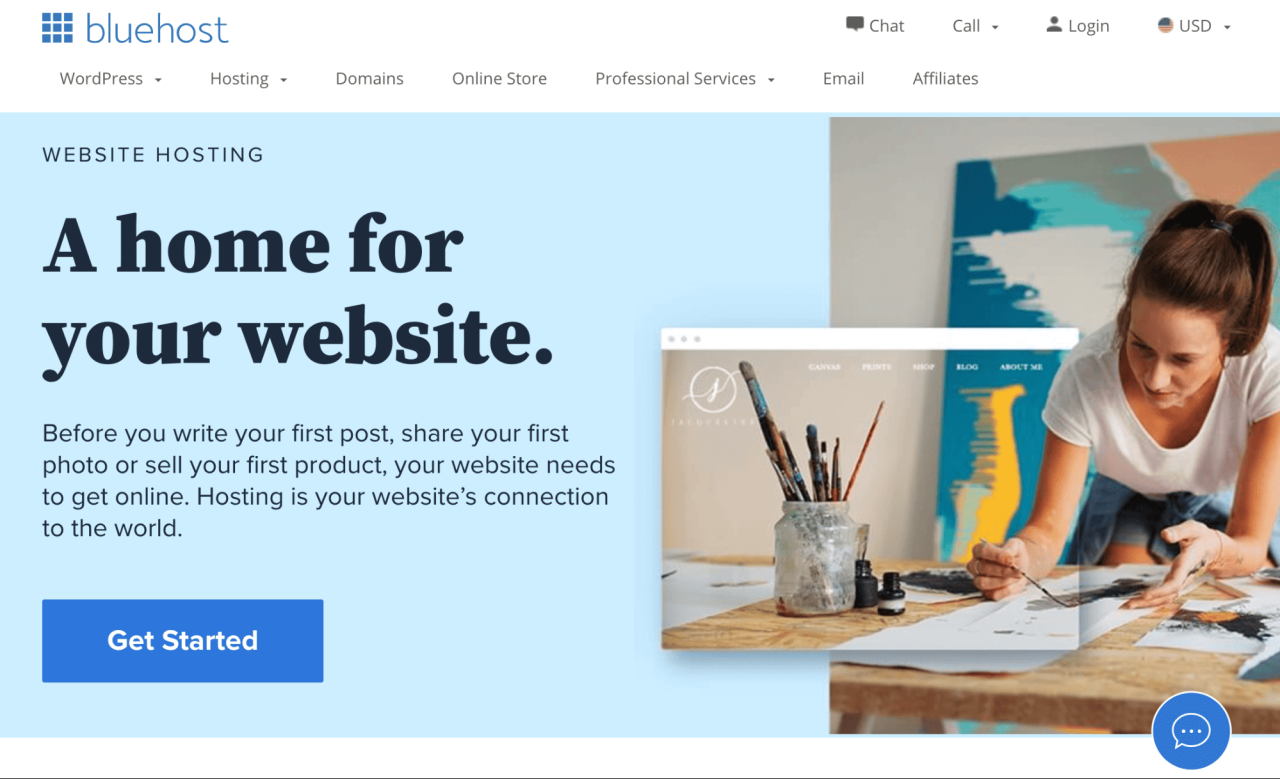
When choosing a hosting plan, it is crucial to consider your website’s future growth. A plan that can accommodate your expanding needs will save you from headaches and potential downtime in the long run.
Upgrading Hosting Plans
As your website gains popularity and attracts more traffic, your hosting plan may need to be upgraded. This ensures that your website can handle the increased demand and maintain optimal performance. Upgrading to a higher-tiered plan usually involves increased resources like:
- Storage Space: More space for your website files, images, and databases.
- Bandwidth: The amount of data that can be transferred between your server and visitors’ browsers. More bandwidth is essential for handling a larger volume of traffic.
- Processing Power: Increased processing power allows your server to handle complex operations and respond quickly to user requests.
Strategies for Scaling Website Infrastructure
To manage peak traffic periods, like during a sale or a popular event, consider these strategies:
- Content Delivery Network (CDN): A CDN distributes your website content across multiple servers globally. This reduces the distance between your website and visitors, resulting in faster loading times and improved user experience. For example, Netflix uses a CDN to deliver content to users worldwide, ensuring smooth streaming even during peak hours.
- Load Balancing: Distributes incoming traffic across multiple servers, preventing any single server from becoming overloaded. This ensures that your website remains responsive and accessible even during high traffic periods. Popular e-commerce websites like Amazon utilize load balancing to handle massive traffic spikes during holiday shopping seasons.
- Vertical Scaling: Increases the resources of your existing server, such as adding more RAM or processing power. This is a good option for short-term traffic surges, but it may not be cost-effective for sustained growth.
- Horizontal Scaling: Adds more servers to your infrastructure to handle the increased traffic load. This is a more scalable approach for long-term growth, as you can add servers as needed.
Best Practices for Website Hosting
Website hosting best practices encompass a range of strategies and techniques designed to ensure optimal performance, security, and reliability for your website. By implementing these practices, you can create a positive user experience, protect your website from threats, and achieve your online goals.
Security Measures
Robust security measures are essential for protecting your website and its data from malicious attacks.
- Strong Passwords: Employ strong, unique passwords for your hosting account and website administration areas. Consider using a password manager to generate and store secure passwords.
- Regular Updates: Keep your hosting platform, website software (like WordPress or Drupal), and plugins updated regularly. Updates often include security patches that address vulnerabilities.
- Firewall and Security Software: Install and configure a firewall on your server to block unauthorized access. Use security software like antivirus and malware scanners to detect and remove threats.
- HTTPS Encryption: Implement HTTPS encryption to secure communication between your website and visitors. This ensures that sensitive data, like login credentials, is transmitted securely.
- Regular Backups: Regularly back up your website data to ensure you can restore it in case of data loss or corruption. Consider using automated backup solutions for convenience.
Performance Optimization
Website performance is crucial for user satisfaction and search engine rankings.
- Content Delivery Network (CDN): Utilize a CDN to deliver website content from geographically distributed servers, reducing latency and improving load times for users around the world.
- Image Optimization: Optimize images for web use by compressing them without sacrificing quality. Use formats like WebP for further compression.
- Caching: Implement caching mechanisms to store frequently accessed website content, reducing server load and speeding up page delivery.
- Database Optimization: Optimize your database queries and structure to improve efficiency and reduce database server load.
- Code Optimization: Minimize the use of unnecessary code and optimize scripts to reduce page load times. Tools like Google PageSpeed Insights can provide recommendations for optimization.
Website Maintenance
Regular website maintenance is crucial for ensuring stability, performance, and security.
- Regular Monitoring: Monitor your website’s performance and security using tools that provide alerts for issues like downtime, slow loading times, or security threats.
- Backup and Recovery: Regularly back up your website data and ensure you have a plan for restoring your website in case of data loss or server failure.
- Security Updates: Keep your hosting platform, website software, and plugins updated with the latest security patches to address vulnerabilities.
- Website Audits: Conduct regular website audits to identify areas for improvement, such as broken links, outdated content, or performance bottlenecks.
- Content Updates: Regularly update website content to keep it fresh, relevant, and engaging for your audience. This can include adding new blog posts, updating product descriptions, or refreshing website design.
Resources and Further Information
The journey of building and maintaining a website doesn’t end with choosing the right hosting provider. It’s important to stay informed and continuously learn to optimize your website’s performance, security, and overall effectiveness. This section provides valuable resources and guidance to help you navigate the world of website hosting.
Reputable Resources for Website Hosting Information
Staying updated on the latest trends, best practices, and technological advancements in website hosting is crucial for ensuring your website’s success. Here are some reputable resources to explore:
- Industry Publications:
- Website Magazine: This publication offers in-depth articles, tutorials, and industry news related to website design, development, and hosting.
- Search Engine Journal: This website provides valuable insights into search engine optimization (), web development, and website hosting best practices.
- Smashing Magazine: A popular resource for web designers and developers, Smashing Magazine covers a wide range of topics, including website hosting and performance optimization.
- Forums and Online Communities:
- Web Hosting Talk: This forum is a great place to connect with other website owners, ask questions, and get advice on various hosting-related issues.
- Reddit’s r/webhosting: A subreddit dedicated to discussions on web hosting, server management, and related topics.
- Server Fault: This Stack Exchange community focuses on system administration, including web server management and hosting solutions.
Websites Offering Hosting Services, Tools, and Tutorials
Numerous websites offer a range of hosting services, tools, and tutorials to assist you in managing your website effectively. Here are some notable examples:
- Namecheap: This website offers a wide array of domain registration and hosting services, including shared, VPS, and dedicated hosting plans.
- HostGator: A popular web hosting provider known for its affordable plans and reliable service.
- Bluehost: Another well-known hosting company that provides shared, VPS, and dedicated hosting solutions.
- SiteGround: This hosting provider is renowned for its excellent customer support and performance optimization features.
- WPEngine: A specialized hosting platform designed specifically for WordPress websites, offering managed hosting and performance optimization tools.
- Cloudways: This platform offers managed cloud hosting solutions for various popular content management systems (CMS) like WordPress, Drupal, and Magento.
Seeking Professional Assistance for Website Hosting and Management
While managing your website hosting can be a rewarding experience, sometimes it’s beneficial to seek professional assistance. Here’s how to find the right help:
- Web Hosting Companies: Many hosting providers offer technical support and website management services to assist you with various tasks, such as server configuration, security updates, and performance optimization.
- Freelance Web Developers and Designers: Hiring a freelance web developer or designer can be a cost-effective way to get help with website hosting, maintenance, and development tasks.
- Web Development Agencies: If you require more comprehensive website management and development services, consider working with a web development agency. They can provide a range of services, including hosting, design, development, and ongoing maintenance.
Final Review
By understanding the fundamentals of website hosting, you can make informed decisions, choose the best hosting solution for your needs, and confidently launch a website that performs optimally and delivers a positive user experience. Remember, the journey of hosting a website is an ongoing process, so embrace continuous learning and adapt your strategies as your needs evolve.
Choosing the right hosting provider is crucial for your website’s performance and reliability. Factors like speed, security, and scalability should be considered. If you’re looking for detailed information about your media files, consider using a tool like mediainfo , which provides comprehensive technical details about video and audio formats.
This can be helpful for optimizing your website content and ensuring compatibility across different devices and browsers.