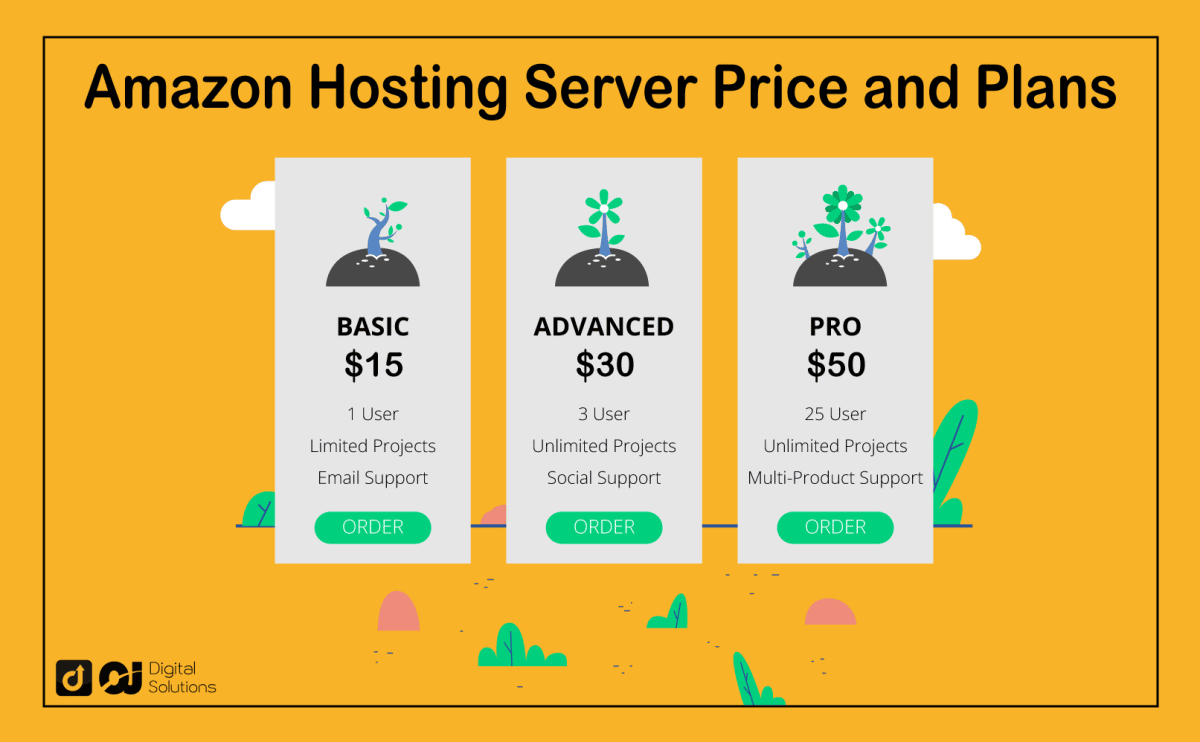Amazon Cloud Hosting, a powerhouse in the world of cloud computing, offers a vast array of services designed to cater to diverse needs. From small startups to large enterprises, AWS provides a scalable and reliable platform for hosting applications and websites, ensuring high availability and security.
AWS’s global infrastructure spans multiple regions and availability zones, guaranteeing low latency and data redundancy. With its pay-as-you-go pricing model, AWS allows businesses to optimize costs and scale resources on demand. This flexibility, coupled with its extensive suite of services, makes AWS a compelling choice for organizations looking to embrace the power of cloud computing.
Scalability and Reliability
AWS, with its vast infrastructure and innovative services, provides businesses with the flexibility to scale their operations seamlessly and reliably. This section delves into the core features that enable AWS to deliver unparalleled scalability and reliability, ensuring that your applications can handle fluctuating demands and remain operational even in the face of unexpected events.
Auto-Scaling and Load Balancing
AWS offers robust auto-scaling capabilities that automatically adjust resources based on real-time demand, ensuring optimal performance and cost efficiency.
- Auto Scaling: AWS Auto Scaling automatically adjusts the number of instances running your application based on predefined metrics, such as CPU utilization, memory usage, or network traffic. This ensures that your application has sufficient resources to handle spikes in demand without compromising performance.
- Elastic Load Balancing: AWS Elastic Load Balancing distributes incoming traffic across multiple instances, preventing a single instance from becoming overloaded and ensuring high availability. It also provides health checks to automatically remove unhealthy instances from the load balancer, further enhancing application resilience.
High Availability and Data Redundancy
AWS prioritizes high availability and data redundancy to ensure that your applications and data remain accessible even in the event of failures.
- Multiple Availability Zones (AZs): AWS operates multiple Availability Zones (AZs) within each region, which are physically isolated and have independent power, networking, and cooling systems. By deploying your applications across multiple AZs, you can ensure that your application remains operational even if one AZ experiences an outage.
- Data Replication: AWS offers various data replication services, such as Amazon S3 and Amazon RDS, that automatically replicate data across multiple AZs or regions. This ensures that even if one data center fails, your data remains accessible from another location.
Real-World Examples
Numerous businesses have leveraged AWS’s scalability and reliability to achieve remarkable success.
- Netflix: The streaming giant relies heavily on AWS to scale its infrastructure and deliver high-quality video streaming to millions of users worldwide. Netflix uses Auto Scaling to dynamically adjust the number of instances based on traffic patterns, ensuring a smooth viewing experience for its subscribers.
- Airbnb: Airbnb, the online marketplace for vacation rentals, uses AWS to manage its global infrastructure and accommodate the fluctuating demand for its services. Airbnb leverages AWS’s load balancing capabilities to distribute traffic across multiple instances, ensuring a seamless experience for users worldwide.
Security and Compliance

AWS understands that security and compliance are paramount for businesses of all sizes. They offer a robust set of security protocols and measures to protect customer data and ensure compliance with industry standards.
Security Protocols and Measures
AWS employs a multi-layered approach to security, encompassing physical, network, and application levels. This includes:
* Data Encryption: Data at rest is encrypted using industry-standard algorithms like AES-256, while data in transit is protected using TLS/SSL encryption.
* Access Control: AWS Identity and Access Management (IAM) enables granular access control, allowing users to only access the resources they need.
* Security Monitoring: AWS provides tools for monitoring security events, detecting anomalies, and responding to threats in real-time.
* Vulnerability Management: AWS regularly scans for vulnerabilities and provides tools for patching and remediation.
* Physical Security: AWS data centers are protected by multiple layers of physical security measures, including 24/7 surveillance, access control systems, and environmental controls.
Compliance Certifications
AWS has achieved numerous compliance certifications, demonstrating its commitment to meeting industry standards and regulations. Some of the key certifications include:
* HIPAA: AWS is HIPAA compliant, allowing healthcare organizations to store and process sensitive patient data on the cloud.
* PCI DSS: AWS is PCI DSS compliant, enabling businesses to securely process credit card payments.
* ISO 27001: AWS is ISO 27001 certified, demonstrating its adherence to international information security standards.
* SOC 2: AWS is SOC 2 compliant, demonstrating its commitment to security, availability, processing integrity, confidentiality, and privacy.
Key Security Features and Compliance Certifications
| Security Feature | Compliance Certification |
|---|---|
| Data Encryption | HIPAA, PCI DSS, ISO 27001, SOC 2 |
| Access Control | HIPAA, PCI DSS, ISO 27001, SOC 2 |
| Security Monitoring | HIPAA, PCI DSS, ISO 27001, SOC 2 |
| Vulnerability Management | HIPAA, PCI DSS, ISO 27001, SOC 2 |
| Physical Security | HIPAA, PCI DSS, ISO 27001, SOC 2 |
Cost Optimization and Management
Managing costs effectively is crucial when utilizing AWS cloud hosting. AWS offers a wide range of services, each with its own pricing structure. Understanding how to optimize resource utilization and select cost-effective services can significantly impact your overall cloud expenses.
Resource Utilization Analysis
Analyzing your resource usage is a fundamental step in cost optimization. By identifying areas of over-provisioning or under-utilization, you can adjust your resource allocation to achieve better cost efficiency.
- AWS Cost Explorer: AWS Cost Explorer provides a comprehensive view of your AWS spending across different services and time periods. You can filter and analyze your costs based on various criteria, such as service, region, and tag. This allows you to pinpoint areas where you might be overspending and identify potential cost savings.
- AWS Trusted Advisor: AWS Trusted Advisor is a service that provides recommendations for improving the performance, security, and cost-efficiency of your AWS resources. It analyzes your AWS environment and provides actionable insights, including suggestions for right-sizing instances, optimizing storage, and eliminating unused resources.
- CloudWatch Metrics: AWS CloudWatch provides detailed metrics about your AWS resources, including CPU utilization, memory usage, and network traffic. By monitoring these metrics, you can identify patterns and trends in your resource usage and make informed decisions about scaling your resources up or down.
Cost-Effective Service Selection
Choosing the right AWS services for your specific needs can significantly impact your costs. AWS offers a wide range of services, each with its own pricing structure. Understanding the cost implications of different services and selecting the most cost-effective options can help you optimize your spending.
- Compute Services: AWS offers a variety of compute services, including EC2 instances, Lambda functions, and ECS containers. EC2 instances provide a traditional virtual machine environment, while Lambda functions are serverless computing services that execute code in response to events. ECS containers provide a managed container orchestration service. The cost of each service varies depending on the instance type, memory allocation, and execution time. Selecting the most appropriate compute service for your workload can significantly impact your costs.
- Storage Services: AWS offers a range of storage services, including S3, EBS, and EFS. S3 is an object storage service that is ideal for storing large amounts of data. EBS is a block storage service that is designed for persistent storage for EC2 instances. EFS is a file storage service that provides a shared file system for multiple EC2 instances. The cost of each service varies depending on the storage class, data transfer rates, and storage capacity. Selecting the most appropriate storage service for your data can help you optimize your costs.
- Database Services: AWS offers a range of database services, including RDS, DynamoDB, and Redshift. RDS provides managed relational database services, while DynamoDB is a fully managed NoSQL database service. Redshift is a data warehouse service for analyzing large datasets. The cost of each service varies depending on the database engine, storage capacity, and data processing requirements. Selecting the most appropriate database service for your data can help you optimize your costs.
Cost Management Tools and Features
AWS offers a variety of tools and features to help you manage and control your cloud costs. These tools provide visibility into your spending, enable you to set budgets and alerts, and allow you to optimize your resource utilization.
- AWS Budgets: AWS Budgets allow you to set spending limits for your AWS account. You can configure alerts to be notified when your spending approaches or exceeds your budget limits. This helps you stay informed about your cloud costs and take action to prevent unexpected expenses.
- AWS Cost and Usage Report (CUR): The AWS Cost and Usage Report provides a detailed breakdown of your AWS spending. You can use this report to analyze your costs, identify areas of potential savings, and track your progress over time.
- AWS Savings Plans: AWS Savings Plans provide discounts on your EC2 usage. You can commit to a certain amount of EC2 usage over a period of time and receive a discounted rate on your EC2 instances. This can be a cost-effective option if you have predictable EC2 usage patterns.
- AWS Reserved Instances: AWS Reserved Instances provide a discounted rate on your EC2 instances for a fixed period of time. This can be a cost-effective option if you have long-term EC2 usage requirements.
Best Practices for Cost Efficiency
By implementing these best practices, you can optimize your AWS cloud hosting costs and achieve greater cost efficiency.
- Right-Sizing Instances: Ensure your EC2 instances are appropriately sized for your workload. Over-provisioning can lead to wasted resources and increased costs. Use CloudWatch metrics to monitor your instance utilization and adjust the instance size accordingly.
- Auto Scaling: Use AWS Auto Scaling to automatically adjust the number of EC2 instances based on demand. This can help you ensure that you have enough resources to meet your workload requirements while avoiding over-provisioning during periods of low demand.
- Spot Instances: Spot Instances are EC2 instances that are available at a discounted rate. However, Spot Instances can be interrupted if AWS needs the resources for other workloads. If your workload can tolerate interruptions, Spot Instances can be a cost-effective option.
- Storage Optimization: Use the appropriate storage class for your data. For frequently accessed data, use a higher-performance storage class. For infrequently accessed data, use a lower-cost storage class. Use AWS Trusted Advisor to identify opportunities to optimize your storage costs.
- Use Serverless Services: Consider using serverless services, such as AWS Lambda, for tasks that are triggered by events. Serverless services can be more cost-effective than traditional EC2 instances for certain workloads.
- Tagging Resources: Tag your AWS resources with relevant information, such as cost center, department, or project. This allows you to track your costs and identify areas of potential savings.
Deployment and Management: Amazon Cloud Hosting
Deploying and managing your applications on AWS involves a range of tools and processes that ensure flexibility, scalability, and control over your cloud infrastructure. AWS provides a variety of deployment options and management tools that allow you to tailor your approach based on your specific needs and preferences.
Deployment Options
AWS offers a variety of deployment options to suit different needs and preferences. These options provide flexibility and control over how you deploy your applications and services on the AWS cloud.
- AWS Management Console: The AWS Management Console is a web-based interface that provides a user-friendly way to interact with various AWS services. It allows you to manage resources, configure settings, and monitor your applications.
- AWS Command Line Interface (CLI): The AWS CLI is a command-line tool that enables you to interact with AWS services from your terminal. It offers a powerful and scriptable way to automate tasks and manage your infrastructure.
- AWS SDKs: AWS Software Development Kits (SDKs) are libraries that provide a programming interface for interacting with AWS services. They offer a structured way to integrate AWS functionality into your applications and automate tasks.
- AWS CloudFormation: AWS CloudFormation is a service that allows you to define and manage your infrastructure as code. You can create templates that specify the resources you need and their configurations, and CloudFormation will automatically provision and manage them.
- AWS Elastic Beanstalk: AWS Elastic Beanstalk is a service that simplifies the deployment and management of web applications. It automatically handles infrastructure provisioning, load balancing, and scaling, allowing you to focus on your application code.
Managing and Monitoring AWS Cloud Infrastructure
AWS provides comprehensive tools and services for managing and monitoring your cloud infrastructure, ensuring that your applications are running smoothly and efficiently.
- AWS CloudWatch: AWS CloudWatch is a monitoring service that provides insights into the performance and health of your AWS resources. It collects metrics, logs, and events, enabling you to track resource usage, identify issues, and optimize performance.
- AWS CloudTrail: AWS CloudTrail is a logging service that records API calls made to your AWS account. It provides a record of user activity, API calls, and changes to your infrastructure, enabling you to audit security, troubleshoot issues, and track compliance.
- AWS Config: AWS Config is a service that continuously monitors your AWS resources and tracks their configurations. It provides a record of changes made to your resources, enabling you to track compliance, identify deviations, and enforce security policies.
- AWS Systems Manager: AWS Systems Manager is a service that provides a centralized platform for managing your AWS infrastructure. It offers tools for patch management, inventory management, and automation, enabling you to streamline your operations.
Deploying a Simple Web Application on AWS, Amazon cloud hosting
To demonstrate a basic deployment process, we’ll use the AWS Management Console to deploy a simple web application.
- Create an S3 Bucket: First, create an S3 bucket to store your web application files. Navigate to the S3 service in the AWS Management Console and create a new bucket, specifying a unique name and region.
- Upload Web Application Files: Upload your web application files, such as HTML, CSS, and JavaScript, to the newly created S3 bucket. You can use the S3 console or the AWS CLI to upload these files.
- Configure Static Website Hosting: Enable static website hosting for the S3 bucket. This allows you to serve web content directly from the bucket. In the S3 bucket settings, enable static website hosting and specify the index document (e.g., index.html).
- Access the Web Application: Once static website hosting is enabled, you can access your web application using the provided endpoint URL. The endpoint URL will be in the format `http://[bucket-name].s3-website-[region].amazonaws.com`.
Use Cases and Success Stories
Amazon Web Services (AWS) has become a ubiquitous platform for businesses across industries, offering a comprehensive suite of cloud computing services that empower innovation and growth. Real-world examples demonstrate how AWS has helped companies of all sizes overcome challenges and achieve significant success.
E-commerce and Retail
AWS has revolutionized the e-commerce and retail landscape by providing the scalability, reliability, and cost-effectiveness needed to handle the demands of online shopping. Businesses can leverage AWS services to build robust e-commerce platforms, manage inventory, personalize customer experiences, and optimize logistics.
- Netflix: This global streaming giant utilizes AWS for its entire infrastructure, including content delivery, video transcoding, and user management. AWS’s global network and scalability allow Netflix to deliver high-quality streaming experiences to millions of users worldwide.
- Amazon.com: As the world’s largest online retailer, Amazon relies heavily on AWS to power its vast e-commerce platform. AWS services such as Amazon S3, Amazon EC2, and Amazon DynamoDB enable Amazon to manage its massive product catalog, handle millions of transactions daily, and provide a seamless shopping experience.
Financial Services
The financial services industry is increasingly adopting cloud computing to improve efficiency, enhance security, and provide innovative customer experiences. AWS offers a range of services that meet the specific requirements of financial institutions, including data analytics, risk management, and regulatory compliance.
- Capital One: This major financial institution uses AWS to power its digital banking platform, providing customers with secure and convenient access to their accounts. AWS services such as Amazon Redshift and Amazon EMR enable Capital One to analyze large volumes of data and make data-driven decisions.
- Goldman Sachs: This investment bank leverages AWS to build and deploy complex trading applications, manage risk, and improve operational efficiency. AWS’s high-performance computing capabilities and security features ensure the reliability and integrity of Goldman Sachs’s financial operations.
Comparison with Other Cloud Providers
Choosing the right cloud provider is crucial for businesses of all sizes. While AWS is a dominant player in the cloud computing market, other prominent providers like Google Cloud Platform (GCP) and Microsoft Azure offer compelling alternatives. This section delves into the key differentiators and advantages of each platform, helping you make an informed decision for your specific needs.
Key Differentiators and Advantages
Each cloud provider has its unique strengths and caters to different business requirements.
- AWS: Known for its extensive range of services, global infrastructure, and strong developer community. It excels in areas like data analytics, machine learning, and IoT.
- GCP: Focuses on data analytics, machine learning, and AI, with a robust platform for big data processing. It offers a user-friendly interface and a commitment to open-source technologies.
- Azure: Offers a strong focus on hybrid cloud solutions, integrating seamlessly with on-premises infrastructure. It’s popular for its enterprise-grade security and compliance features, making it a suitable choice for regulated industries.
Pricing Comparisons
Pricing models across cloud providers can vary significantly, impacting overall costs.
- AWS: Offers a pay-as-you-go model with a wide range of pricing options for different services. It’s known for its competitive pricing, especially for large-scale deployments.
- GCP: Provides a flexible pricing structure with discounts for sustained use and committed use contracts. It’s known for its generous free tier and discounts for startups and non-profits.
- Azure: Offers a hybrid pricing model, combining pay-as-you-go and reserved instances. It’s known for its competitive pricing for enterprise workloads and its commitment to cost optimization tools.
Feature Comparisons
The features offered by each cloud provider play a crucial role in determining their suitability for specific business needs.
| Feature | AWS | GCP | Azure |
|---|---|---|---|
| Compute Services | EC2, Lambda, ECS, EKS | Compute Engine, App Engine, Kubernetes Engine | Virtual Machines, App Service, Kubernetes Service |
| Storage Services | S3, EBS, EFS | Cloud Storage, Persistent Disk, Cloud SQL | Blob Storage, File Share, SQL Database |
| Networking Services | VPC, Route 53, CloudFront | Virtual Private Cloud, Cloud DNS, Cloud CDN | Virtual Network, DNS, Content Delivery Network |
| Security and Compliance | IAM, KMS, Security Hub | Cloud IAM, Cloud KMS, Security Command Center | Azure Active Directory, Key Vault, Security Center |
| Data Analytics and Machine Learning | Redshift, Athena, SageMaker | BigQuery, Dataflow, AI Platform | Azure Synapse Analytics, Azure Databricks, Azure Machine Learning |
Future Trends and Innovations
AWS, a leader in cloud computing, continues to evolve and innovate, pushing the boundaries of what’s possible in the cloud. This section explores emerging trends and key advancements in AWS, highlighting the future of cloud hosting.
Serverless Computing
Serverless computing, a core focus for AWS, is rapidly changing the landscape of application development. AWS Lambda, a serverless compute service, allows developers to run code without provisioning or managing servers. This eliminates the overhead of server management, enabling developers to focus on building applications.
The benefits of serverless computing are numerous:
- Cost efficiency: Pay only for the resources consumed, reducing costs compared to traditional server-based solutions.
- Scalability: Serverless functions automatically scale based on demand, ensuring applications can handle peak traffic without performance degradation.
- Faster development: Developers can focus on writing code without managing infrastructure, leading to faster development cycles.
AWS is continuously investing in serverless computing, introducing new services and features, such as:
- AWS Lambda@Edge: Executes code at the edge, closer to users, improving application performance and reducing latency.
- AWS Step Functions: Orchestrates serverless workflows, simplifying complex application logic and improving reliability.
Edge Computing
Edge computing brings computing resources closer to users, reducing latency and improving application performance. AWS is expanding its edge computing capabilities with services like:
- AWS Outposts: Extends AWS infrastructure to on-premises locations, enabling hybrid cloud deployments with low latency.
- AWS Wavelength: Brings AWS services to the edge of telecommunications networks, enabling low-latency applications in mobile and IoT scenarios.
Edge computing is critical for applications requiring real-time data processing and low latency, such as gaming, streaming, and IoT.
Artificial Intelligence (AI)
AWS is a leading provider of AI services, offering a comprehensive suite of tools and services for building and deploying AI-powered applications. AWS is continuously pushing the boundaries of AI with advancements in:
- Machine learning (ML): AWS offers a range of ML services, including Amazon SageMaker, Amazon Rekognition, and Amazon Translate, enabling developers to build intelligent applications without deep ML expertise.
- Deep learning (DL): AWS provides specialized hardware and software for training and deploying deep learning models, accelerating the development of AI applications in areas like image recognition and natural language processing.
- AI for business: AWS offers solutions for specific business needs, such as fraud detection, customer churn prediction, and personalized recommendations.
AI is transforming industries, and AWS is at the forefront of this revolution, empowering businesses to leverage AI for innovation and growth.
Last Recap
As we delve deeper into the realm of Amazon Cloud Hosting, it becomes evident that AWS offers a comprehensive solution for modern businesses. From its robust infrastructure and security features to its seamless integration capabilities, AWS empowers organizations to achieve their digital goals. Whether you’re looking to deploy a simple website or manage complex applications, AWS provides the tools and resources to make your journey successful.
Amazon cloud hosting offers a robust platform for various tasks, including managing and manipulating documents. If you need to combine multiple PDF files into a single document, you can leverage the power of cloud services like merge pdf files into one.
This allows for efficient workflow management, especially when dealing with large datasets or collaborative projects. By utilizing Amazon cloud hosting, you can streamline your document handling process and achieve optimal productivity.